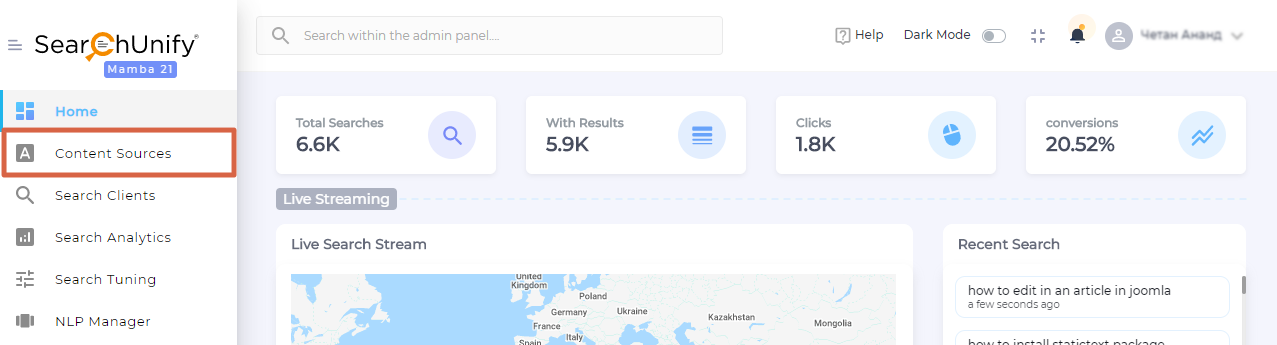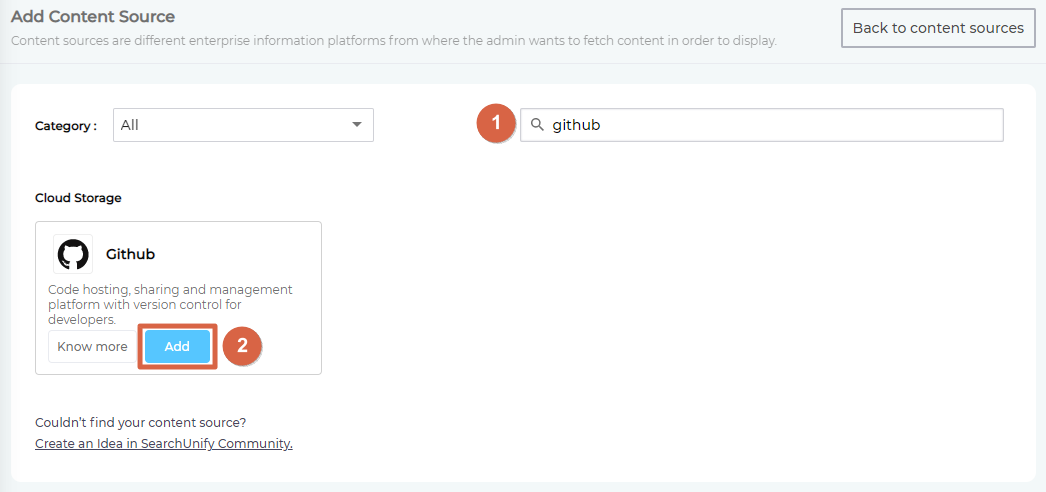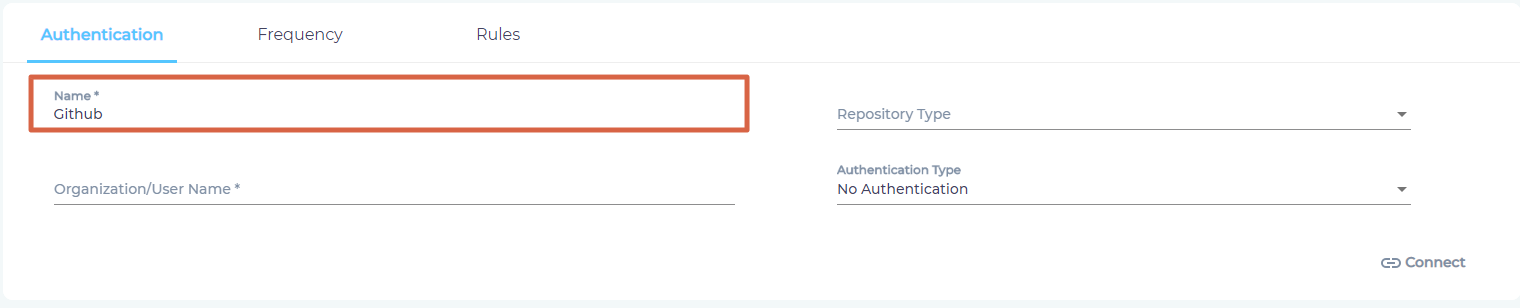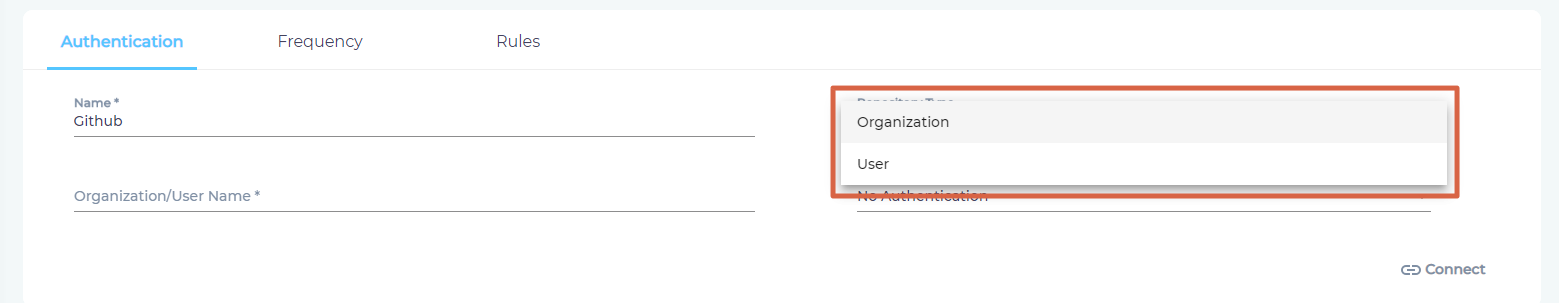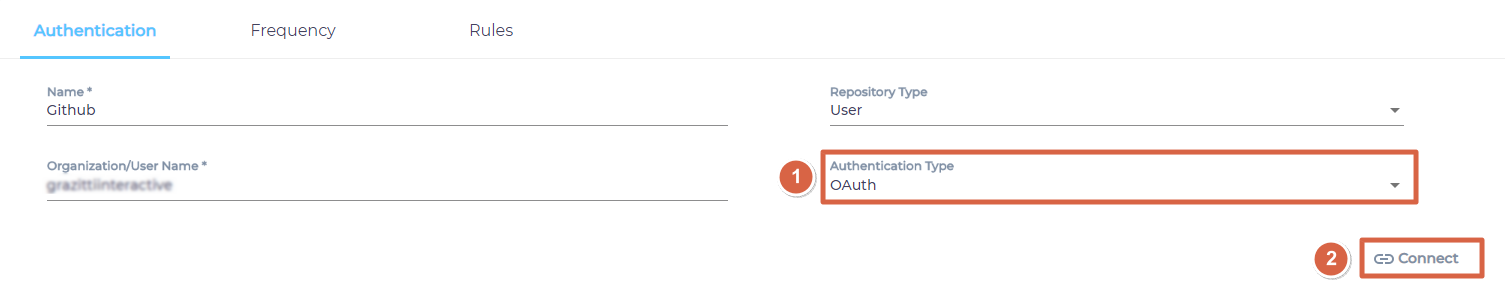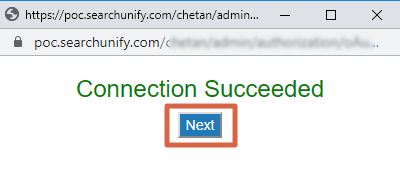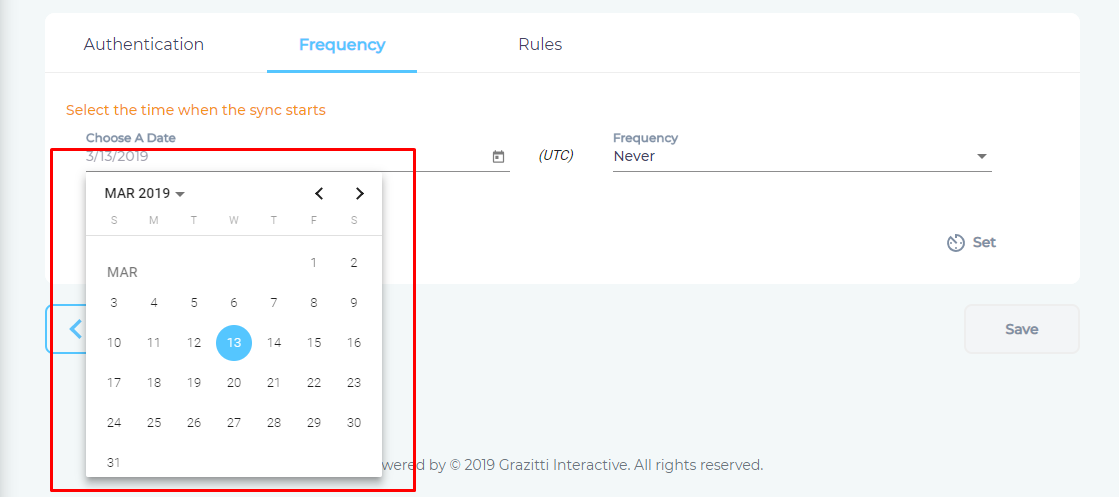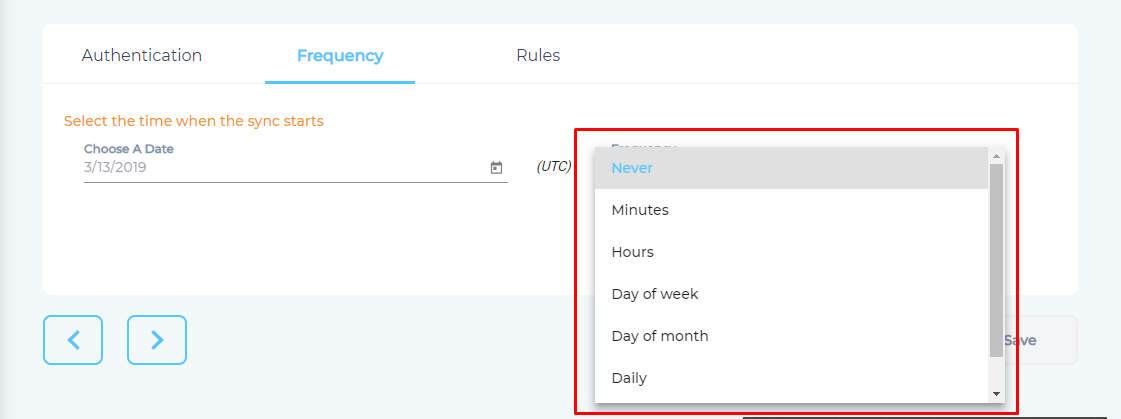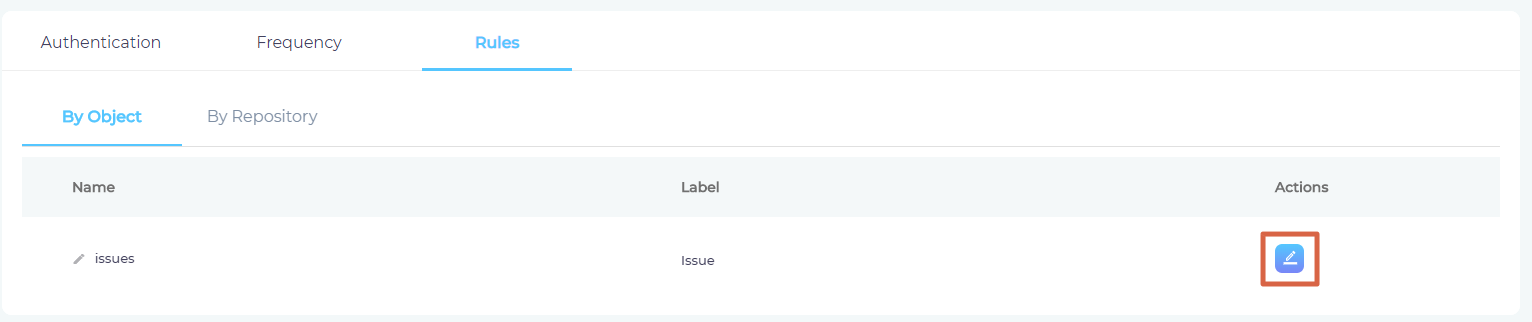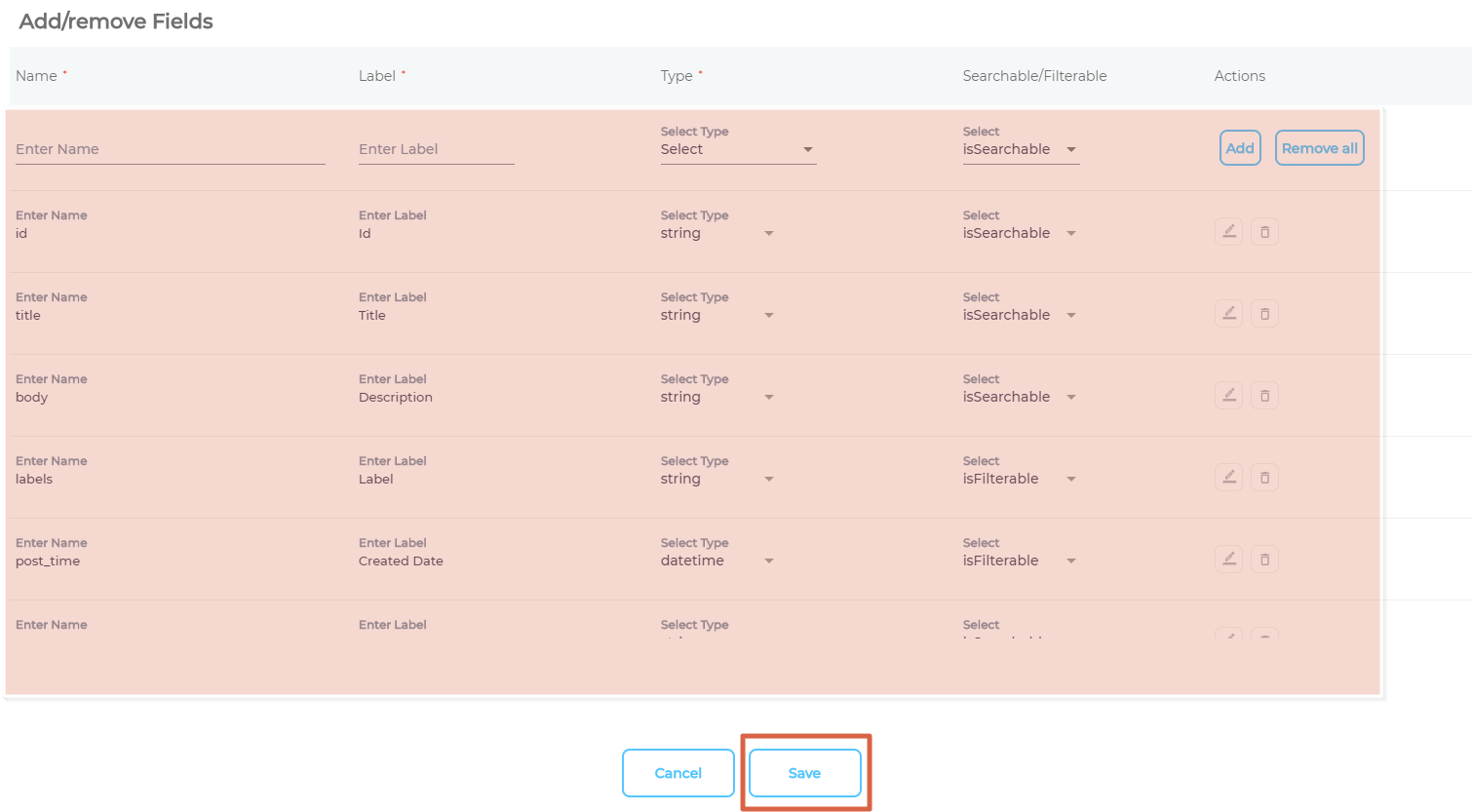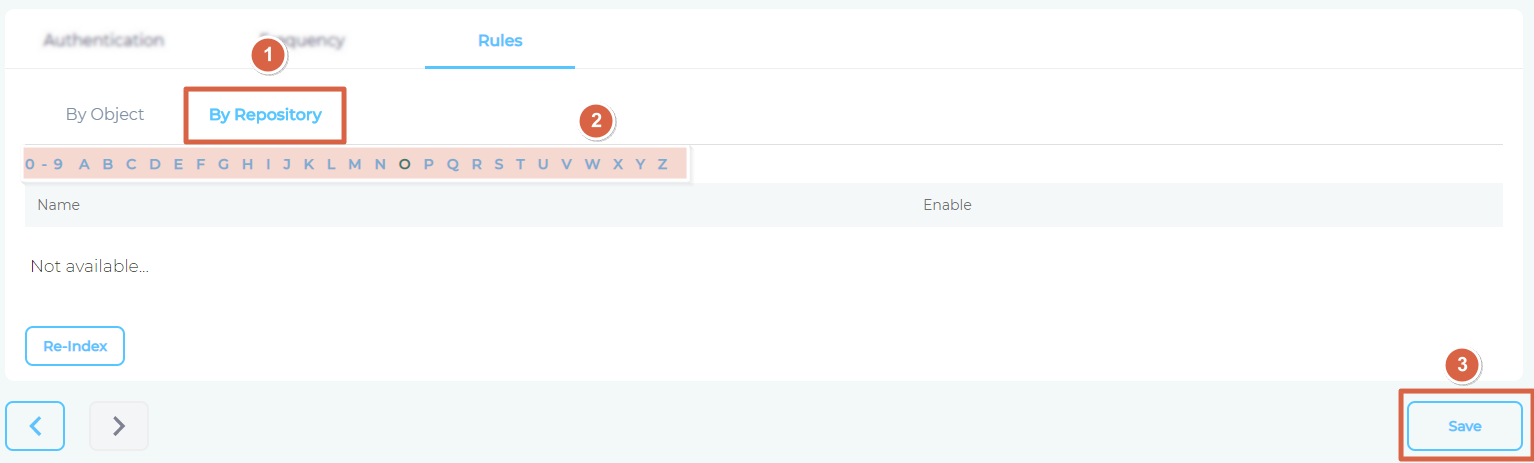Use Github As a Content Source
SearchUnify can crawl, index, and search your Github repositories. This article gets you started.
Establish a Connection
- From the search box, find Github and click Add.
- Give your content source a Name.
- Select the type of your Github account in Repository Type.
- Label your repository in Organization/User Name.
- Select OAuth in Authentication Type and click Connect.
- Click Next if a window pops up with the "Connection Successful" message.
Set Up Crawl Frequency
- Click
 to fire up a calendar and select a date. Only the files updated or created after the selected date will be indexed.
to fire up a calendar and select a date. Only the files updated or created after the selected date will be indexed. - Use the Frequency dropdown to select how often SearchUnify should index the repositories.
- Click Set.
Select Fields and Repositories for Indexing
SearchUnify indexes one Github content type (or object), issues. An admin can decide which issues fields are indexed.
- Click
 to edit
to edit issues. - Add, edit, or remove fields and click Save.
- Navigate to By Repositories, use the index (highlighted) to find your repositories, check them, and click Save.
You have successfully added Github as a content source.
Last updated: Friday, February 26, 2021
Was this article helpful? Send us your review at help-feedback@searchunify.com