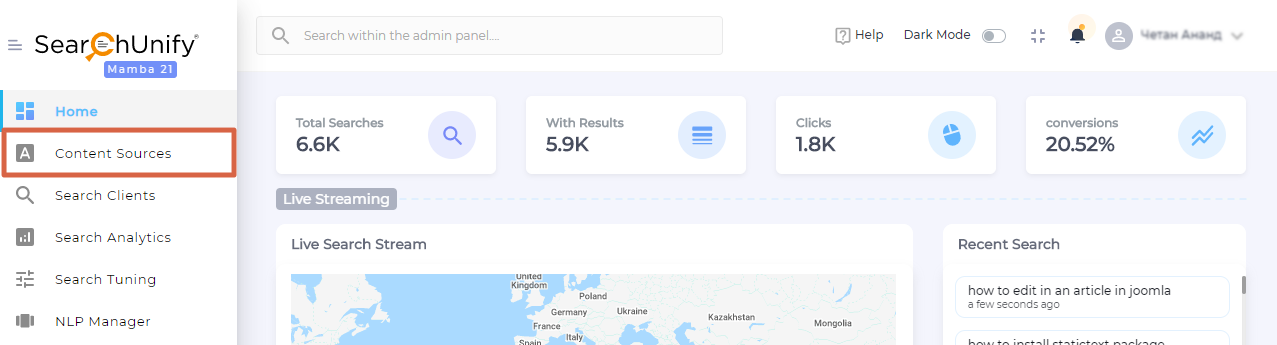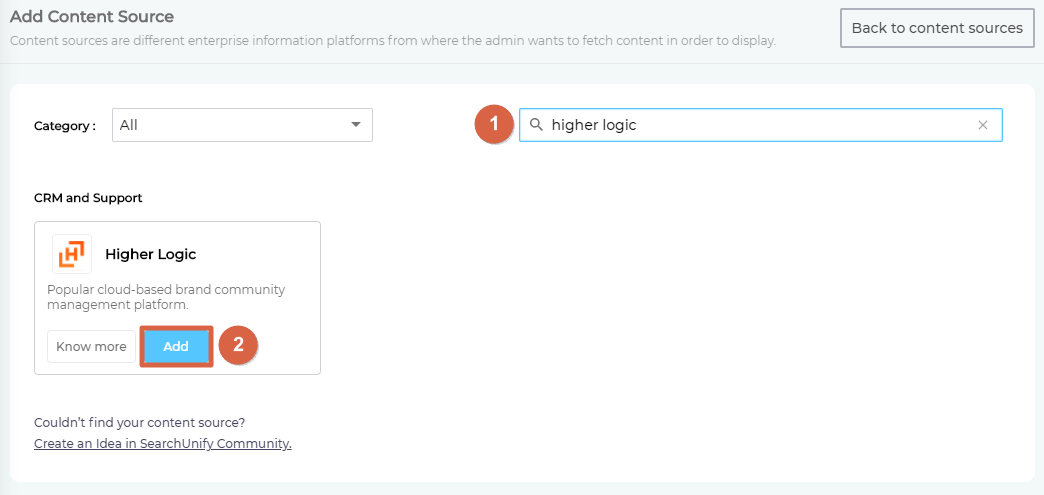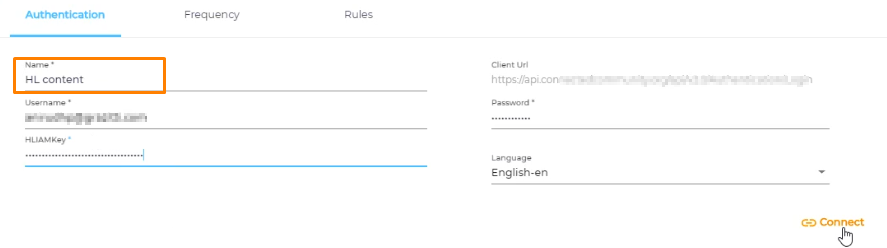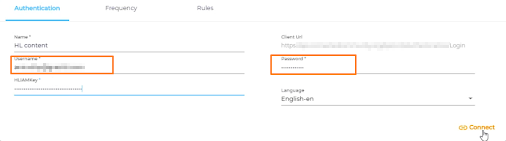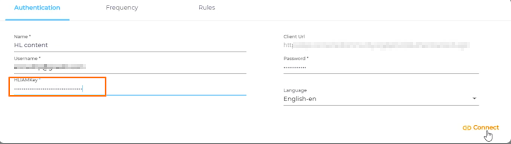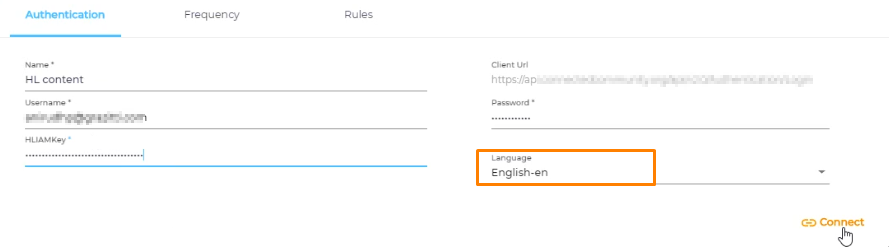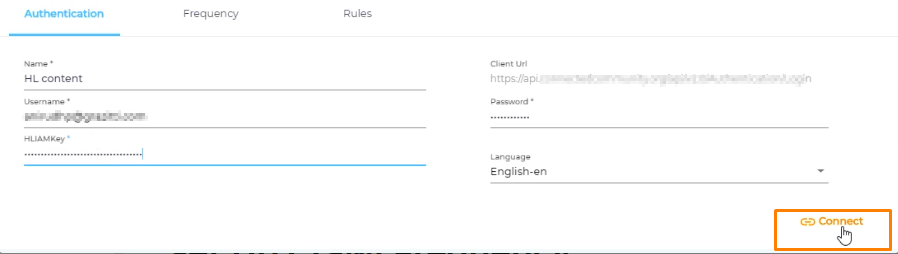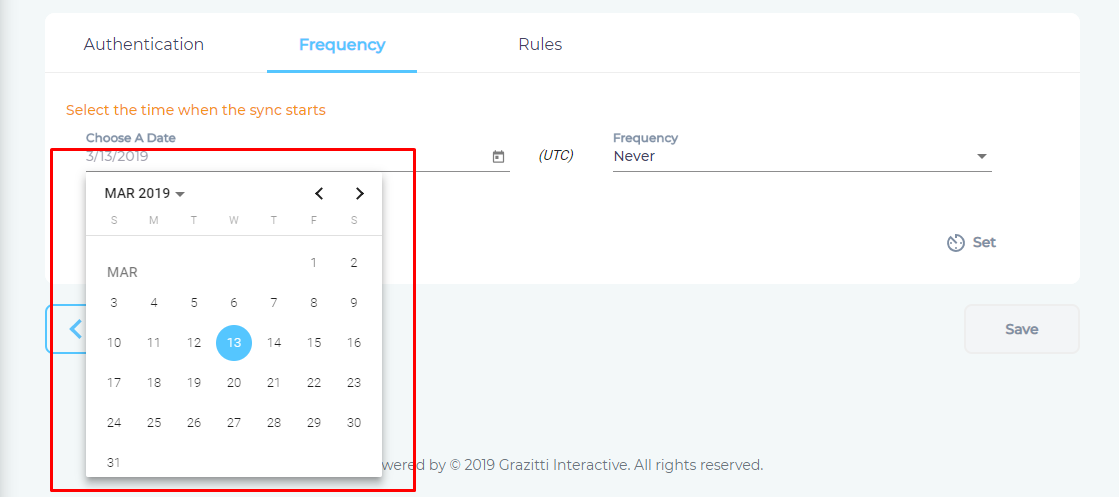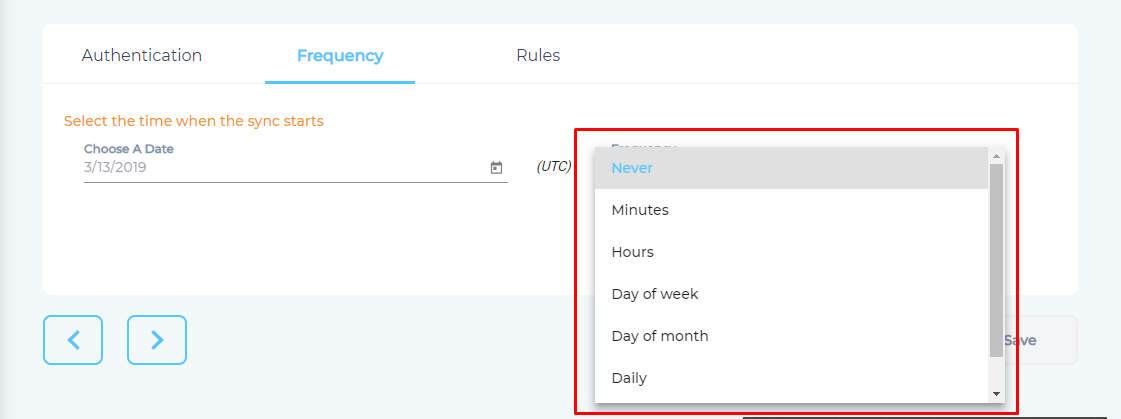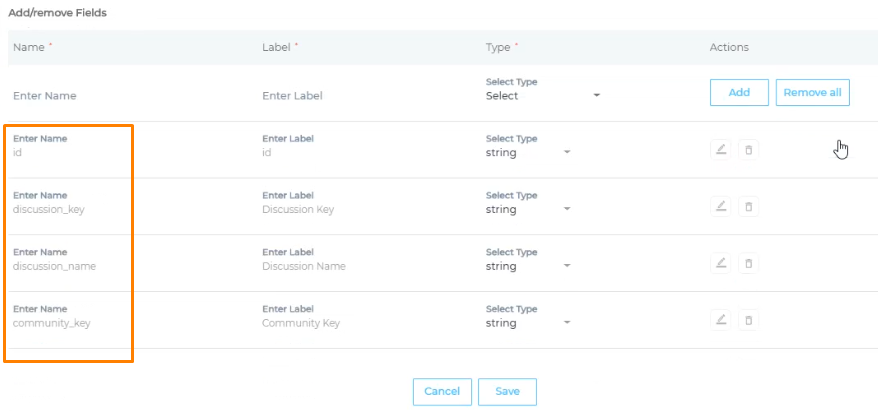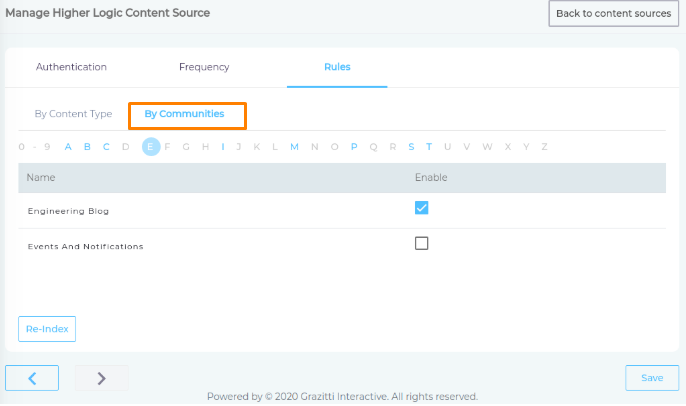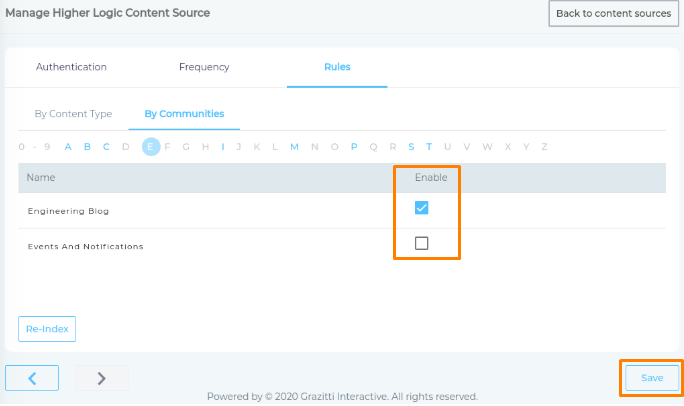Use Higher Logic as a Content Source
This article explains how to index the discussions, blogs, members, events, and library content types on your Higher Logic-powered brand community.
Prerequisites
-
Admin user in SearchUnify.
- A non-empty Higher Logic community
Establish a Connection
- Find "Higher Logic" and click Add.
- Give your content source a name.
- Enter the username and password used for logging into Higher Logic.
- Enter the HLIAM key.
- From the dropdown, select the primary language(s) of your community.
- Click Connect.
Set Up Crawl Frequency
- Click
 to fire up a calendar and select a date. Only the data updated or uploaded after the selected date will be indexed.
to fire up a calendar and select a date. Only the data updated or uploaded after the selected date will be indexed. - Use the Frequency dropdown to select how often SearchUnify should index the data.
- Click Set.
Select Fields for Indexing
You can index your entire community data, or only a subset of it. The platform supports five Higher Logic content types out-of-the-box: discussions, blogs, members, events, and library. You can further choose to index entire content types or only a few fields.
- To select which fields are indexed, click
 .
.
- A dialog will open. Add, edit, or remove content fields.
- Navigate to By Communities and check all the communities that should be indexed. An admin can crawl the communities accessible to them.
- After selecting communities, click Save.
Last updated: Friday, February 26, 2021
Was this article helpful? Send us your review at help-feedback@searchunify.com