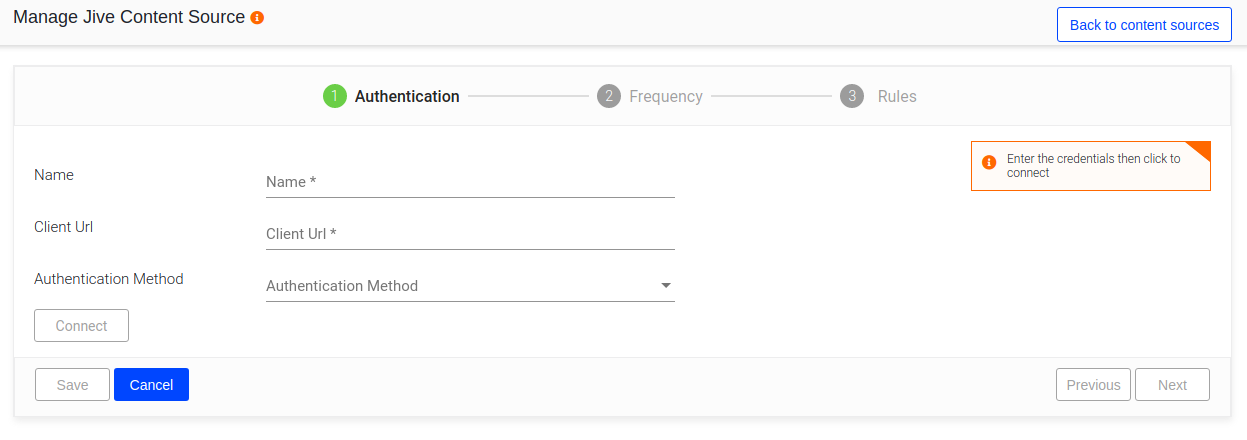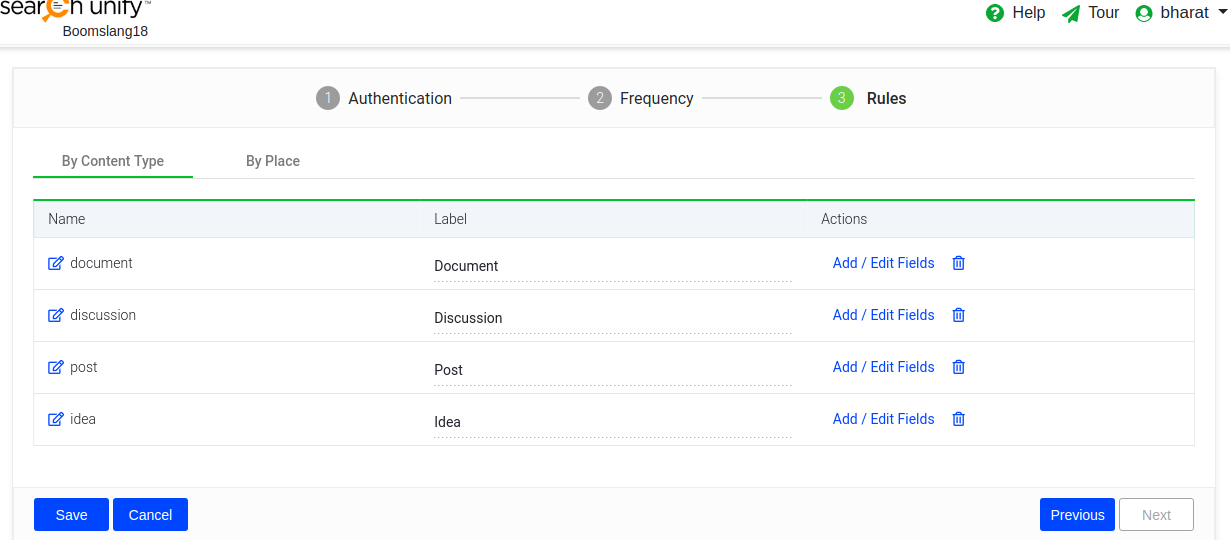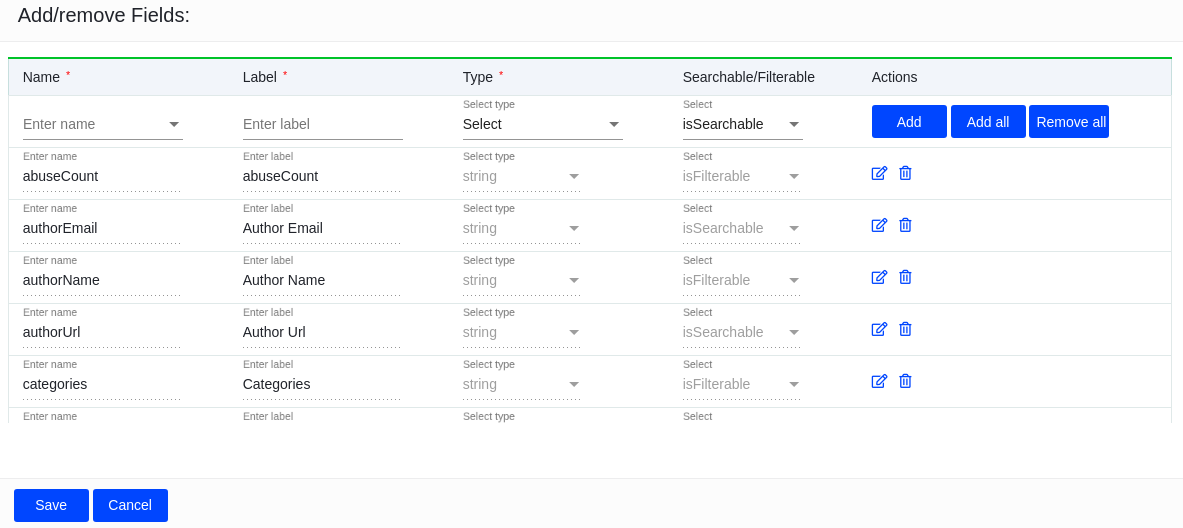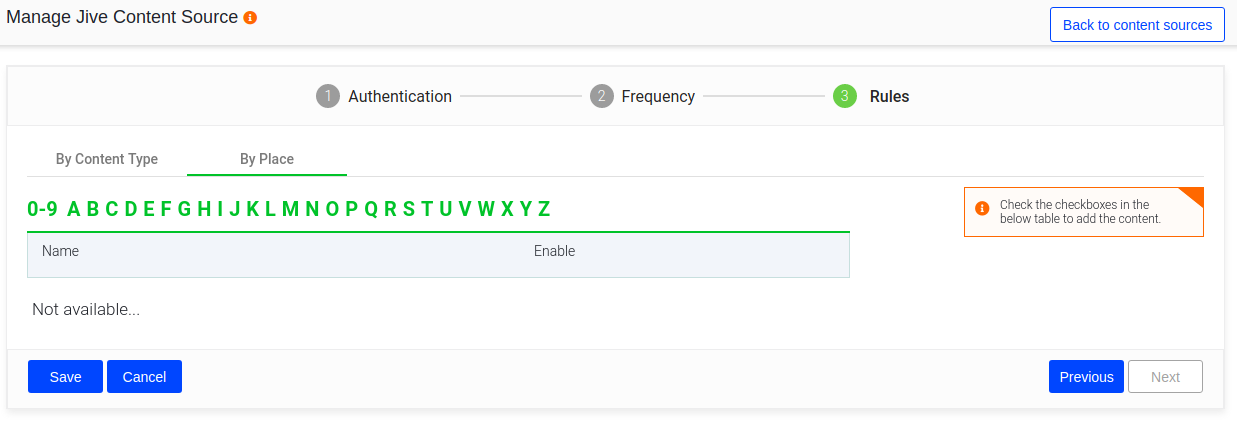Use Jive As a Content Source
Add Jive as a content source using three easy steps:
- Step 1 - Click the ‘Content Sources’ tab on the left sidebar
- Step 2 - Click the ‘Add New Content Source’ button to view the content sources
- Step 3 - Select ‘Jive’ tab to proceed
When you select the Jive tab you will be redirected to the configuration screen. This is divided into three subsections:
- Authentication
- Frequency
- Rules
Step 1 - Authentication
Enter the information in the designated fields as shown in the image below:
- Name - Enter an API name for the Jive object you wish to add
- Client URL - Mention the URL of the Jive instance from where the content needs to be fetched
- Client id - Enter the Jive Addon client id {2-factor authorization}
- Client secret - Fill in the Jive Addon client secret {2-factor authorization}
Note: You need to download the Jive Addon and install it in your community before you authenticate.
Step 2 - Frequency
Set the frequency, which includes
- Start Date- Choose a start date, this will define the date when the synchronization process needs to start
- Frequency- Fix the intervals in terms of hours, this will trigger the synchronization process for the fixed number hours mentioned by the user
Step 3 - Rules
The Rules section is divided into two parts:
a. The By Content Type tab allows you to sync information by content type.
We support Issue objects: This object will support all issues , bugs logged inside any jira project
Enter the following details:
- Name - Enter the API name of the object
- Label - Enter the label for the object
- Type - Select the type
- Searchable/Filterable - Select whether you want the field to be searchable (will appear in search results) or filterable (will appear in filters)
- Action - Click on "Add /Add All / Remove All" accordingly
b. Go to the 'By Places' tab to sync information by board.
Enter the following details:
- Name - It displays the name of the boards on the platform by alphabet
- Is Enabled - Check off the box for boards that you want to sync
Last updated: Friday, February 26, 2021
Was this article helpful? Send us your review at help-feedback@searchunify.com