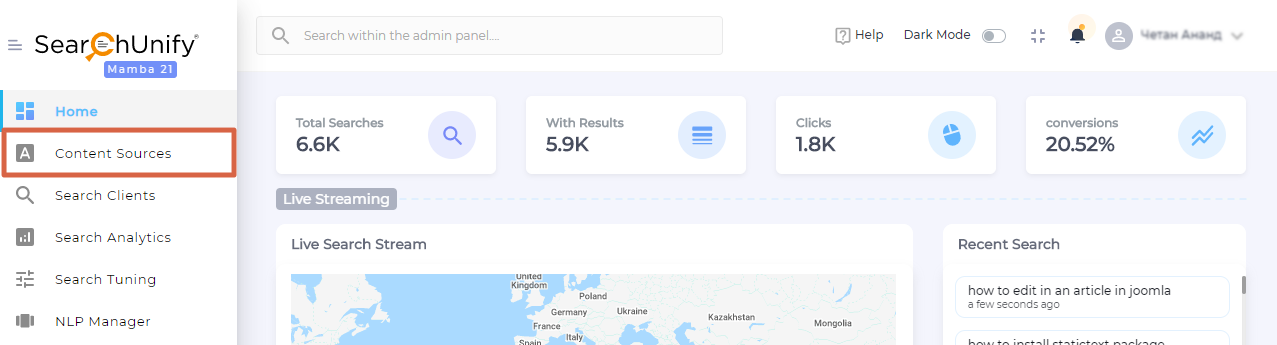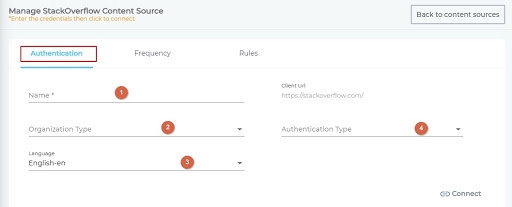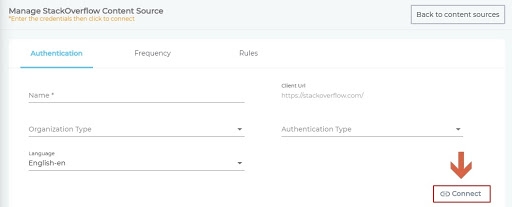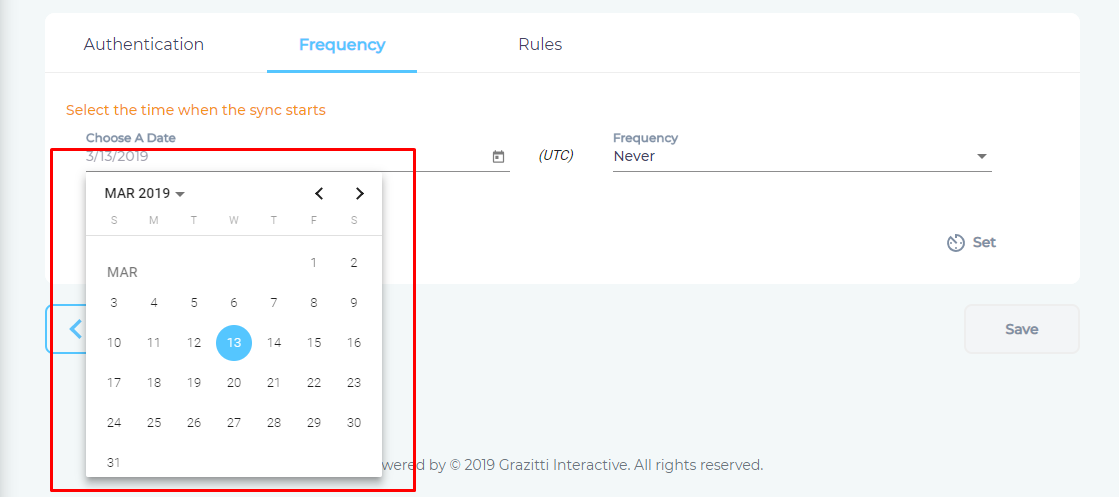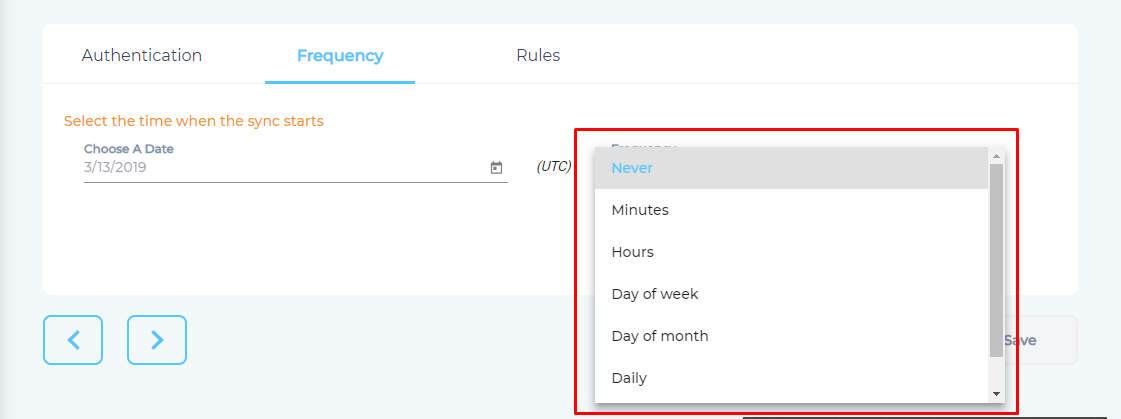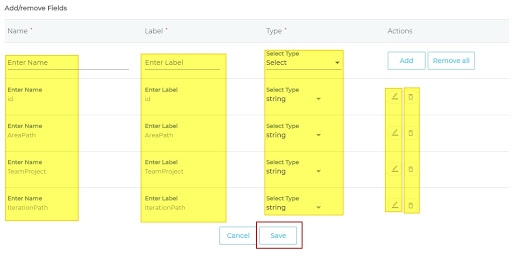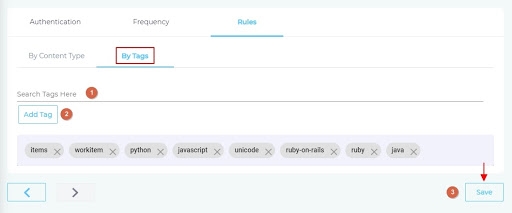Use Stack Overflow As a Content Source
Stack Overflow is a popular forum for programmers. SearchUnify can crawl the public content on Stack Overflow. This article walks you through the installation process.
Establish a Connection
- Find StackOverflow from the search box and click Add.
- Under the Authentication tab, fill in the following details:
- Name. Give your Stack Overflow content source a name.
- Organization Type. Select whether your organization type is ‘Public’ or ‘Enterprise’ from the drop-down.
Note- If you have an Enterprise-level Stack Overflow account (not public), then you need to create an app in Stack Overflow and enter the generated API key in Stack Overflow content source to configure your account.
- Language - Select the language that your community interacts with. It's usually English.
- Authentication Type - Select your authentication method from the dropdown. ‘No Authentication’ is used when the admin doesn't have an a Stack Overflow account, whereas ‘OAuth’ when an account is available. Functionally, both are identical, which means that the indexing doesn't depend on whether the admin has an account or not.
- Click on Connect.
Set Up Crawl Frequency
- Click
 to fire up a calendar and select a date. Only the posts created or updated after the selected date will be indexed.
to fire up a calendar and select a date. Only the posts created or updated after the selected date will be indexed. - Use the Frequency dropdown to select how often SearchUnify should index the posts.
- Click Set.
Select Content Types and Tags for Indexing
You can define what parts of a question (title, description, updates) are indexed by adding or removing content fields in By Content Type. Each question in Stack Overflow has tags. You can specify what questions to crawl by specifying the tags in By Tags.
- Click
 to view the properties of a content type.
to view the properties of a content type.
- A dialog box will open. You can click
 to remove a content field. The removed content fields are not indexed. You can use the Name column to find content types, the Label column to rename them, and the Type column to change the default data type. To edit existing content fields, click
to remove a content field. The removed content fields are not indexed. You can use the Name column to find content types, the Label column to rename them, and the Type column to change the default data type. To edit existing content fields, click  . Once the configurations are complete, click Save. Note - It is not recommended to edit these fields currently.
. Once the configurations are complete, click Save. Note - It is not recommended to edit these fields currently. - Navigate to By Tags and define the scope of indexing by inserting tags. If an admin inserts, "Python", then only the questions tagged "Python" will be indexed. In the Search Tags Here section, type the name of the tag corresponding to which you wish to crawl the data in Stack Overflow. Click on Add Tag, and when you are done adding the required tags, click on Save.
Return to the Content Sources screen and click ![]() . If the number in the Total Documents column is one or more, then you have successfully set up Stack Overflow as a content source.
. If the number in the Total Documents column is one or more, then you have successfully set up Stack Overflow as a content source.
Either the tags have not been specified in the Rules section or there is another error in the set up if the number of Total Documents remains zero.
Last updated: Friday, February 26, 2021
Was this article helpful? Send us your review at help-feedback@searchunify.com