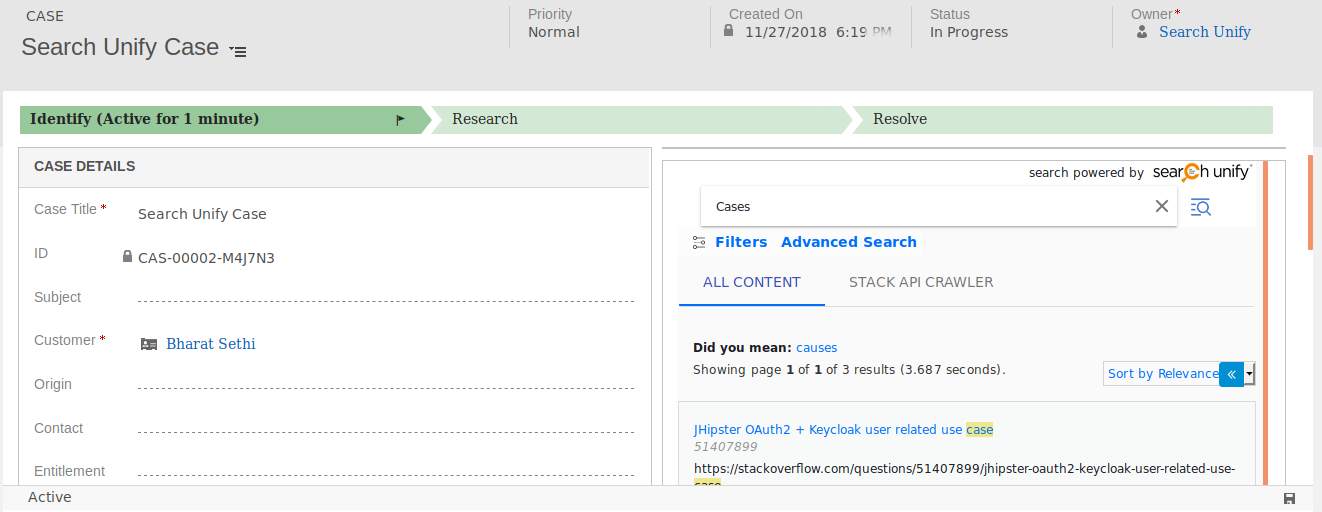Install a Search Client in Microsoft Dynamics
Find information faster on Microsoft Dynamics with SearchUnify. This article walks you through the process of installing a SearchUnify search client in Microsoft Dynamics.
PREREQUISITES
Download the search client.
Install a Search Client in Dynamics
- Go to Customizations from Settings.
- Click the import icon and upload the zip file.
- Under All Solutions, click the solution you have created.
- Enter your Endpoint URL, Provision Key, and UID.
- Open Dynamics, go to Service, and open a Case. SearchUnify should be in the right panel.
Last updated: Friday, June 10, 2022
Was this article helpful? Send us your review at help-feedback@searchunify.com