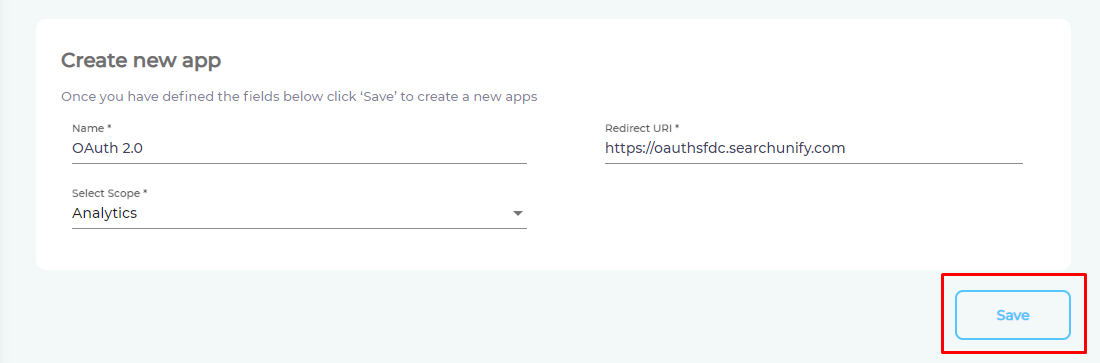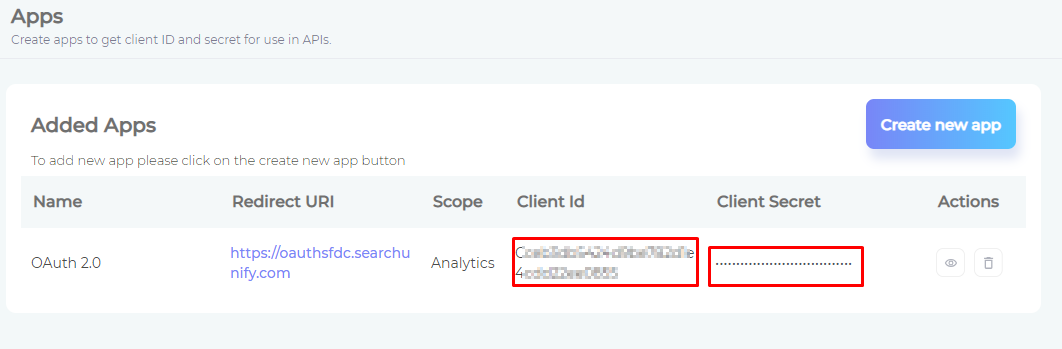Get Client ID and Client Secret with an App
Developers need a client ID and a client secret to generate access and refresh tokens.
Generate Client ID and Secret
- Log into SearchUnify.
- Scroll down to Apps using the left navigation bar.
- Click Create new app.
- Enter the details and press Save.
NOTE.
1. Usehttps://oauthsfdc.searchunify.comin Redirect URL.
2. Select Analytics from the dropdown if you are going to use the client ID and password for the Analytics API. In all other cases, select Search.
The client ID and client secret have been created.
You can click ![]() to view client secret.
to view client secret.
Last updated: Friday, September 25, 2020