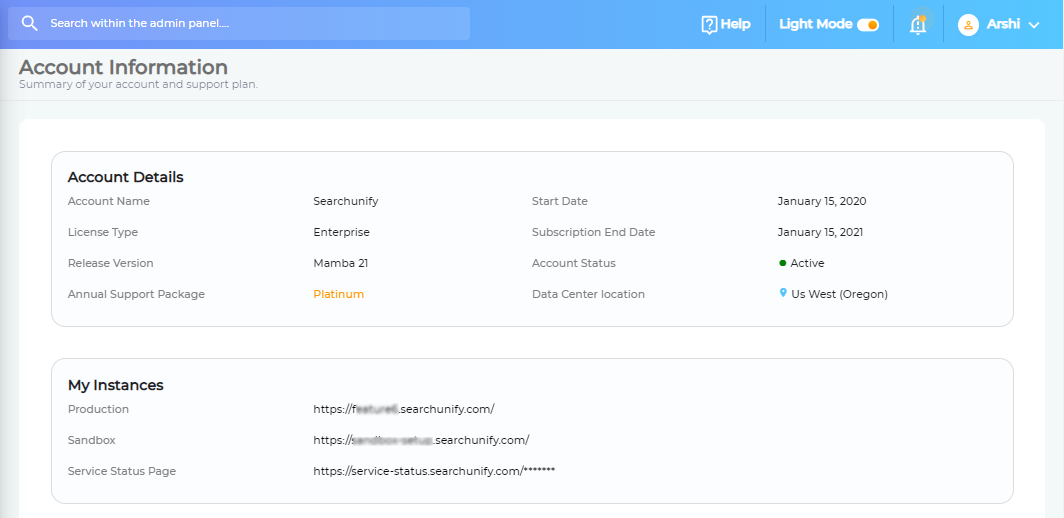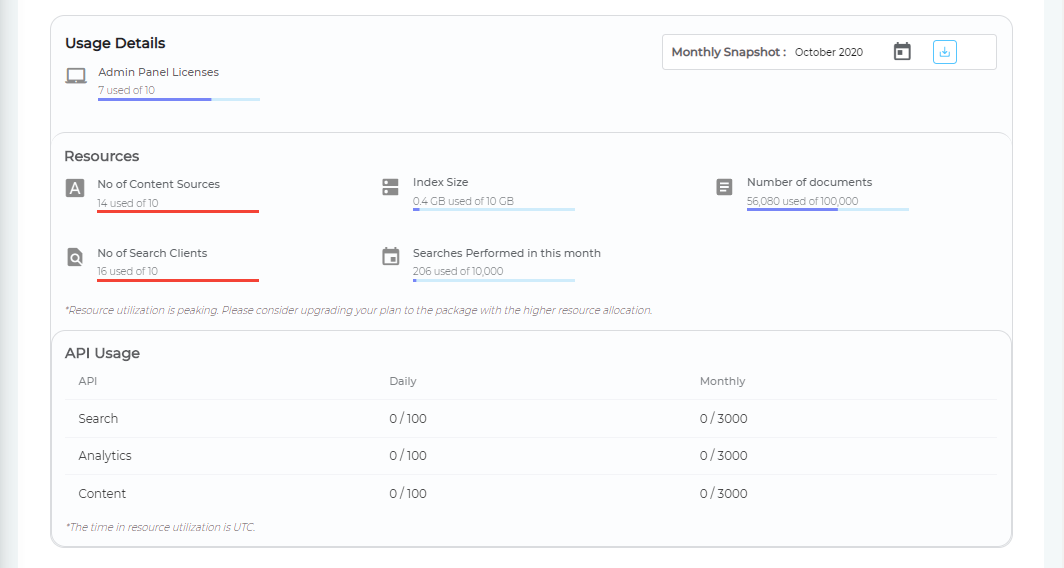View Account Information
My Account provides account, instance, and resource usage details in one place. It’s available to users with Super Admin and Admin roles in SearchUnify admin panel. Along with giving a brief overview of subscription information, it provides a quick look into your resource utilization summary as well.
Account Details
This section includes all account-related information, such as License Type, Release version, support package details, and Subscription start and end dates. You can also view the location of the server where your account data index is hosted.
My Instances
Shows all your SearchUnify instances, including sandboxes. You can also find a status page URL to enable real time infrastructure monitoring.
Usage Details
A summary of account resource utilization.
- Admin Panel Licenses. The number of active licenses (Admin users) on your SearchUnify instance.
- Resources.Shows the number of resources, like Content Sources, Search Clients, and Documents, that utilized on an instance. Index Size limit and Searches Performed in a given month are also captured here. A glance at this section gives an idea of when the resource utilization is peaking and an upgrade is required. This data can be viewed month-wise using the Monthly Snapshot filter and the stats can also be downloaded by clicking on (icon), as a report.
- API usage. Gives the API consumption rate for daily and monthly consumption for Search, Analytics, and Content along with allowed limits.
Last updated: Friday, February 26, 2021
Was this article helpful? Send us your review at help-feedback@searchunify.com