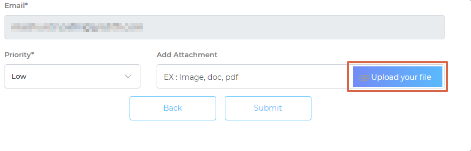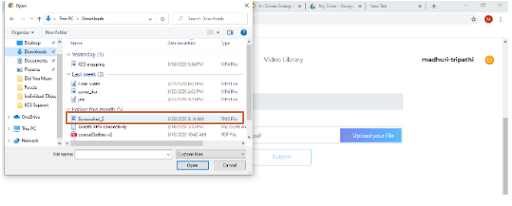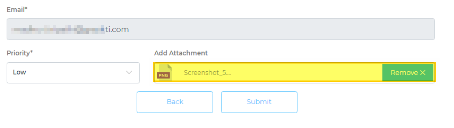Attach a File to a Case
You can attach images, PDFs, videos, and several other kinds of files with your case to add details. This article walks you through the steps of attaching a file to a case.
Note
- Files supported
- Images: PNG, GIF
- Docs: DOC, DOCX, PDF, TXT
- Data: CSV, XLSX
- Multimedia: Mp4, MOV
- Maximum size: 3MB for a file. If you are uploading more than one files, the cumulative size of all the files cannot exceed 20MB.