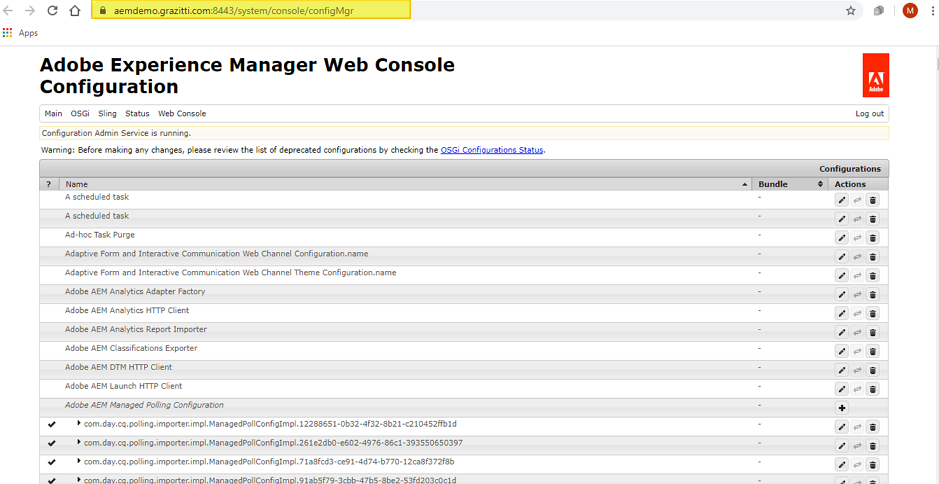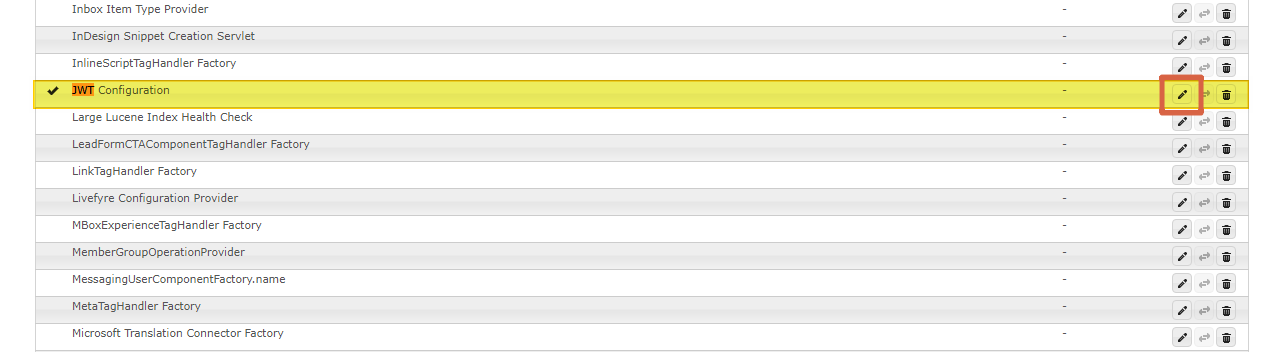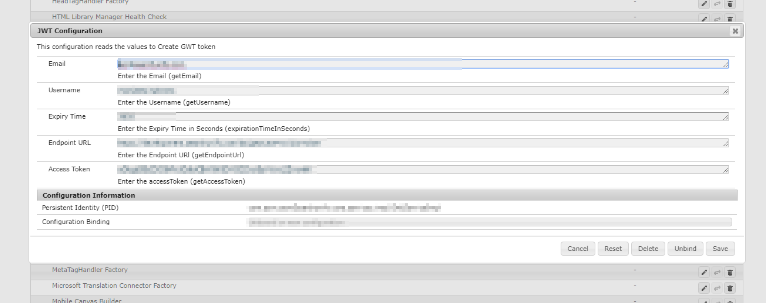Update JWT Configurations
The JWT Configurations allow precise and self-reliant way exchanging information between the parties and hence acts as a security wall.
Update JWT Configurations
- Open Adobe Experience Manager Web Console Configuration. A quick way to access the page is to append
/system/consoleto the Base URL of your AEM instance. For example, if the Base URL isaemdemo.grazitti.com, then the configuration page would beaemdemo.grazitti.com/system/console. - Search JWT Configuration and open it for editing.
- Fill the details and save.
- Email: All guest users sessions will be assigned this email ID. Useful if you site is open to public as well as employees.
- User Name: The user name of the AEM license holder.
- Expiry Time: Time after which the JWT token will expire.
- Endpoint URL: Ask your SearchUnify representative for the Endpoint URL.
- Access Token: Ask your SearchUnify representative for the Access Token.
Last updated: Friday, February 26, 2021
Was this article helpful? Send us your review at help-feedback@searchunify.com
Delete this text and replace it with your own content.