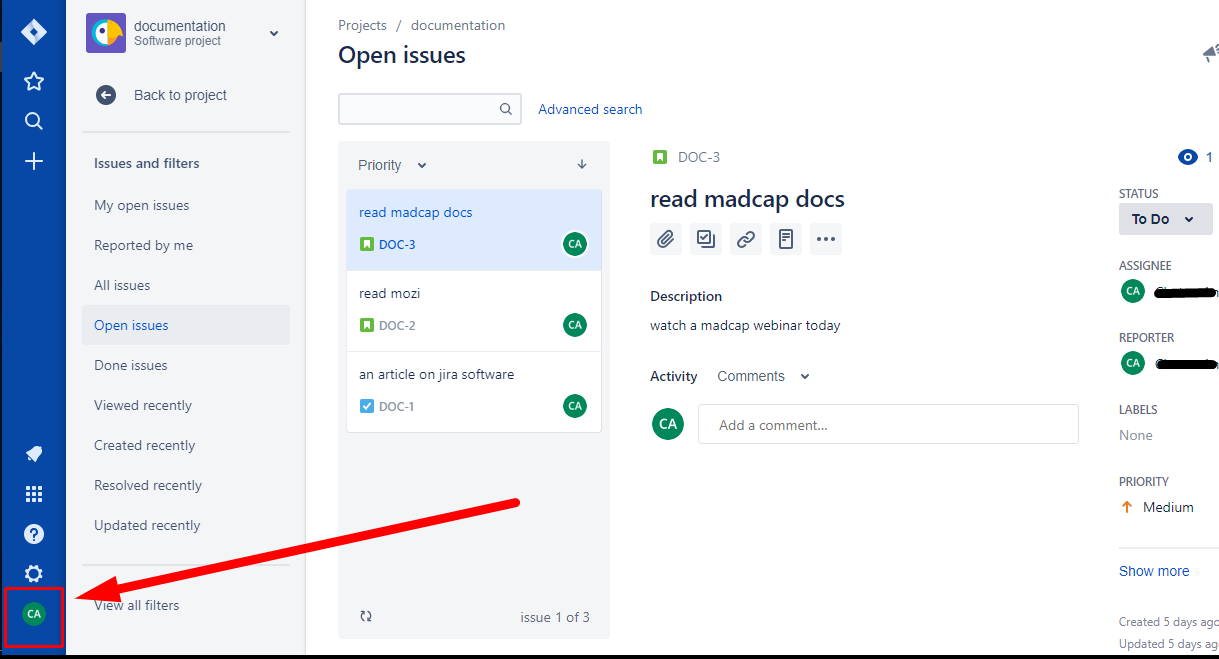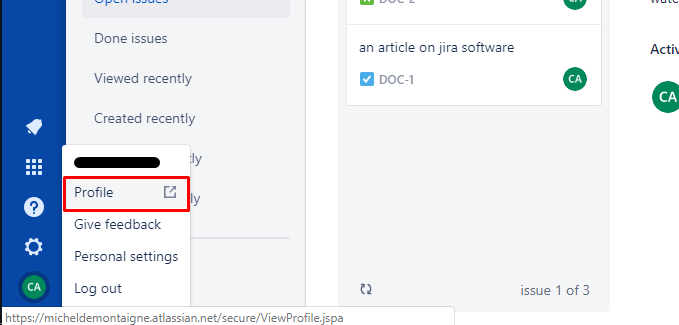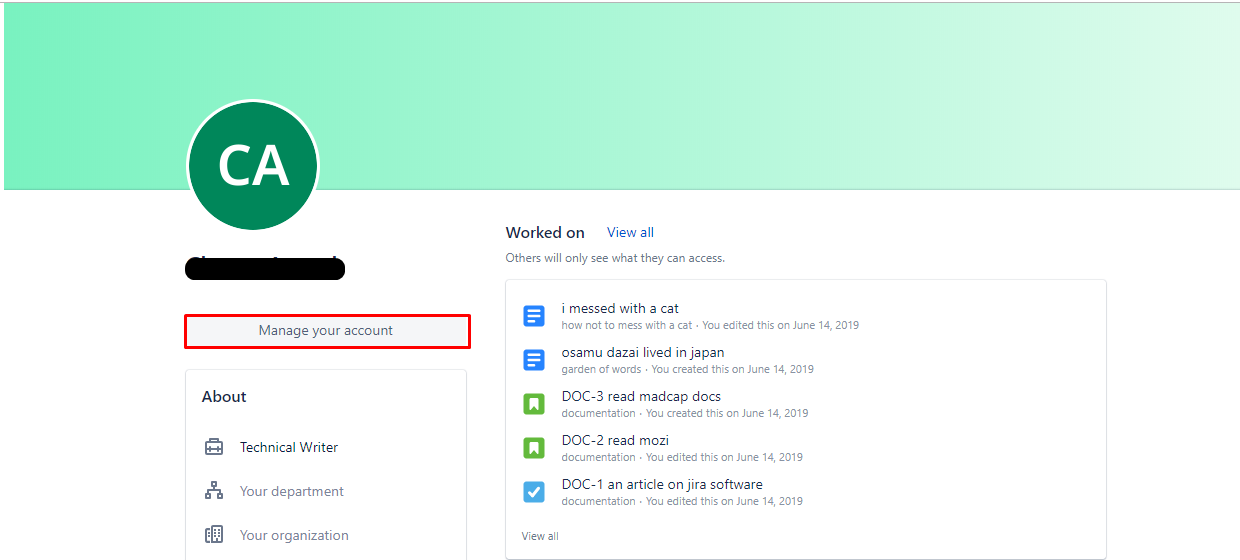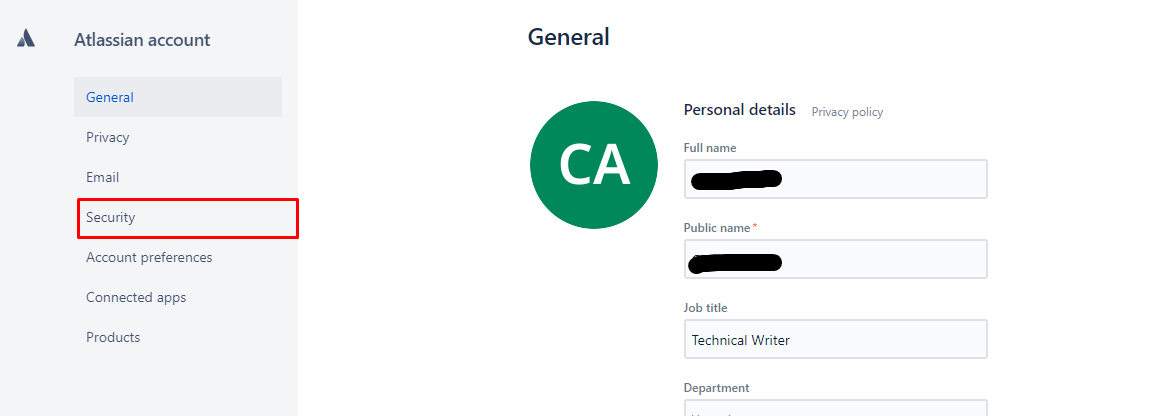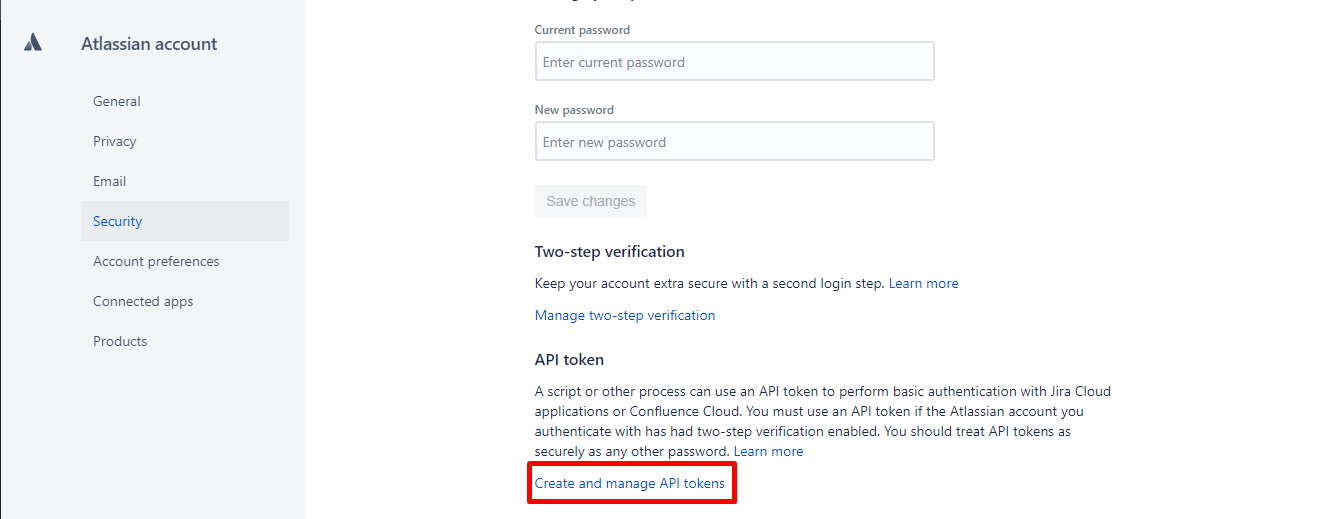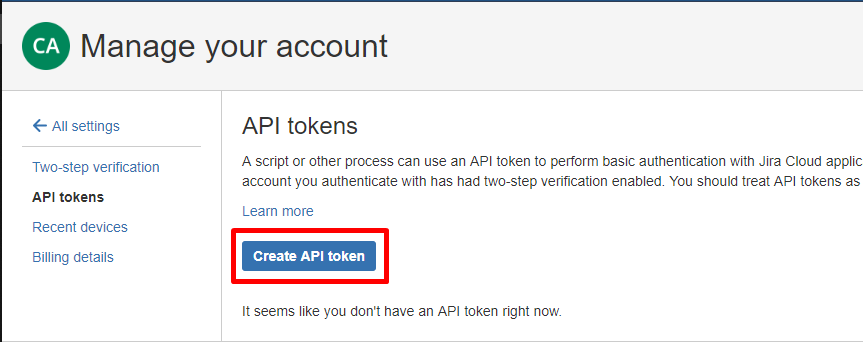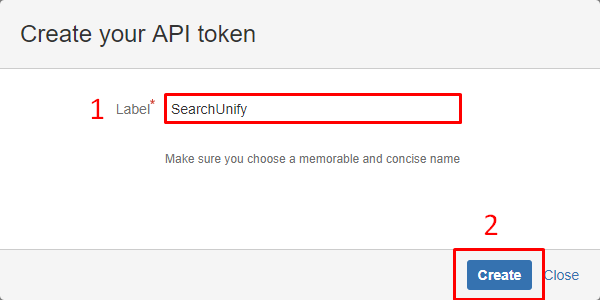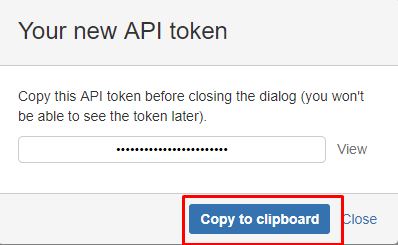Create an API Token in Atlassian (Jira and Confluence)
The Password field requires an API token when a SearchUnify admin select the Basic authentication method while setting up Jira Software or Confluence as a content source.
Create API Token
- Log into Jira Software or Confluence and click your profile image.
- Open Profile.
- Click Manage Your Profile.
- Navigate to Security.
- Scroll down a little and click Create and manage API tokens.
- Click Create API token.
- Enter a Label and click Create.
You can copy the token to clipboard and use it in the password field.
Last updated: Friday, June 10, 2022
Was this article helpful? Send us your review at help-feedback@searchunify.com