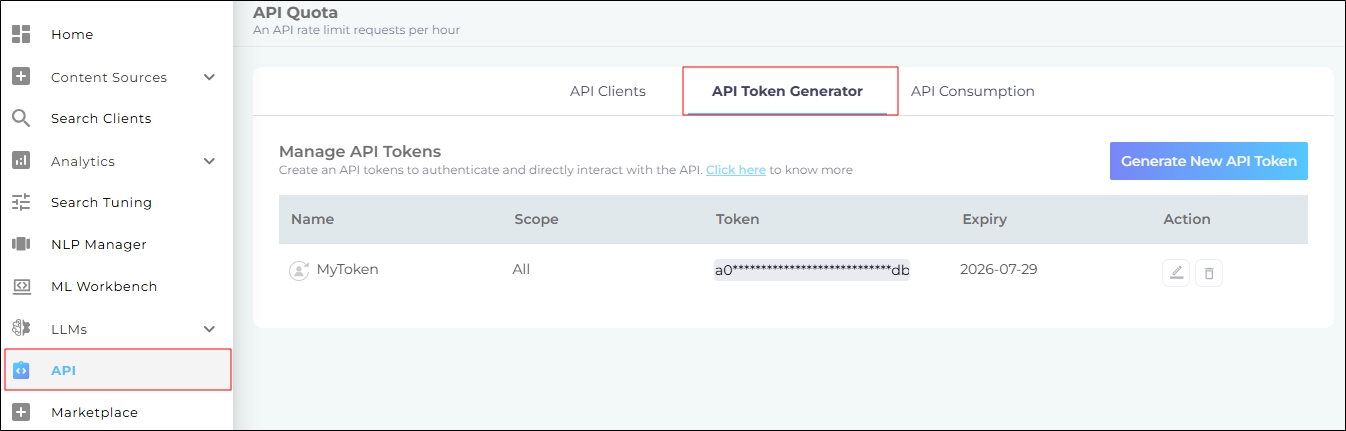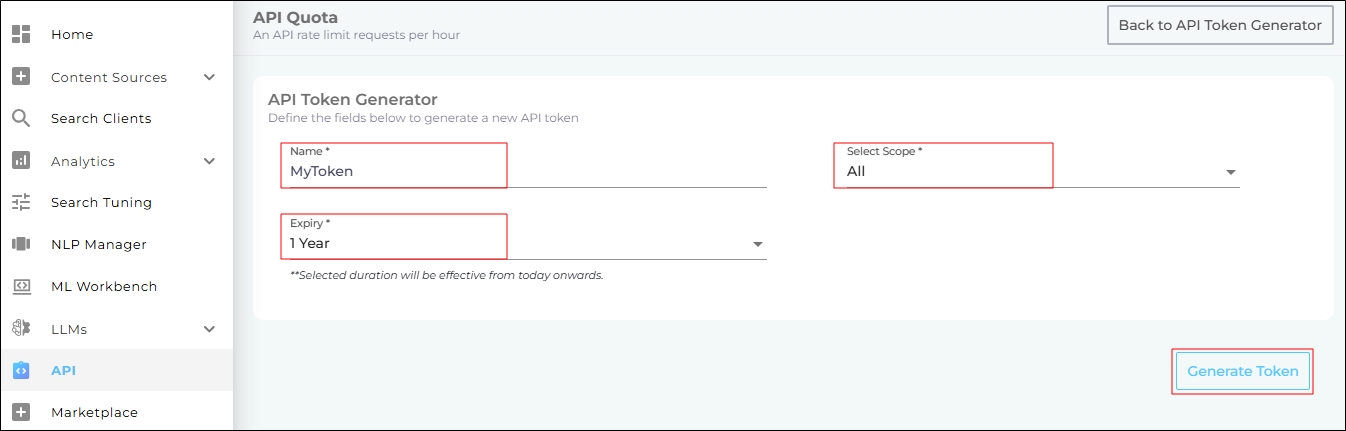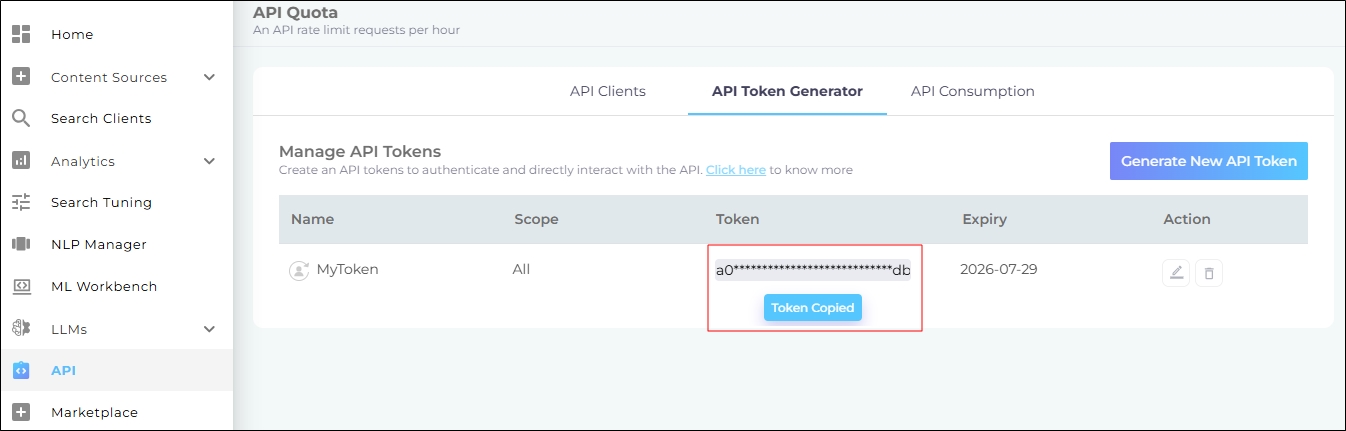API Token Generator
This article outlines the process of generating API tokens. The API tokens are used in the headers to authenticate content, search, and analytics API calls. If you’re on the Q2 ‘25 or a later release, it’s recommended to use the API tokens in the headers. Example: x-api-token: {{your_api_token}}
Create an API Token
-
Log into SearchUnify.
-
Navigate to API > API Token Generator. Click Generate New API Generator.
-
Enter the following details:
-
Name. Enter a descriptive name for your token. The names help you distinguish tokens from one another.
-
Select a Scope: Choose the appropriate scope to authorize the token to access specific data. The available options are:
-
All: Select this option to access all SearchUnify services through the token.
-
Analytics: Select this option to access SearchUnify analytics data through the token.
-
Content: Select this option to manage content sources through the token.
-
None: Select this option to prevent token access for the user.
-
Search: Select this option to use search services through the token.
-
SearchUnifyGPT: Select this option to interact with SearchUnifyGPT through the token.
-
-
Expiry: Select the date when the token will stop working. The following options are available:
-
Never. The token is valid until it's deleted.
-
One Week: The token is valid for one week.
-
One Month: The token is valid for one month.
-
One Year: The token is valid for one month.
-
Custom: The token is valid for a specific period.
-
-
-
Click Generate Token.
The generated token is displayed on the API Token Generator screen. Click on the token to copy. The API token can be used to make API calls.