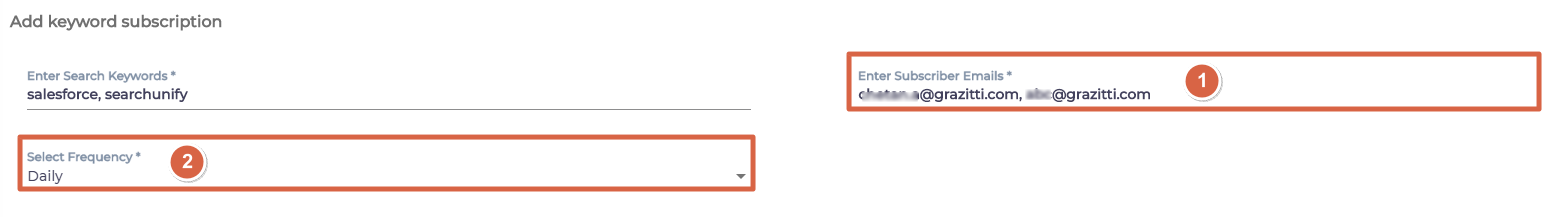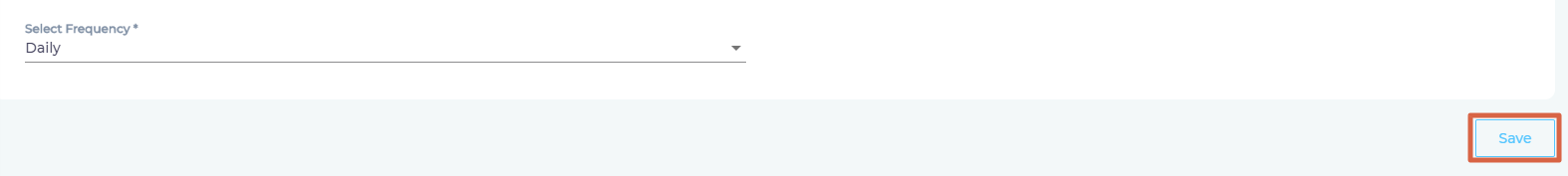Get Search Frequency Alerts in Your Inbox
You can configure SearchUnify to send emails with search data at regular intervals. The data is about select keywords and includes a table listing when each keyword, which you are monitoring, was searched.
Setting Up Keyword Subscription
- Go to Administration > Alerts and click Add Subscription.
- Enter search keywords for monitoring. Use commas to separate them.
- List all the subscriber emails (separated by commas) and select an email frequency. If you select Daily, then you will receive an email everyday. To receive notifications less frequently, select either Weekly or Monthly.
- Save your settings.