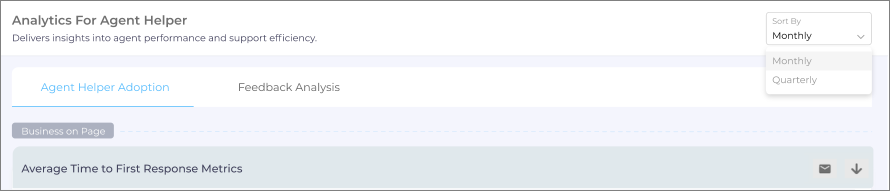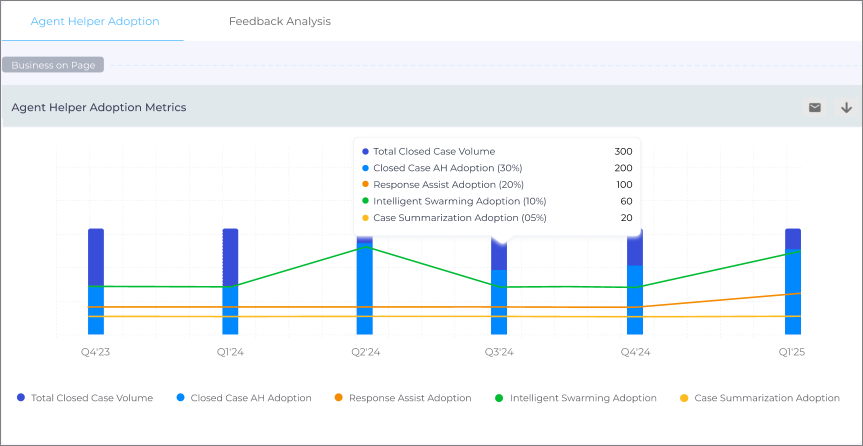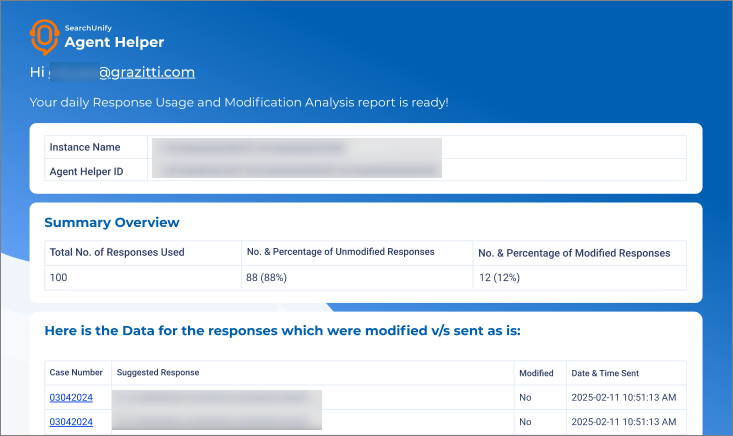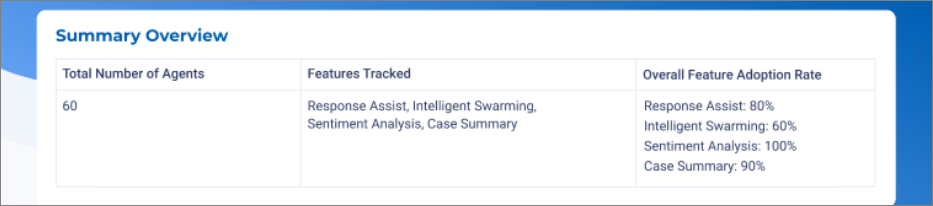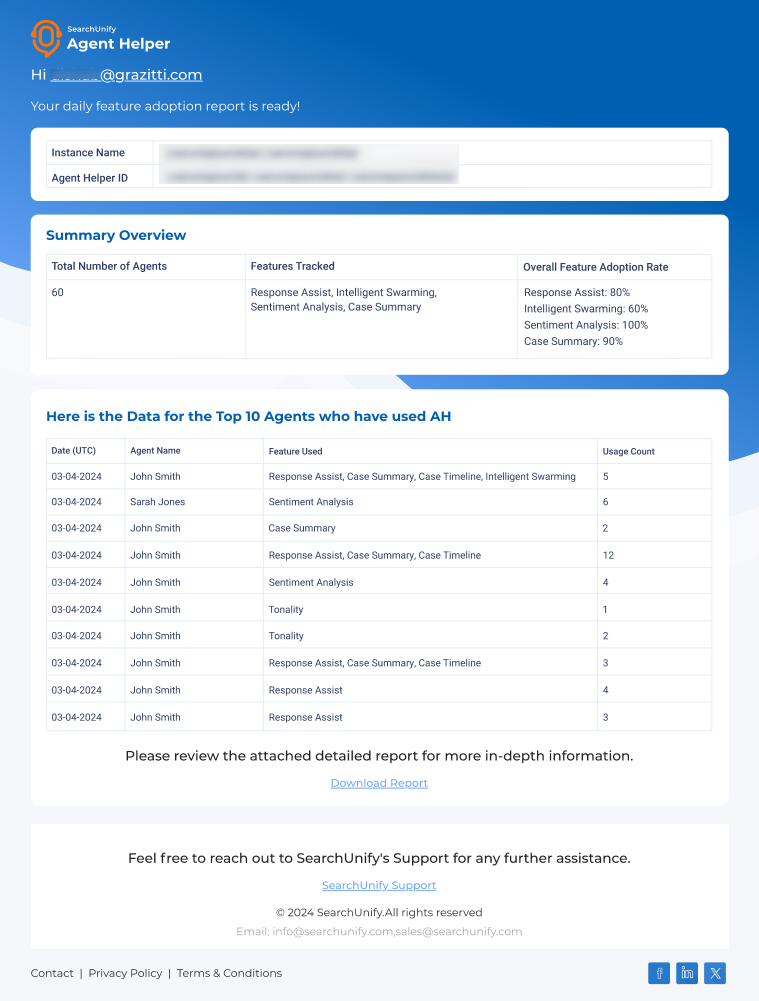Agent Helper Analytics > Agent Helper Adoption
The Agent Helper Adoption report summarizes essential metrics for decision-makers aiming to analyze the adoption of Agent Helper by their support reps, assess its usability, and calculate the ROI. This report shows the key metrics to analyze how using Agent Helper is helping to solve customer cases quickly.
The report further consists of three sub-reports namely Agent Helper Adoption Metrics, Average Time to First Response Metrics, and Case Escalation Metrics. All three reports can be sorted by Monthly and Quarterly basis.
Agent Helper Adoption Metrics
This report analyzes the data for the last six quarters and shows the report segmented into the metrics as given below:
Fig: The above image shows the Agent Helper Adoption Metrics report.
Total Closed Case Volume
It shows the number of cases that have been resolved and closed during the selected months or quarters.
Closed Case AH Adoption
It shows the number of cases which were closed with the use of Agent Helper (The use of Agent Helper is counted when at least one of the AH features is used by your support agents).
Response Assist Adoption
It shows the total number of cases where support reps used Response Assist at least once. It also shows the percentage of cases where cases were closed with use of Response Assist feature.
Intelligent Swarming Adoption
It shows the total number of cases that were closed with the use of case swarming feature, which means the case details were shared to slack channels via Slack. It also shows the percentage of closed cases with use of case swarming feature.
Case Summarization Adoption
It shows the total number of cases where case summarization was used at least once. This metric captures the initial engagement through regenerate and edit buttons. It also shows the percentage of closed with use of case summary feature.
Response Assist Adoption Metrics
The Response Assist Adoption Metrics report provides deeper insights into how agents are using Response Assist within Agent Helper. It helps Support Leaders and Customer Success Managers measure feature adoption, identify training needs, and evaluate overall impact on agent productivity.
Go to Agent Helper → Adoption Report → Filter by → Response Assist to access the detailed adoption view.
Fig: A snapshot of Response Assist Adoption Metrics analytics section on the Adoption tab.
The dashboard includes key sub-metrics and usage actions, such as:
-
Number of Tickets - Number of tickets where Agent Helper was used at least once.
-
Tab Opened – Number of times the Response Assist tab was accessed.
-
Regenerate – Number of times alternate responses were generated.
-
Edit Mode Clicked - Usage count of in-editor modifications to AI-generated responses.
-
AI Editor Clicked – Number of times the AI Editor tool was used.
-
Copied to Clipboard – Frequency of copying generated replies.
-
Responses Saved - Frequency of saving the generated replies.
How Adoption is Calculated
Each Response Assist feature’s adoption is calculated using the Click-Based Feature Adoption Formula:

Example:
If there are 600 total tickets where Agent Helper was used and the “Tab Opened” action occurred 400 times:

Similarly, if “Response Saved” was clicked 80 times:

Note: Click-based adoption reflects how frequently a feature was used compared to the total number of tickets. A single ticket may record multiple clicks.
Average Time to First Response Metrics
This report analyzes the data over the last six quarters and shows the report segmented into the metrics given below.
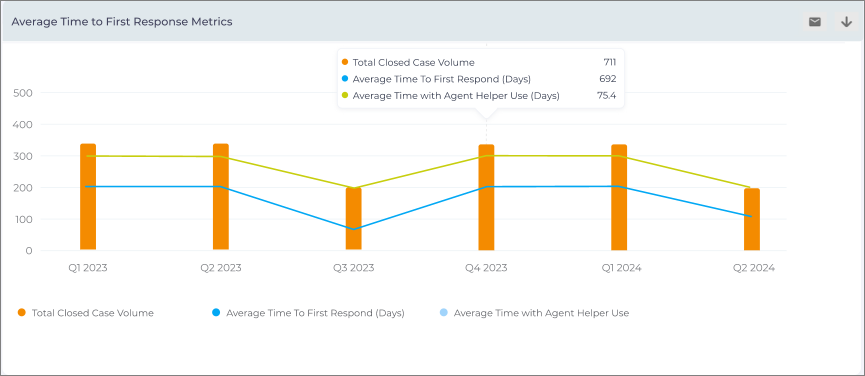
Total Closed Case Volume
It shows the total number of cases closed during the selected months or quarters.
Average Time To First Response (Days)
It shows the average time (in days) taken by support agents to respond to customer cases. The first response is the first comment added by your support reps to a case. This involves the first responses added through Salesforce, Email, Agent Helper, and other mediums.
Response Time with Agent Helper Use (Days)
It shows the average time (in days) taken by support agents to respond to customer cases using the Agent Helper console. It is tracked via clicks on Actions tabs to Copy and Regenerate buttons.
Case Escalation Metrics
This report highlights the trend of case escalation over time and shows the number of escalated cases against the number of closed cases in the selected duration.
The Case Escalation Metrics report helps the leadership analyze the efficiency of their support to manage the customer cases.
Total Closed Case Volume
It shows the total number of cases closed during the selected months or quarters.
Average Time To First Response (Days)
It shows the average time (in days) taken by support agents to respond to customer cases. The first response is the first comment added by your support reps to a case. This involves the first responses added through Salesforce, Email, Agent Helper, and other mediums.
Response Time with Agent Helper Use (Days)
It shows the average time (in days) taken by support agents to respond to customer cases using the Agent Helper console. It is tracked via clicks on Actions tabs to Copy and Regenerate buttons.
Heading Two: Case Escalation Metrics
This report highlights the trend of case escalation over time and shows the number of escalated cases against the number of closed cases in the selected duration. The Case Escalation Metrics report helps the leadership analyze the efficiency of their support to manage the customer cases. The report graph shows the trend based on the metrics given below:
Heading Three: Total Case Volume
It shows the number of cases closed in your CRM tool within the selected duration (either in months or quarters).
Heading Three: Escalated Cases
It shows the total number of escalated cases that were closed in your CRM within the selected duration (either in months or quarters). It also shows the Escalation percentage, which is calculated using the following formula.

Download and Email Reports
You can download the reports or send them as email to your inbox. A .csv file is downloaded or is sent via email based on the option you used.
Daily Reports Emailed to the Admins
As an Agent Helper admin, it is imperative to track adoption by support agents regularly. Two key reports are emailed to admins every 24 hours:
-
Daily Response Usage and Modification Analysis Report
-
Daily Feature Adoption Report
Daily Response Usage Report
The Daily Response Usage Report tracks the responses generated by Response Assist that were either used as-is or were modified by agents.
This report includes a summary with:
-
The total number of responses used by support agents
-
The number and percentage of unmodified responses
-
The number and percentage of modified responses
Additionally, this report lists the Response Assist answers used (as-is vs. modified). The detailed report is emailed to the Agent Helper admins every morning at 10:00 AM (UTC). The emailed report has a structure as given below:
| Column | Description |
| Case Number | Lists the case numbers where responses generated by Response Assist were used. |
| Suggested Response | Displays the response generated by Agent Helper’s Response Assist for each case number. |
| Modified (Yes/No) | Indicates whether the response was modified by an agent. Yes means it was modified, and No means it was used as-is. |
| Date & Time Sent | Shows the exact date and time at which the response was used by a support agent. |
An example of the email report is shown in the image below.
Fig: The above image shows the email template of Daily Response Usage report.
Daily Feature Adoption Report
The Daily Feature Adoption Report provides adoption metrics, tracking how Agent Helper features are used by each support agent.
This report helps admins to:
-
Monitor feature engagement
-
Identify areas for improvement
-
Ensure that agents are effectively utilizing Agent Helper
A Summary Overview of the report is included, which highlights:
-
The total number of agents
-
The tracked features
-
The overall feature-wise adoption percentage
The Agent-wise report is emailed to Agent Helper admins every morning at 10:00 AM (UTC) in the following format:
| Column | Description |
| Date (UTC) | The date when the agent used an Agent Helper feature (e.g., 02/28/2025). |
| Agent Name | The name of the agent who used the Agent Helper feature(s). |
| Feature Used | The specific Agent Helper features the agent used on that date, separated by commas (e.g., Case Timeline, Case Summary, Response Assist, AI Editor, etc.). |
| Usage Count | The number of times each feature was used. |
An example of the email report is shown in the image below.
Fig: The above image shows the email template of Daily Feature Adoption report.
Note:
The email only lists adoption metrics for the top 10 agents. To view the full report for all support agents, download the attached report.