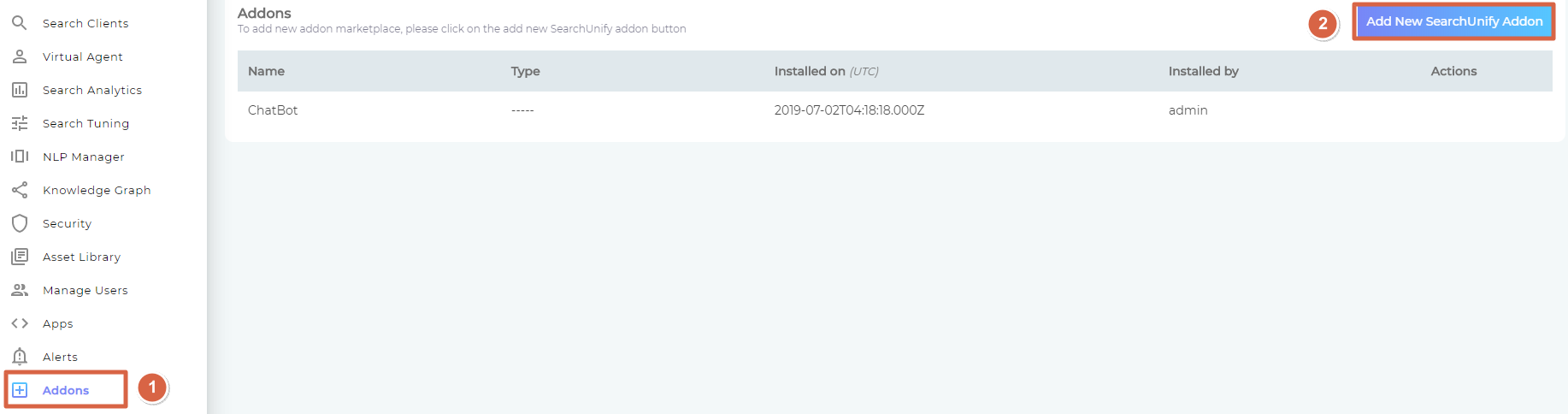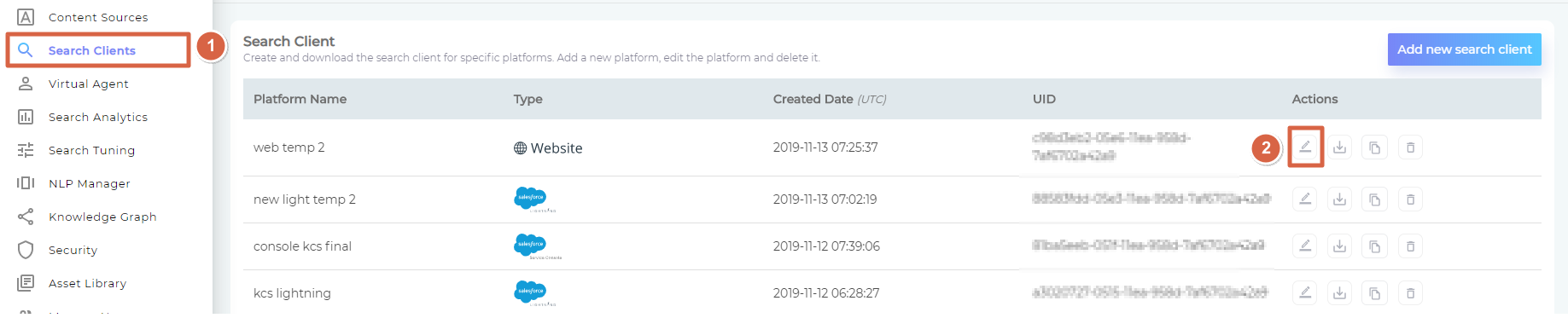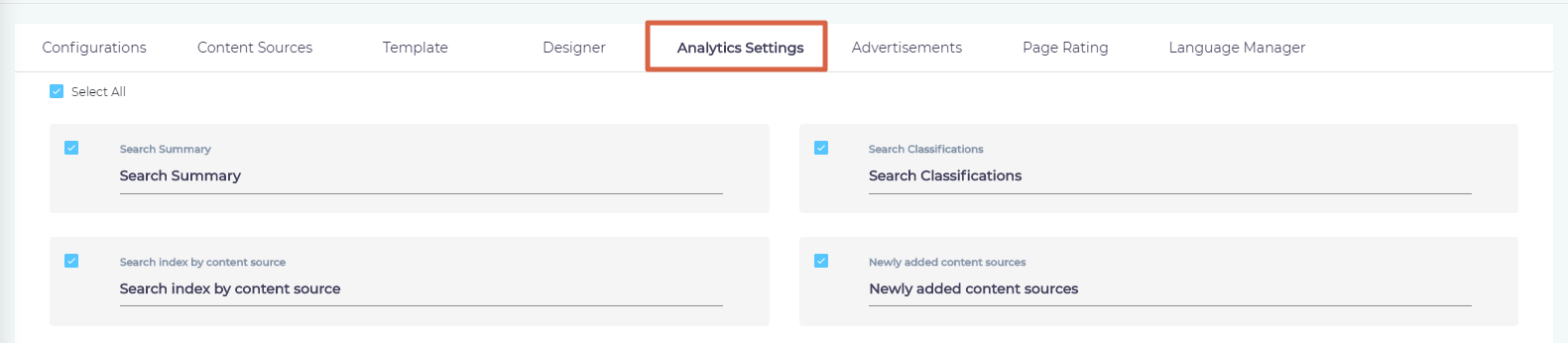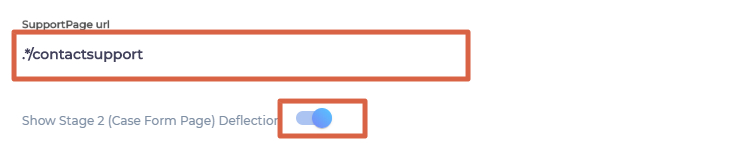Enable Stage Two Case Deflection
When users wish more information than the search client installed on your website or community can provide, they will want to talk directly with the people in your organization. They can call, write an email, or log a case. SearchUnify can assist with case deflection in the last scenario.
SearchUnify suggests helpful articles while a customer is logging a case. This is Stage Two deflection. You can turn on Stage Two deflection if your website or community has a webpage where users can log cases.
Activate Stage Two Deflection
- Go to Addons and then Add New SearchUnify Addon.
- Install Case Deflection.
- Go to Search Clients and select a platform for editing.
- Open Analytics Settings.
- Scroll down and toggle Show Stage 2 (Case Form Page) Deflection to the right and enter the relative or absolute address of your case deflection page in Support Page URL. The URL is described as a regular expression.
- Save your changes.