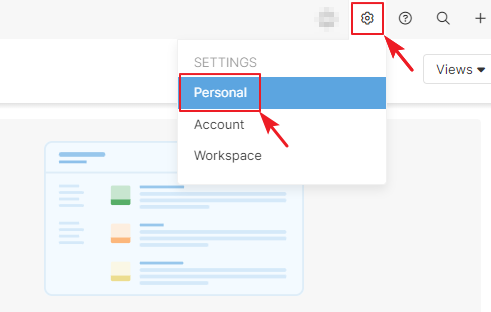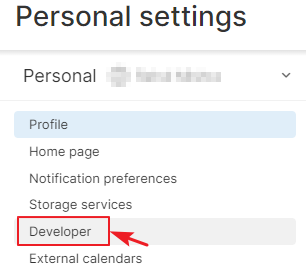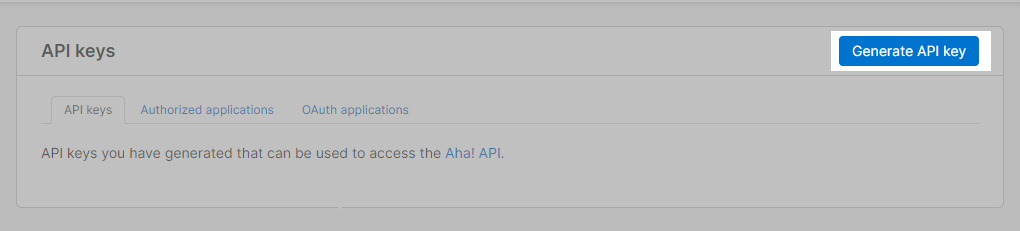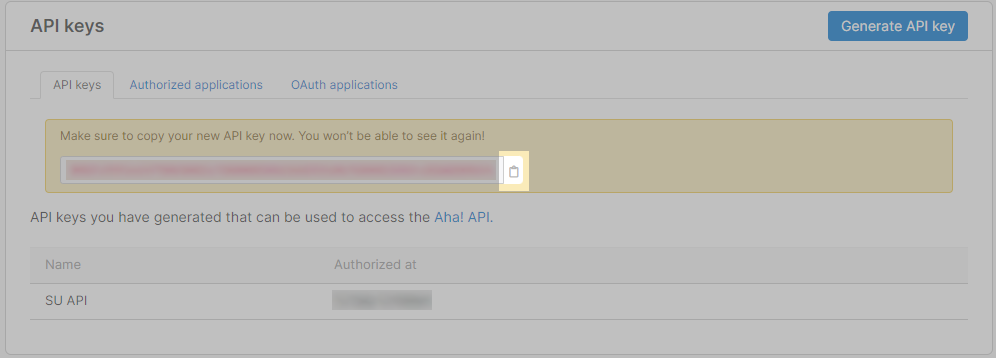Get Your Aha! API Key, Client ID, and Client Secret
To authenticate your Aha! content source in SearchUnify through OAuth, you need an API Key, Client ID and a Client Secret. Perform the following procedure to obtain them.
Get Aha! API Key
-
Log into Aha!. From the home page, clicks settings and select Personal.
-
In Personal settings, click Developer.
-
Click Generate API key.
-
Give your API key a name, and click Generate API key.
-
Copy your API key and use it for authenticating your Aha! content source in SearchUnify.
Get Client ID and Client Secret
-
Log into Aha!. From the home page, clicks settings and select Personal.
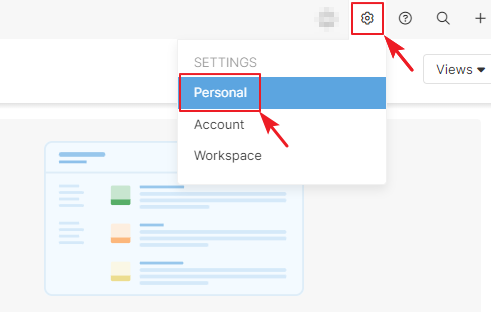
-
In Personal settings, click Developer.
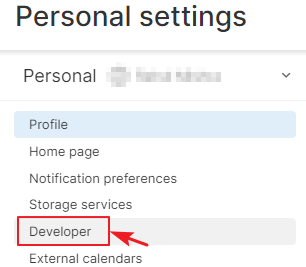
-
On the developer screen, switch to OAuth applications.
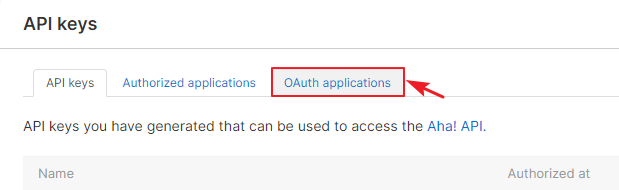
-
In OAuth applications section, click Register OAuth application.
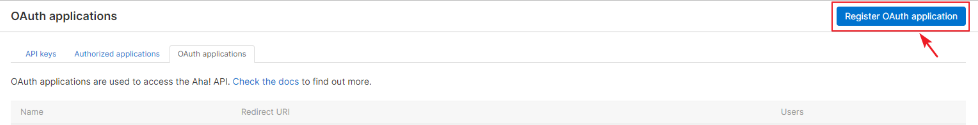
-
Give the app a name (like we named it 'SearchUnify'), and enter your SearchUnify instance URL in the Redirect URL field. Once done, click Create.
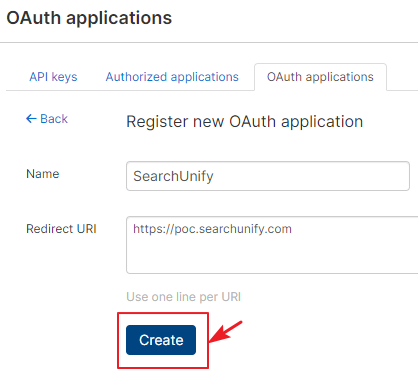
-
The app has been created. You will land on the app details page, where you can copy the Client ID (Application ID) and Client Secret to be used on Aha! authentication.
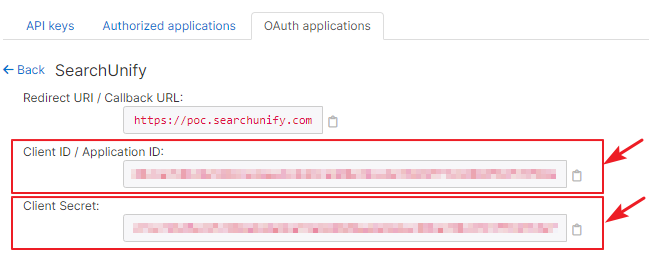
Return to Use Aha! as a Content Source