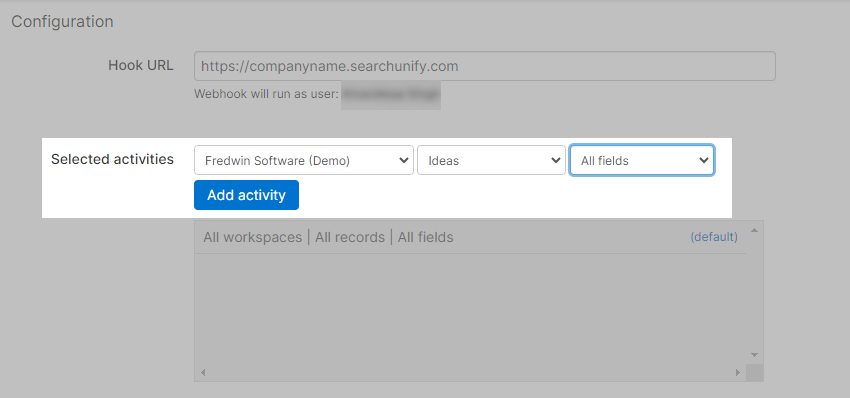Create an Aha! Webhook for Event Subscription
Ideas, which have been removed from your Aha! instance, are not removed from SearchUnify index and may still appear in the search results. A technical limitation restricts SearchUnify from capturing deletion APIs. Thus, a webhook comes to your rescue. A webhook helps SearchUnify to receive deletion events from Aha! instance in real time and updates the SearchUnify index.
Creating an Aha! Activity Webhook
Refer to the official Aha! doc on how to create an activity webhook: Aha! Activity Webhook.
The required details for creating a webhook are as given below:
-
Hook URL. It is an unique URL to be provided by the SearchUnify team. Contact your CSM or create a support case to get the hook URL.
-
Selected activities. Select a workspace -> Select Ideas -> All Fields, and click Add activity.
-
Select users. Select the user account that has been used to configure Aha! content source.
-
Enable. Tick the check box to enable the webhook.
The process is now completed and the webhook is now active.