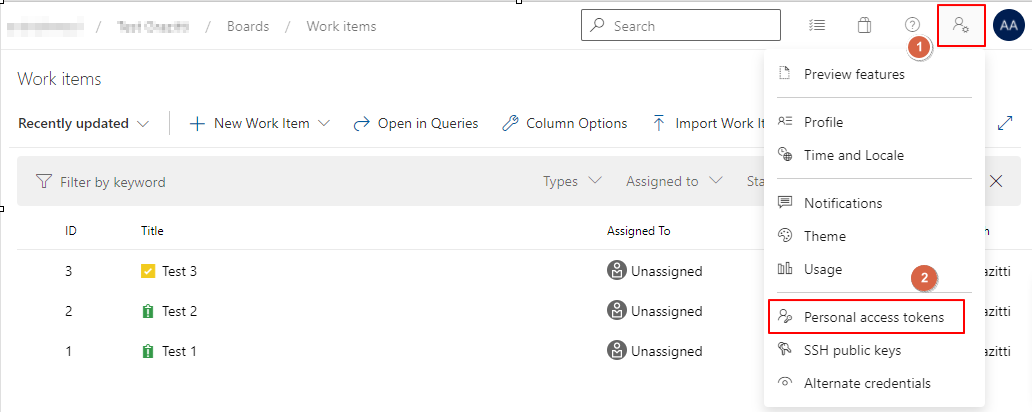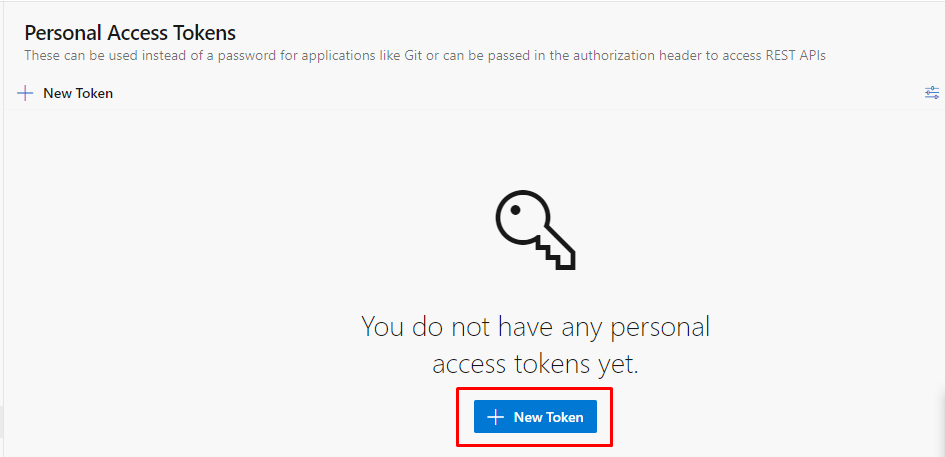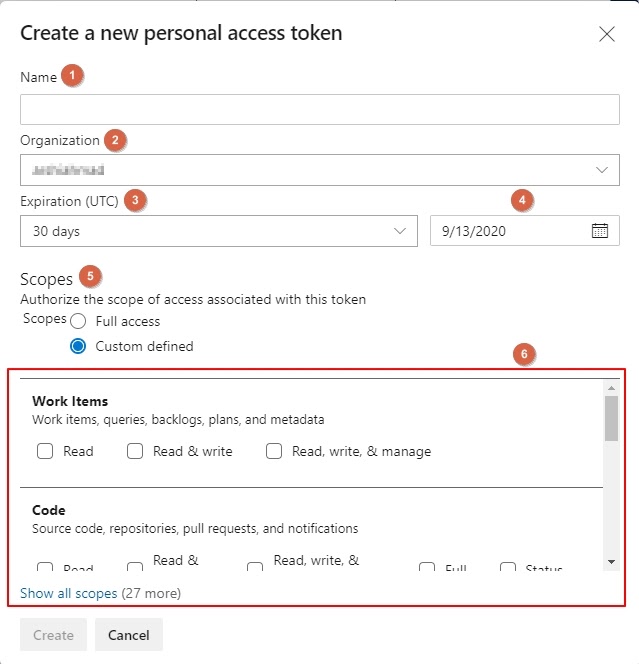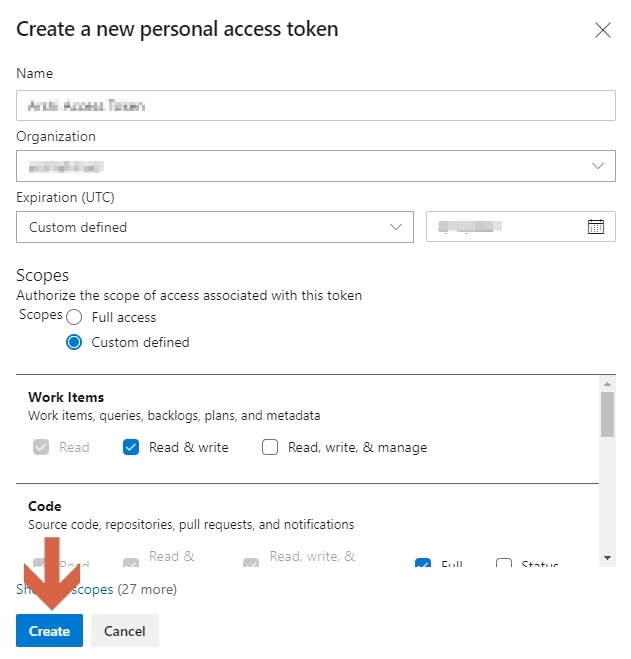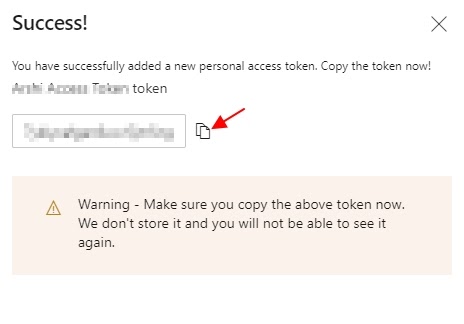Generate Personal Access Token in Azure DevOps
Personal Access Token is required to set up Azure DevOPs as a content source. This article walks readers through the steps of generating it.
Create Personal Access Token (PAT)
- After logging into your Azure DevOps account, click User Settings and select Personal access tokens.
- Click New Token.
- In the form that pops up, enter the following details:
- Name. Give your token a name.
- Organization. From the dropdown, select the organization for which you want the token to be applicable.
- Expiration. Choose the validity of your token from this dropdown. It's recommended to set it to one year.
- Select date section.Select ‘Custom defined’ in the Expiration dropdown, then you can select the date range for the validity of your token here.
NOTE. You can create a token for a maximum limit of 1 year, after which, the token has to be created again.
- Scopes. Choose Full Access (recommended) or Custom Defined and then give read access to Work Items and Projects and Teams.
- Click Create.
Copy Personal Access Token
The token is generated. You can copy and use it to add the Azure DevOps content source. Remember to copy it immediately. The token is lost forever once the tab is closed. Then the only alternative left is to generate a new PAT.