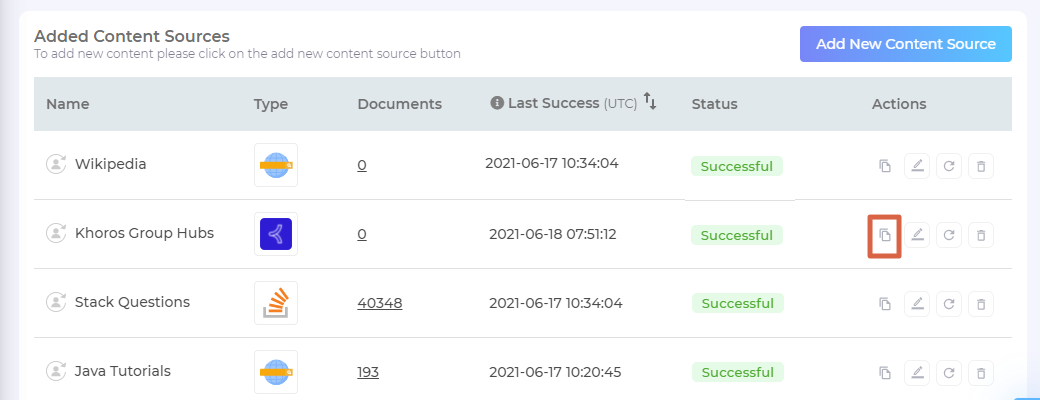View Crawl Logs
Crawl Logs provides updates on crawler progress including information, warnings, and errors depending upon whether your content source is being crawled or not. The updates are of two kinds:
- If your content source is being crawled, Crawl Logs shows real-time updates .
- If your content source is not being crawled, Crawl Logs shows what was indexed in the last crawl.
Historical Logs
The data in Crawl Logs is available for a maximum of 15 days. It means that the logs from a crawl from 14 days ago are accessible, but the logs from a crawl from 16 days ago aren’t.
Viewing Crawl Logs
- Go to Content Sources and click
 ahead of the content source for which you want to view the crawl logs.
ahead of the content source for which you want to view the crawl logs.
- A pop-up window with crawl logs will appear. They are divided into four sections: Preparation, Crawling, Indexing, and Completion. All pre-crawling processes are covered under Preparation, the actual process of finding new documents is covered in Crawling, the updates in the index are captured in Indexing, and Completion is when the new index becomes searchable.
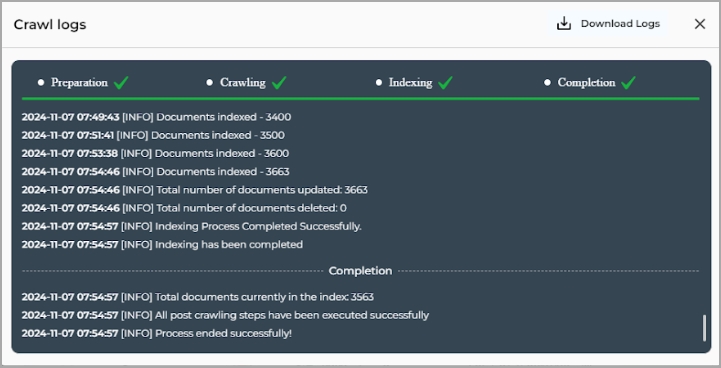
- To close the Crawl Logs window, click
 . Crawling cannot be stopped during the Indexing and Completion stages.
. Crawling cannot be stopped during the Indexing and Completion stages.
NOTE.
You can copy the crawl logs to clipboard or download them using the Download Logs button.