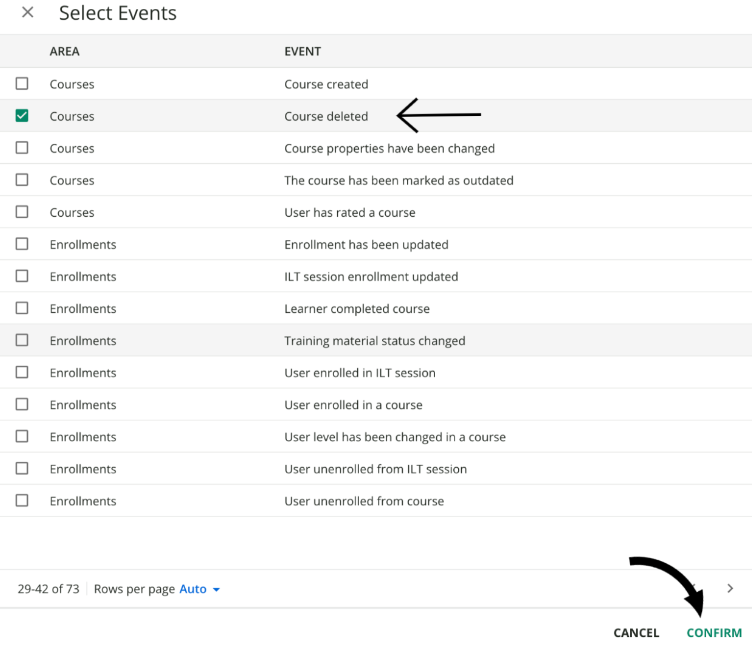Creating a Webhook in Docebo LMS for Event Subscription
Deleted Docebo courses are not removed immediately from the SearchUnify index. You can overcome this limitation by creating a webhook. A webhook updates the SearchUnify index in the real time. Given below are the steps to creating a webhook in Docebo LMS.
Creating A Webhook in Docebo
Refer to the official Docebo doc on how to create a webhook: Creating and Managing Webhooks.
For Payload URL, Get in touch with a SearchUnify support rep to get it. It's a unique URL containing content source UID. Your customer success manager (CSM) or a support rep can provide it.
In Select Events, choose Course deleted.