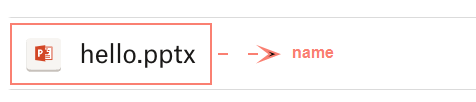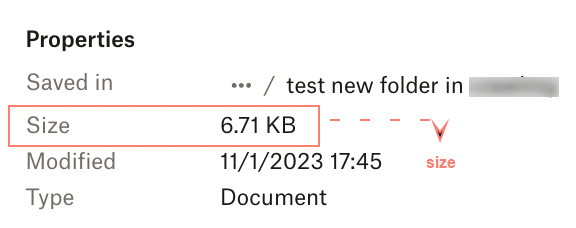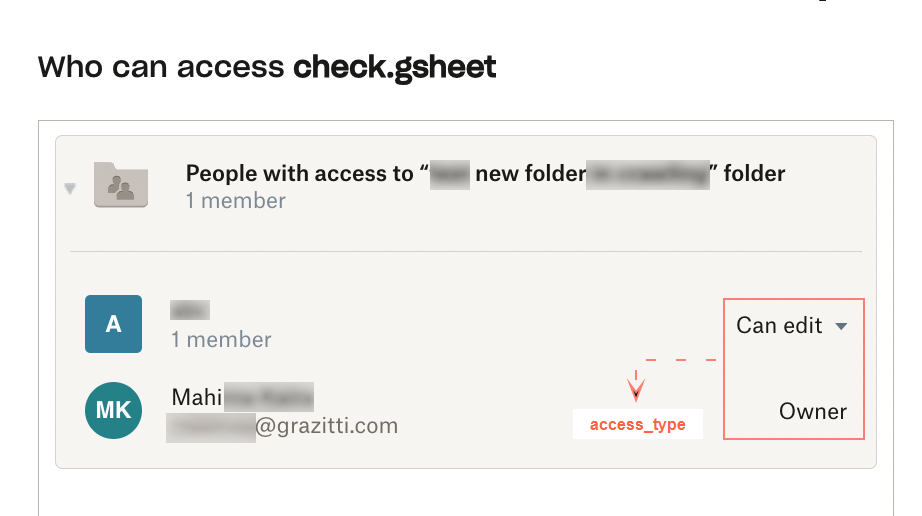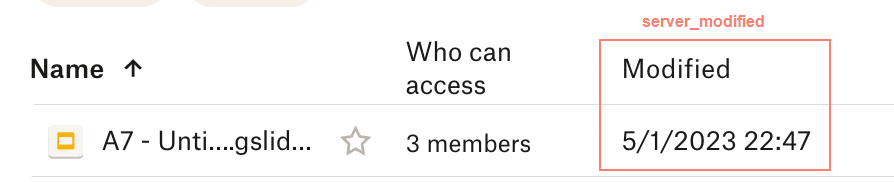Field Mapping Between Dropbox and SearchUnify
This article visualizes the mapping between the fields found on the Dropbox frontend and the SearchUnify fields under the tab Dropbox Content Source > Edit > Rules. Using this document, you can pick the right fields for crawling and indexing in SearchUnify.
Here's an example: The highlighted area in the image is called "server_modified" in Dropbox but its name in SearchUnify is "modified_time".
| Search Field Name | Fields from API Response | Visual Representation at Box Front-End |
| id | id | |
| name | name | |
| path | path_display | |
| view_href | view_href* | |
| permissions | permissions* | |
| content | content* | |
| size | size | |
| access_type | access_type* | |
| server_modified | server_modified | |
| modifed_time | server_modified | |
| content_hash | content_hash | |
| post_time | client_modified |