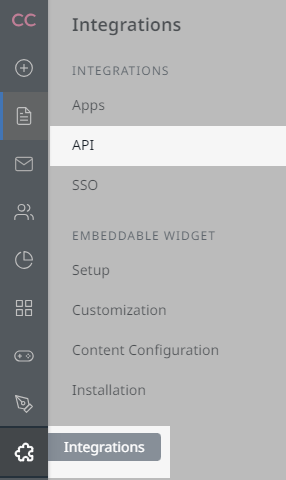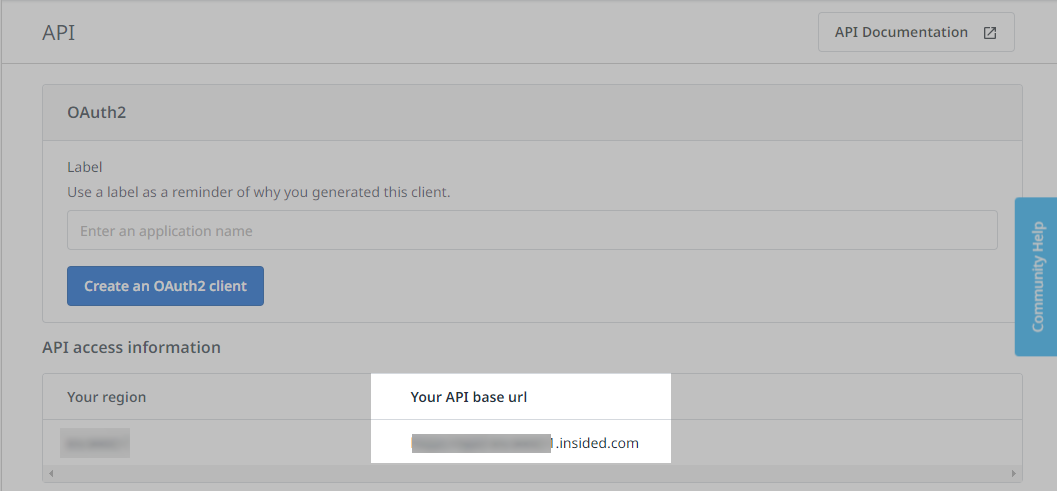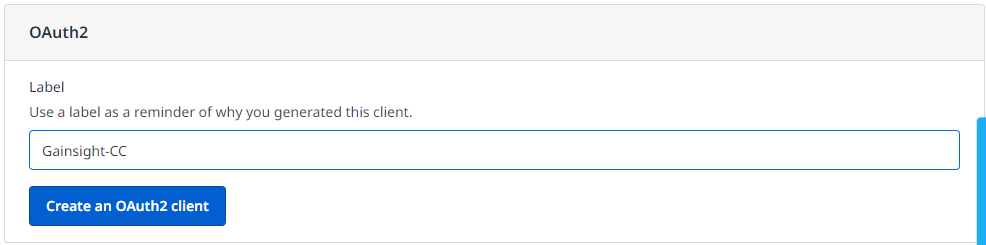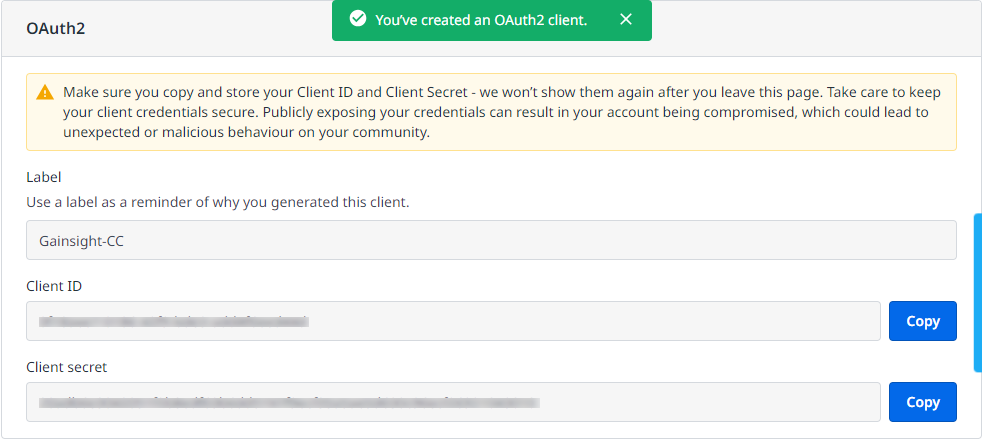Obtain Client ID, Client Secret, and API Base URL for Authenticating Gainsight Customer Communities
You need a Client ID, a Client Secret, and an API Base URL to complete the authentication of your Gainsight Customer Communities (CC) content source in SearchUnify.
-
Log into your Gainsight CC using admin credentials. Click Control from the community homepage.
Alternatively, you can log into the Gainsight Customer Communities admin panel if you have the instance URL.
-
Navigate to Integrations and select API.
-
You will see the API Base URL on the screen. Copy it to use it for authentication.
-
To get the Client ID and Client Secret, create an OAuth2 client. To do this, add a name in the Label field and click Create an OAuth2 Client
-
Copy the Client ID and Client Secret and securely save them for future reference.
NOTE
Once you navigate away from the page, the Client ID and Client Secret will no longer be accessible. Therefore, ensure you save a copy for future reference.