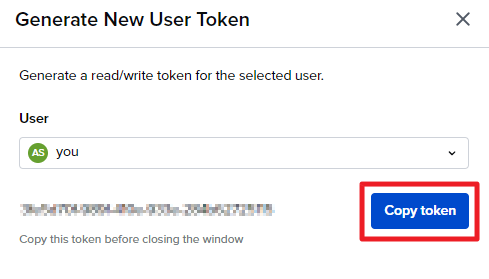Get GetGuru Username and Usertoken
The username and usertoken of your Guru instance is required to complete the authentication process in SearchUnify.
Obtaining Guru Username and Usertoken
-
Log into your Guru instance. From the main page, click Team Settings.
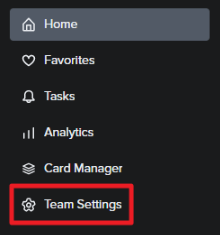
-
Under Team Settings options, click Users and Collections.
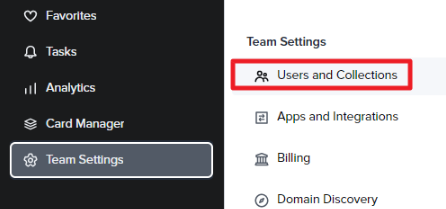
-
You will see a list of all users under All Members tab. The highlighted part is your username.
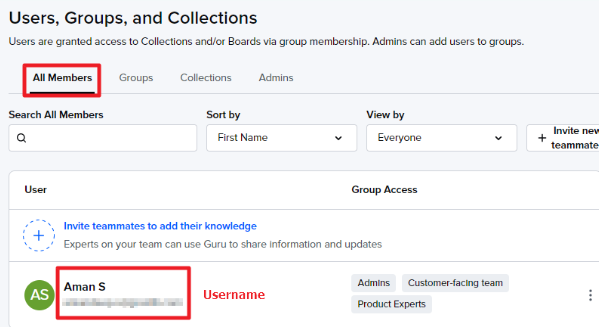
-
Now, click Apps and Integrations.
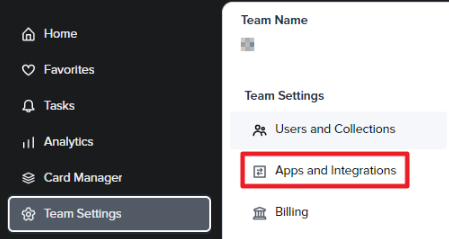
-
Navigate to API Access.
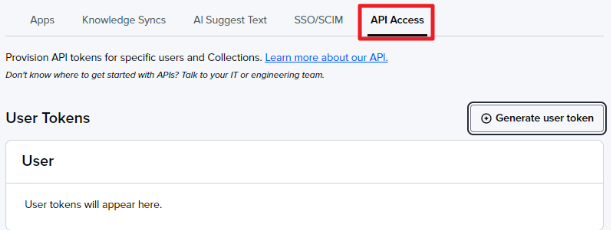
-
Click Generate user token and select a user for whom the token is to be generated.
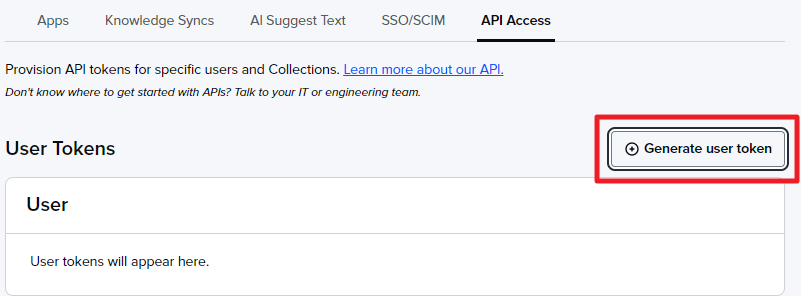
-
After selecting the user, click Generate Token.
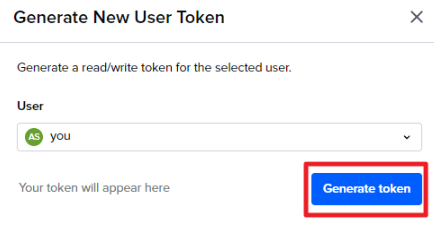
-
Copy the token and use it in SearchUnify for authentication.