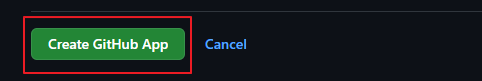Enable Event Subscription in Github
Some changes in GitHub are not captured in real time. On a SearchUnify instance configured to crawl GitHub once a day, it can take up to 24 hours for the changes to a repository's history to reflect in search results. A method to update the index in real time is to enable event subscriptions, which supplements existing crawls and synchronizes data between your GitHub repositories and SearchUnify in real time. The first step in enabling event subscriptions is creating an app on GitHub, which we are going to do next.
Create an App
-
Click the profile photo in the upper-right corner and open Settings.
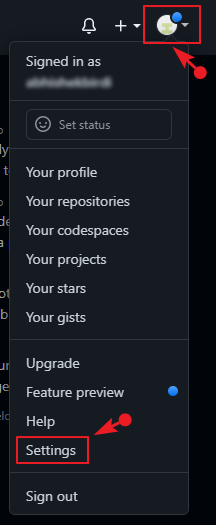
-
Open Developer Settings.
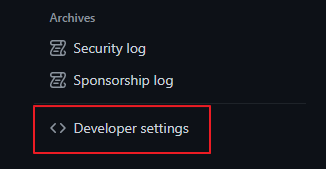
-
Click New GitHub App.
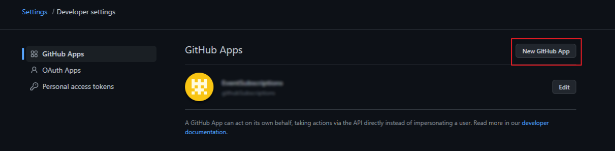
-
Give the app a label in GitHub app name and enter a repository URL in Homepage URL.
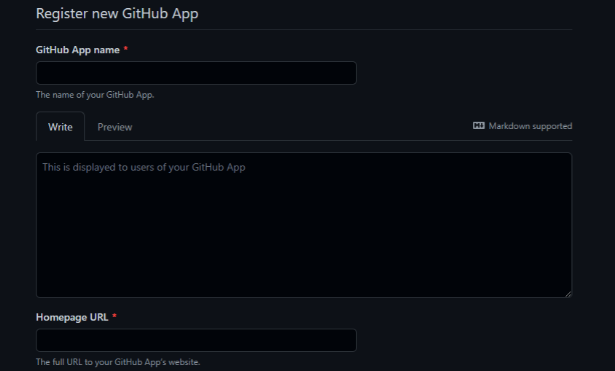
-
Enter the SearchUnify instance URL in Callback URL and check Expire user authorization tokens.
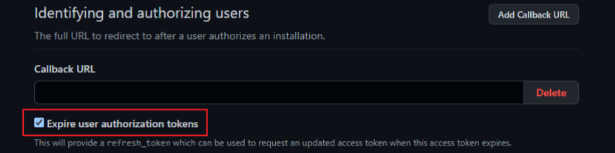
-
Activate Webhook and enter the unique URL provided by the SearchUnify team in Webhook URL. If you don't have it, contact SearchUnify team to get the unique URL.
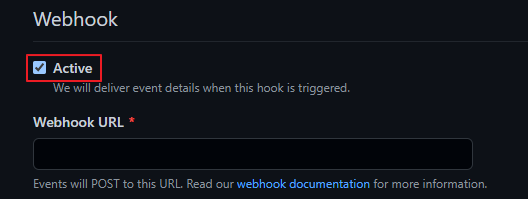
-
In Repository permissions give the app read-only access to Issues and Metadata and in Organization permissions give the app read-only access to Webhooks.
-
In Subscribe to events, check Meta, Issues, Issue comment, Public, and Repository.
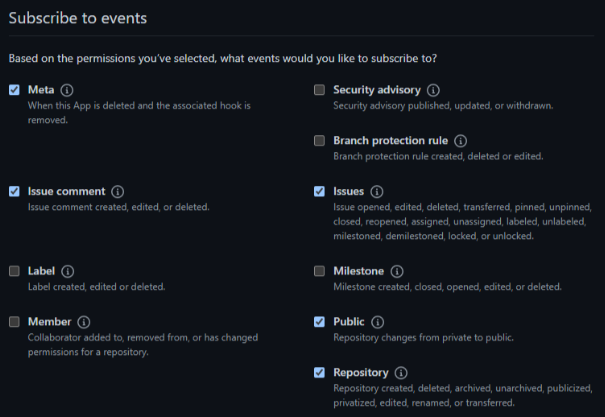
-
Select Only on this account in Where can this GitHub App be installed?.
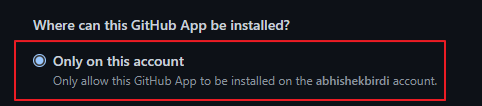
-
Click Create GitHub App.