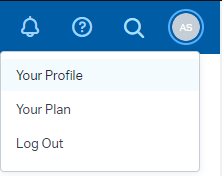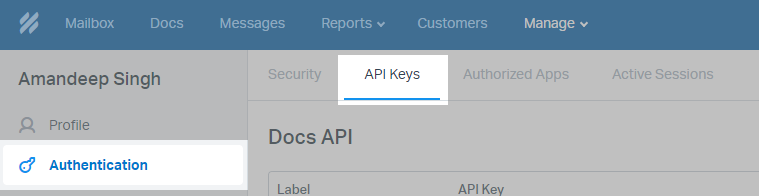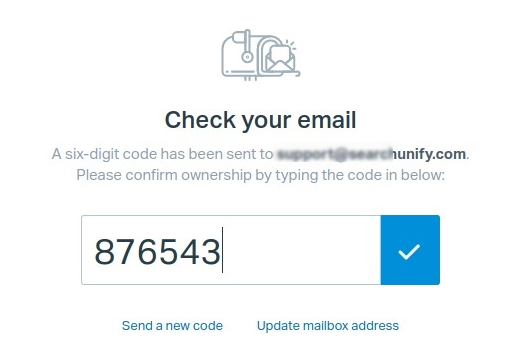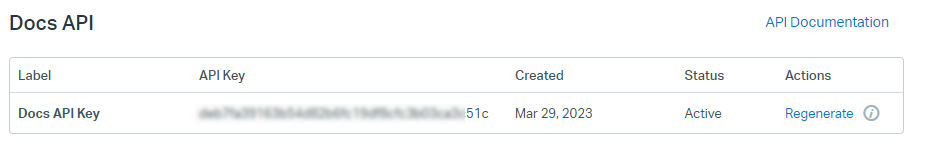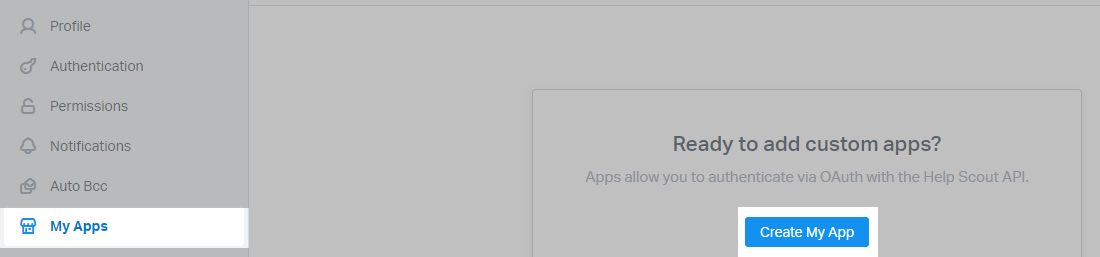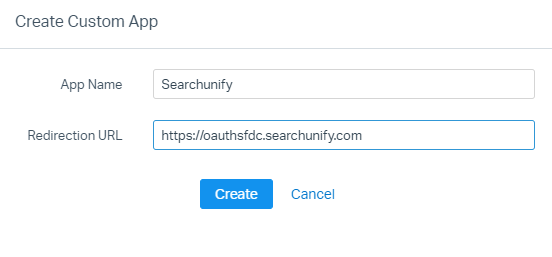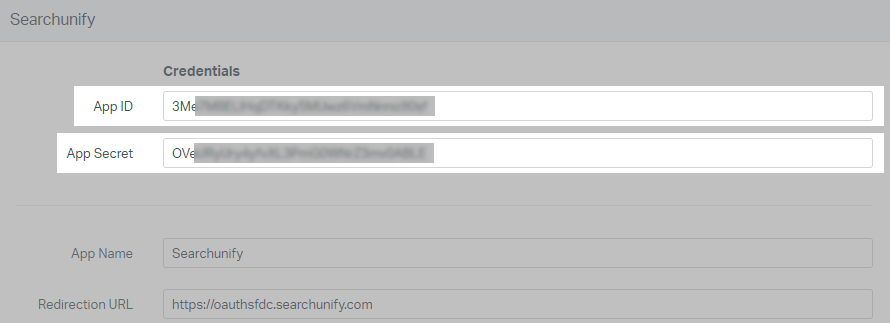Get Help Scout Docs API Key, App ID, and App Secret
To authenticate the Help Scout content source in SearchUnify, you need an App Secret, App ID, and Docs API ID.
Generate Docs API ID
-
Click on account icon on the top right corner of Help Scout dashboard and select Your Profile.
-
Navigate to Authentication > API Keys.
-
Click Generate an API Key.
-
Check your inbox for a confirmation code and enter it.
-
Copy the Docs API Key and use it in SearchUnify authentication process.
Generate App Secret and App ID
-
Click on account icon on the top right corner of Help Scout dashboard and select Your Profile.
-
Navigate to My Apps -> Create My App.
-
Give your app a name like we named it SearchUnify and enter https://oauthsfdc.searchunify.com in Redirect URL.
-
Click Create.
-
You will now see the app details on your screen including the App ID an App Secret. Copy and use these in the SearchUnify for authenticating it in SearchUnify.