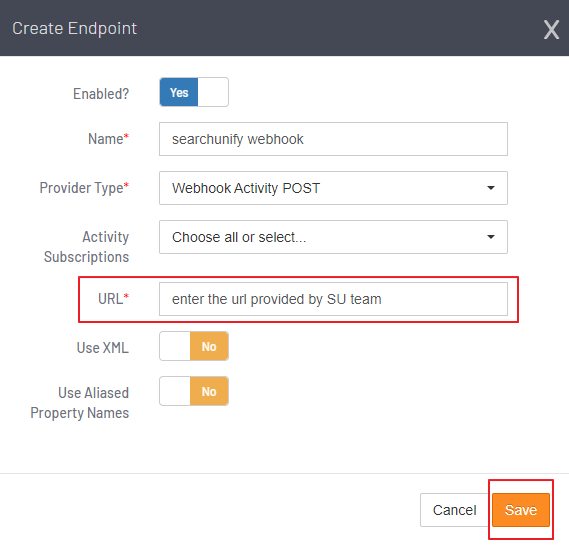Synchronize SearchUnify Index with Higher Logic Thrive through Event Subscription
Some API limit restricts SearchUnify from performing frequency crawling , which means you can not set a frequency to automate the crawling process unlike other supported content sources. It needs manual crawling every time. If you want to avoid the process to manually crawl data after some time, you can use a Webhook instead. Create a webhook in your Higher Logic Thrive instance and SearchUnify would be able to receive the related events and the database will remain updated.
-
Log into Higher Logic Thrive and from the home page, click Admin.
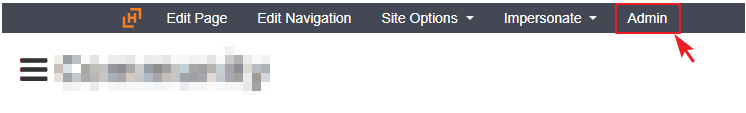
-
From the menu on the left, find Settings. Then navigate to External Content > Activity Sync.
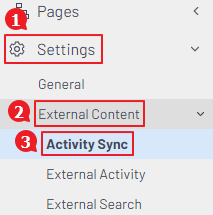
-
Click Create.
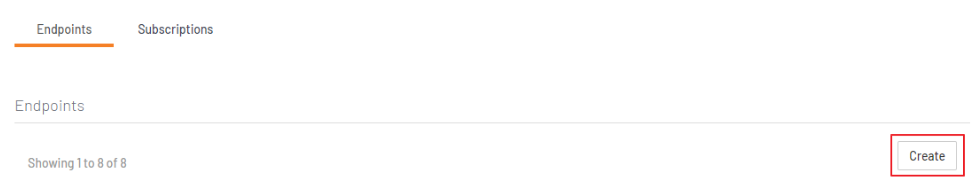
-
Give the webhook a name. In Provider Type, select Webhook Activity POST from the drop-down list.
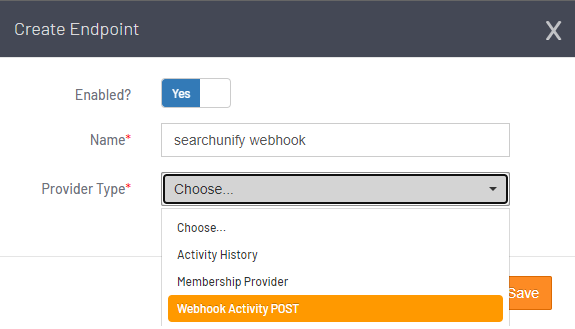
-
For Activity Subscription, select these activities from the dropdown: Create Announcement, Create Library Entry, Create Blog Entry, Create Event, Create Message, Create Message thread, Update Announcement, Update Library Entry, Update Blog Entry, Update Event, Update Message, Update Message thread, Delete Announcement, Delete Library Entry, Delete Blog Entry, Delete Event, Delete Message, and Delete Message Thread.
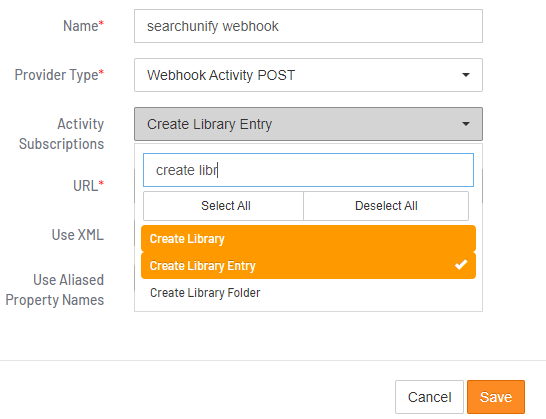
-
For the URL field, contact the SearchUnify team for a web address. Then, click Save.