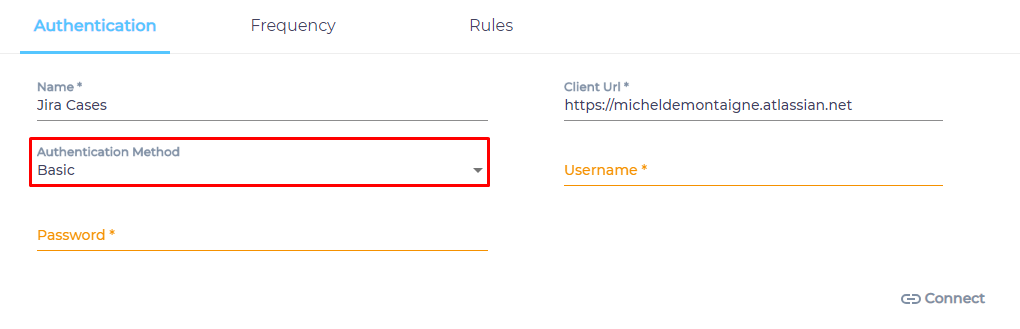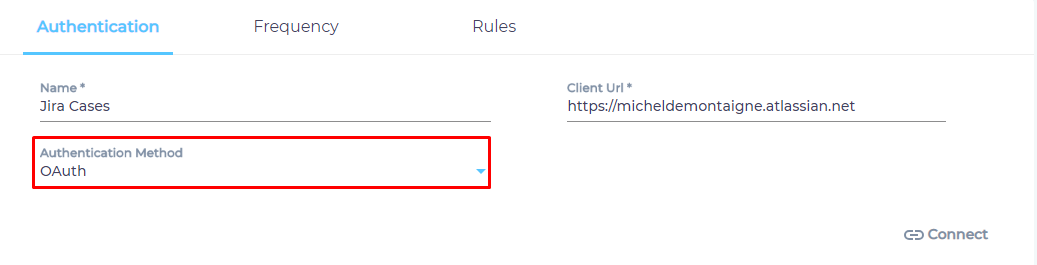Which Authentication Method to Select for Jira Software?
SearchUnify admins can select any of the three authentication methods while setting up Jira Software as a content source.
No Authentication
Any Jira user can authenticate using this method. When No Authentication is picked, then can only the issues that do not need any access rights to view are crawled.
Basic
Anybody who is part of the organization can select Basic authentication. Use your API token to crawl the issues that a user, whose ID has been entered, is allowed to access.
- Select Basic.
- Enter your Jira Software login ID in Username. Check out Find Your Jira Login ID .
- Enter an API token in Password. Check out Create an API Token in Atlassian (Jira and Confluence).
OAuth
Once the method has been selected, all the data accessible to the authenticating user is crawled.
- Create an app in Jira Software. Only Jira admins can create the app. Check out Create an App in Jira Software
- Select OAuth.
- Click Allow to complete the authentication.