Obtain Khoros Aurora Client ID, Client Secret, Shared Secret Key
For successfully completing authentication of your Khoros Aurora content source, it is essential to obtain a Client ID, Client Secret, and Shared Secret Key.
This article explains how to obtain the required details.
Note: Only users with admin privileges can see the Community admin section.
-
Log into Khoros Aurora instance.
-
Click on the user profile icon and select Dev Tools.

-
Scroll to the API Apps section and click Create App.
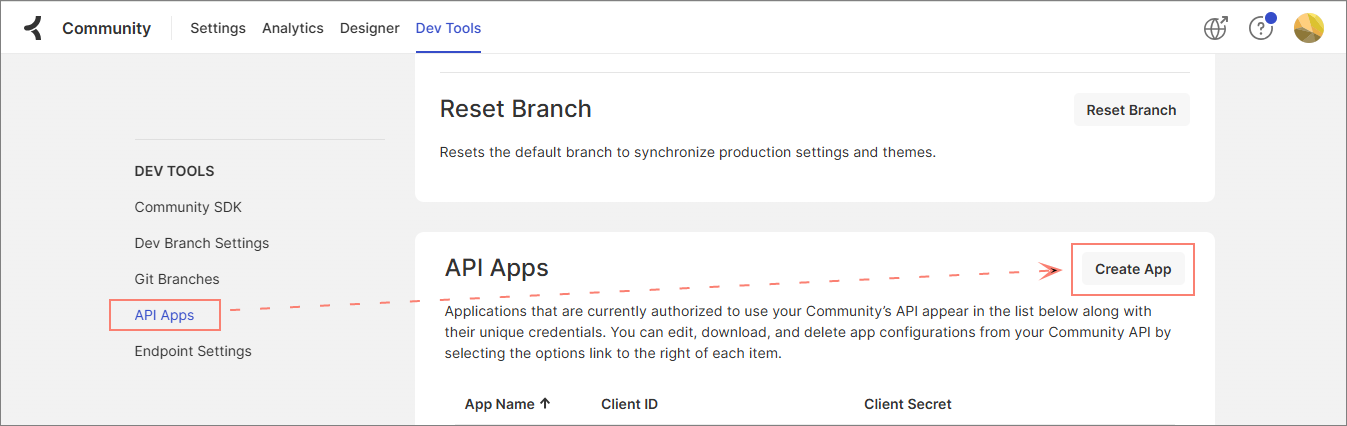
-
Fill in the required details as mentioned below:
-
App name: Enter the name of the OAuth app to be used for calling the APIs.
-
Authorization redirect URL: Enter https://oauthsfdc.searchunify.com here.
-
Enable OAuth client: It is mandatory to check this.
-
OAuth client credentials auth role: Select a desired role for the app.
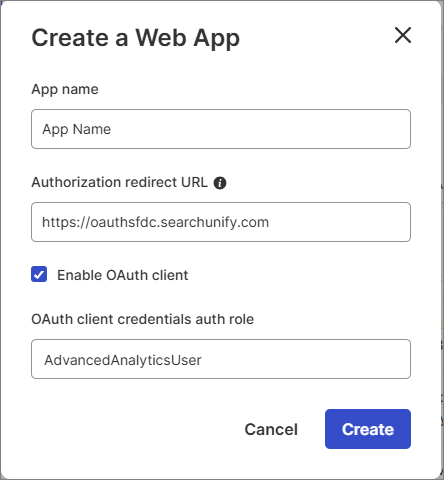
-
-
Click Create.
-
The app name will be visible in the list of apps along with the Client Id and Client Secret.
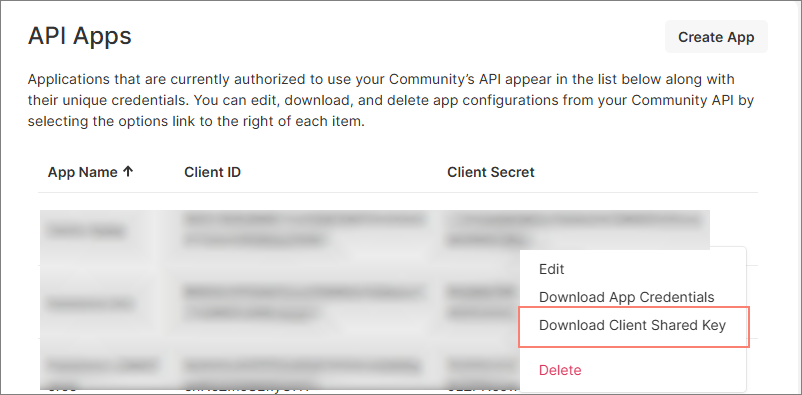
-
Click on the ellipsis (three dots) on the extreme right of the app row and select Download Client Shared Key. It will download the secret key on your machine.
Use these details to authenticate your Khoros Aurora content source in SearchUnify.

