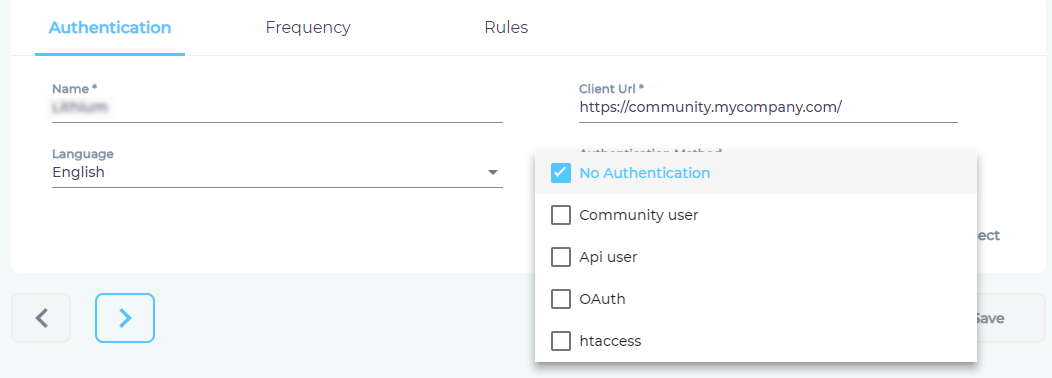Select an Authentication Method for Khoros
This article introduces four authentication methods. Select any method to index the data on a Khoros community. There are five authentication methods available: 1) No Authentication, 2) Community user, 3) Api user, 4) OAuth, and 5) htaccess.
Note. If your Khoros community is accessible through .htaccess, then it's essential to choose htaccess as one of the authentication methods.
No Authentication
Use No Authentication to crawl the blogs, knowledge articles, threads, and other information that does not require any access rights to view.
Community User
Use Community user to crawl the data of a community user, whose username and password have been entered. When you select Community user as the Authentication Method, enter the Community Username and Community Password and click Connect.
API User
Use Api user to crawl the data of an API user, whose username and password have been entered. When you select Api user as the Authentication Method, enter the Api Username and Api Password and click Connect.
OAuth
Use OAuth to crawl the entire data on your Khoros community. When you select OAuth as the Authentication Method, enter the Client Id and Client Secret and click Connect. Check out Obtain Khoros Client ID and Client Secret.
Htacess
If your Khoros community is secured by .htacess, it is mandatory to select htacess from authentication type along with other methods. Else, SearchUnify won't crawl any data.
-
Htaccess Username. Enter your htaccess username.
-
Htaccess Password. Enter your htaccess password.