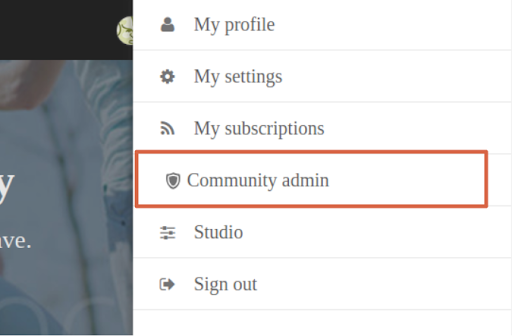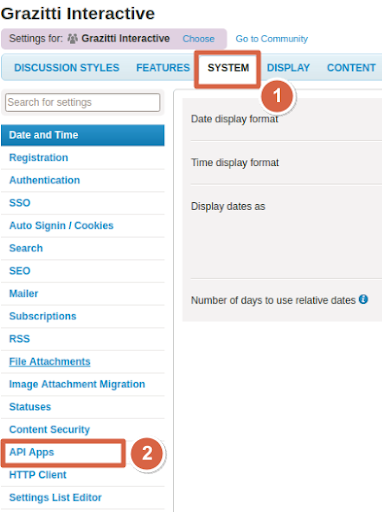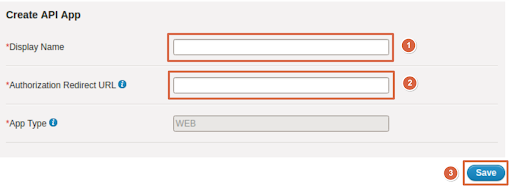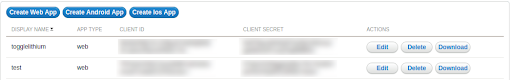Obtain Your Khoros (Lithium) Client ID and Client Secret
For the OAuth authentication method to work, it is essential to obtain a client ID and client password. This article walks you through the steps.
NOTE
Only users with admin privileges can see the Community admin section.
Obtain Client ID and Client Secret
- Log into Khoros, click User Profile, and select Community admin.
- Select the System tab and click API Apps.
- Click Create Web App.
- Enter any name in Display Name, and in the Authorization Redirect URL field enter
https://oauthsfdc.searchunify.com, and then click Save. - You will find your Client ID and Client Secret.