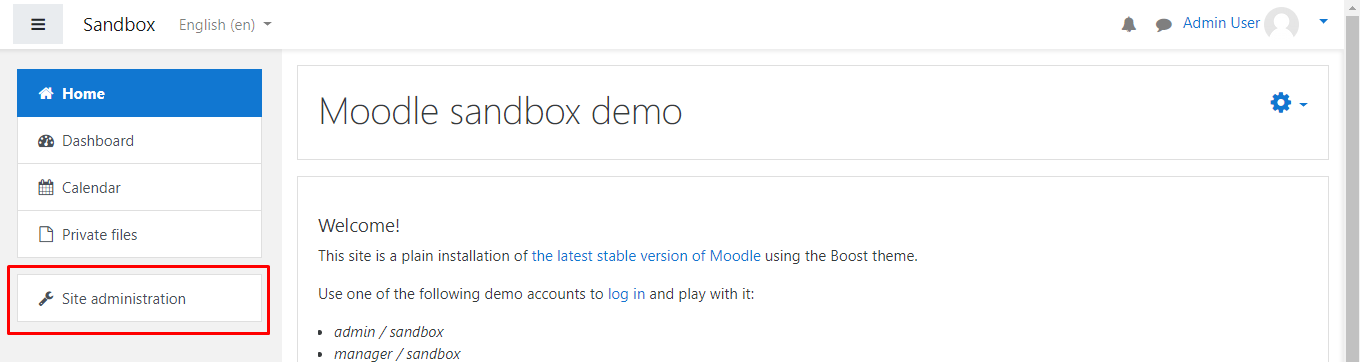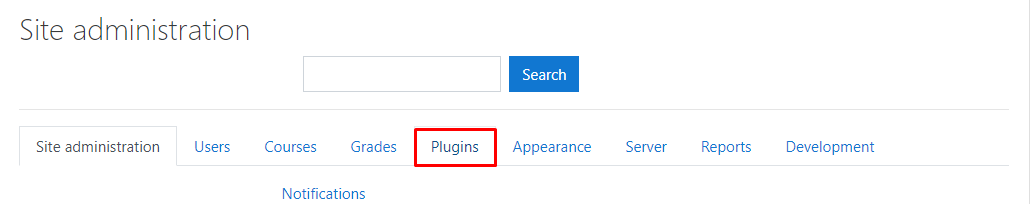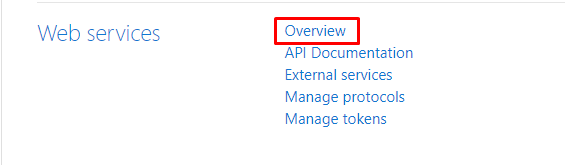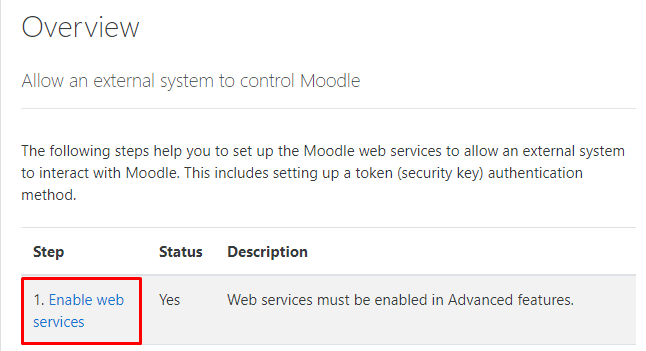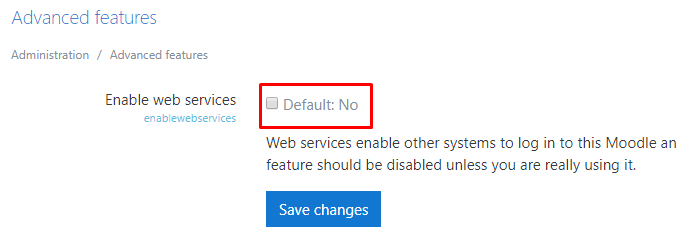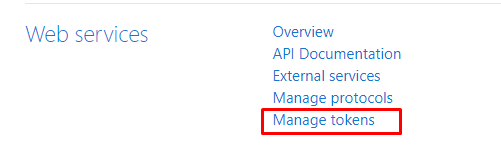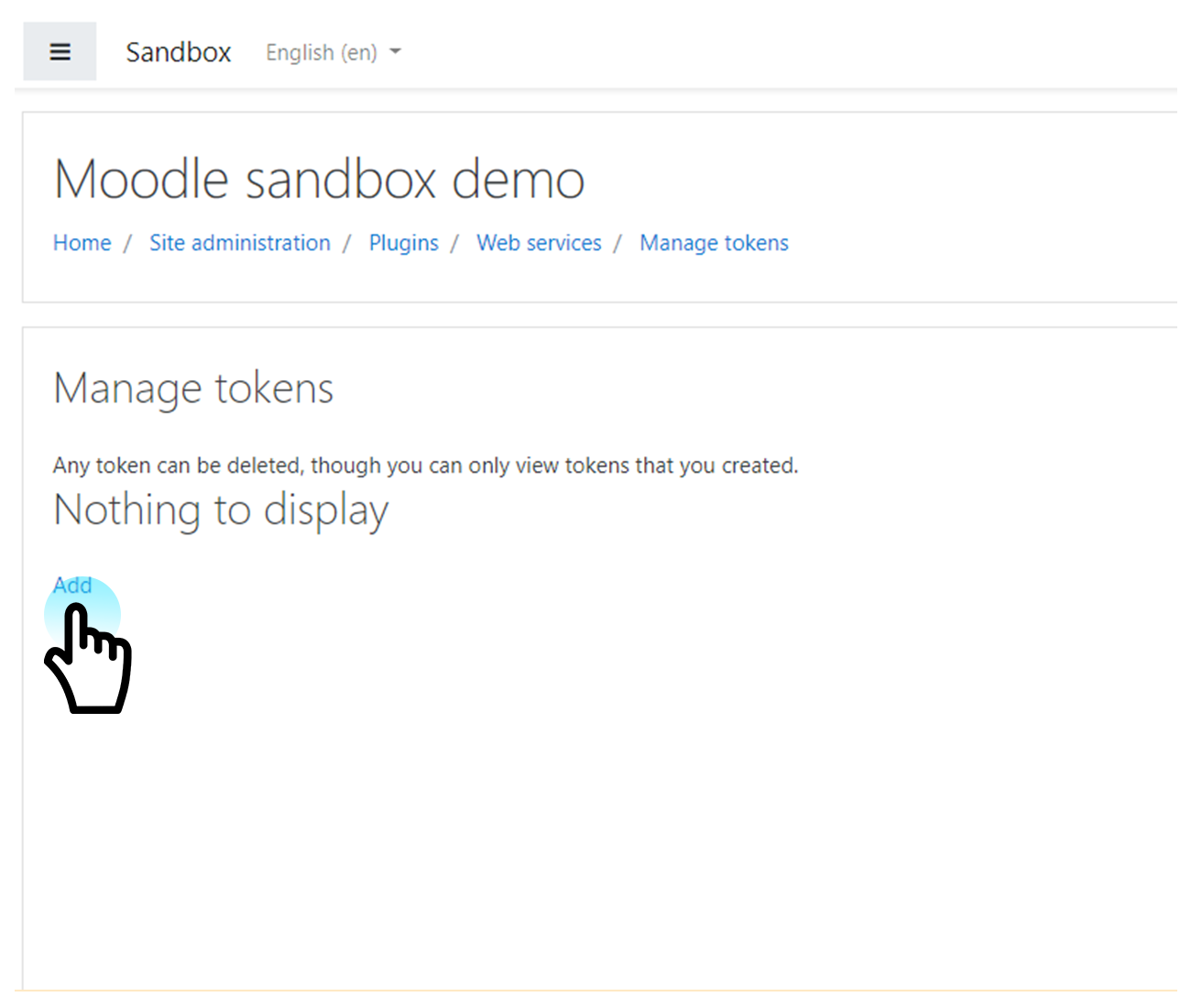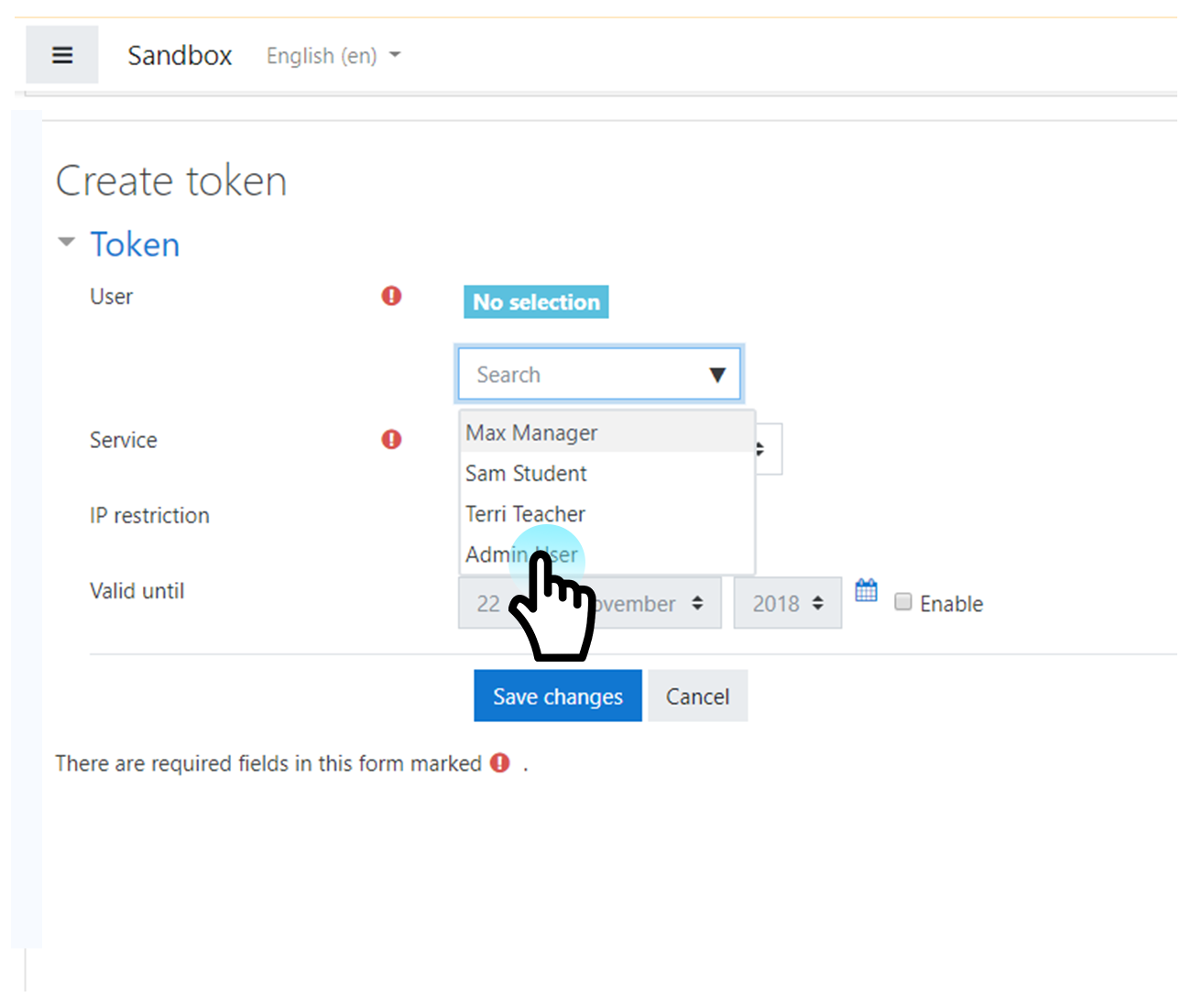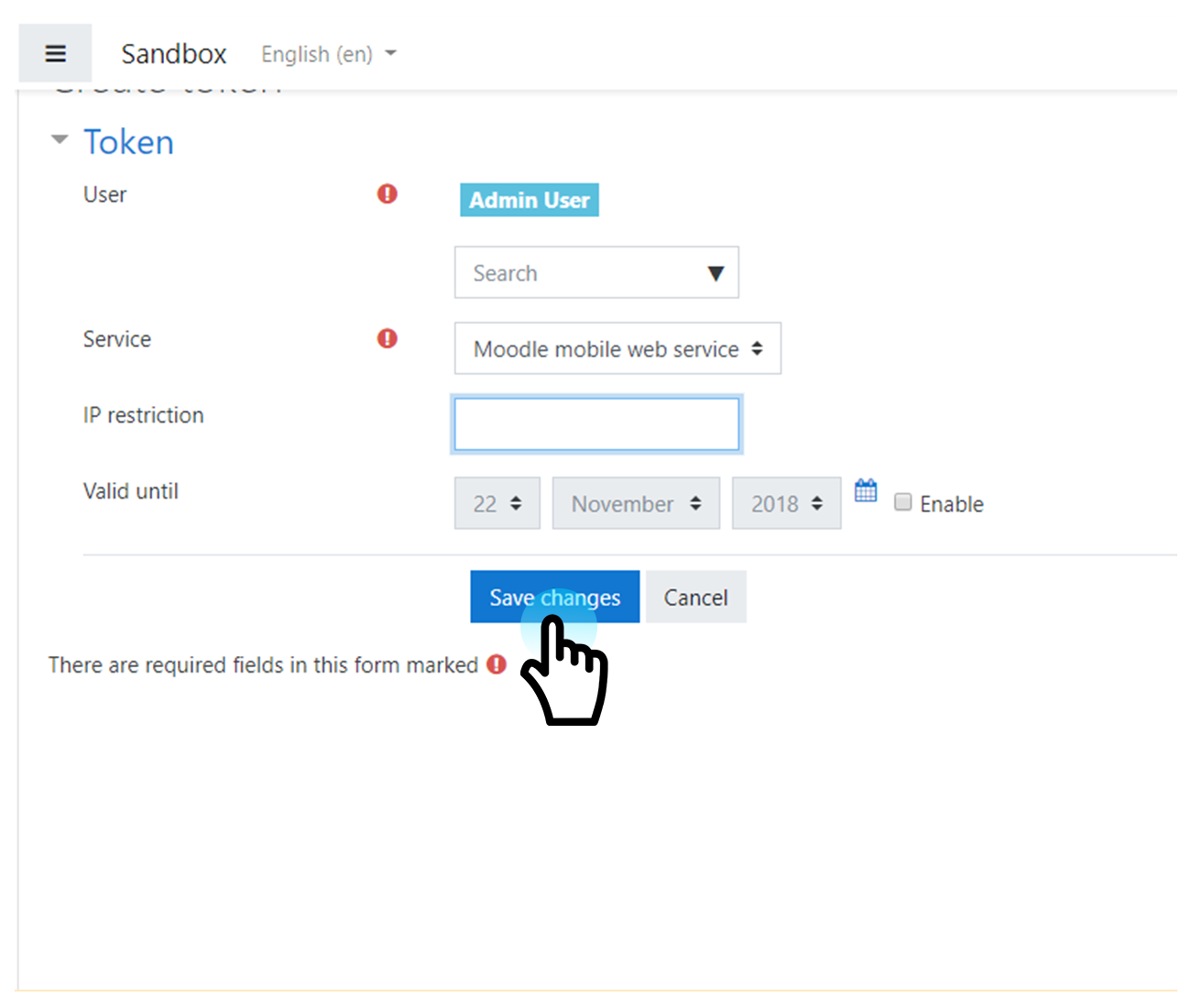Generate a Moodle API Key
You need an API Key to connect Moodle with SearchUnify. This guide walks you through the process of generating it. The process involves two stages. In the first stage, web services are enabled and in the second stage an API key is generated.
Enable Web Services
- Log into Moodle and click Site administration.
-
Go to Plugins.
- Scroll down to Web services and click Overview.
- Open Enable Web Services.
- Uncheck Default: No and Save changes.
Generate a Key
- Return to Plugins from Site administration, scroll down to Web services, and open Manage tokens.
- Click Add.
-
Select a User from the Search dropdown.
- Filling the IP Restriction field is optional.
- Click on a Valid until date and Save Changes.
- Copy the API from the Token column.