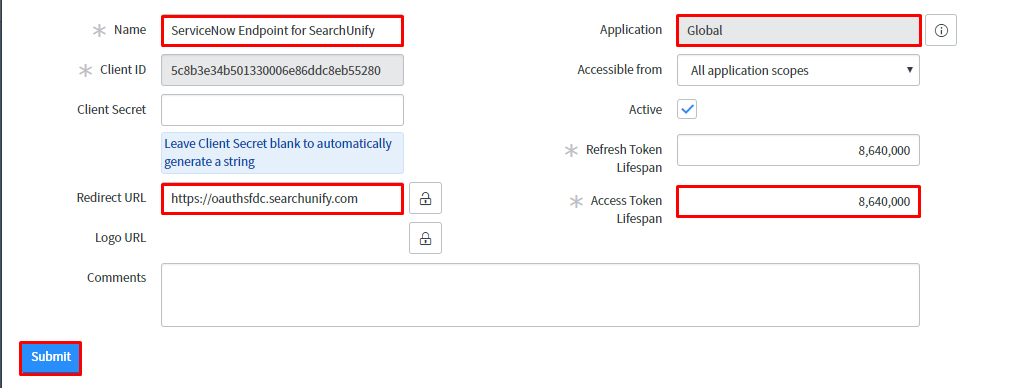Prepare Your ServiceNow Instance for OAuth Authentication
OAuth authentication is a secure way to connect SearchUnify with ServiceNow. To establish a connection, you will have to create a ServiceNow endpoint.
Create a ServiceNow Endpoint for SearchUnify
- Navigate to Application Registry from Filter Navigator.
- Click New.
- Select Create an OAuth API endpoint for external clients.
- Name your endpoint and ensure the Application scope is Global.
- Click
 and enter
and enter https://oauthsfdc.searchunify.comin Redirect URL. - Increase Access Token Lifespan to 8,640,000 milliseconds (1 day).
- (OPTIONAL) Enter
https://www.searchunify.com/wp-content/uploads/2018/02/Black-SearchunifyLogo-1.svgin Logo URL. - Press Submit.
Fig. A snapshot of the endpoint creation screen.
- Copy the Client Secret and Client ID and return to Use ServiceNow As a Content Source.