Enable Event Subscription in Slack
Some changes in Slack are not captured in real time. On a SearchUnify instance configured to crawl Slack once a day, it can take up to 24 hours for the changes to a channel's history to reflect in search results. A method to update the index in real time is to enable event subscriptions, which supplement existing crawls and synchronize data between your Slack instance and SearchUnify in real time. The first step in enabling event subscriptions is creating an app on Slack, which we are going to do next.
Create an App on Slack
-
Log into your Slack Workspace and click your profile picture in the top right.

-
Click Profile.
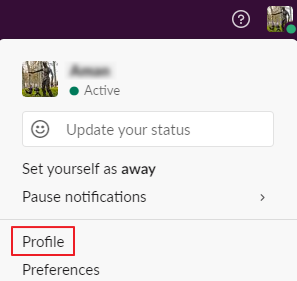
-
Click More, and then Account Settings.
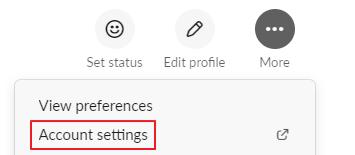
-
Expand Menu by clicking it. Among the options, click Configure Apps to open Installed Apps in a new tab.
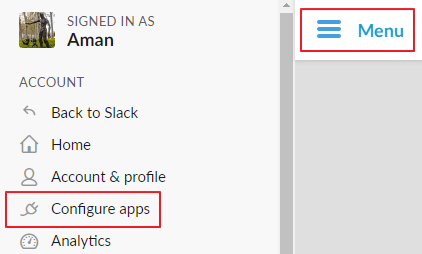
-
Click Build.
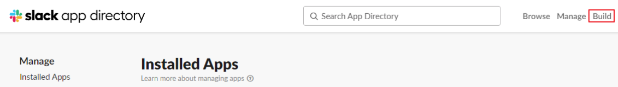
-
Click Create New App.
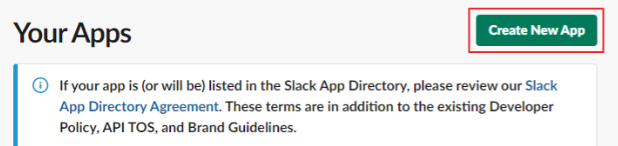
-
Select From scratch.
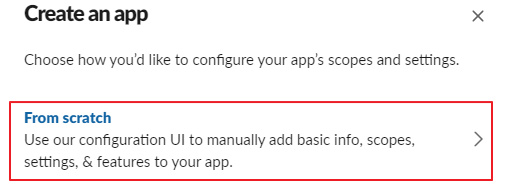
-
Label your app in Give Name. From Pick a workspace to develop your app in, select a Slack workplace. Finally, hit Create App.
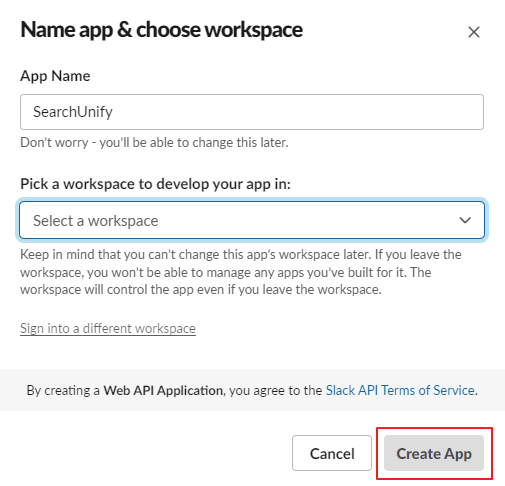
Activate Event Subscription
-
Open the newly-created app and click on Event Subscription in Features from the left-side menu.
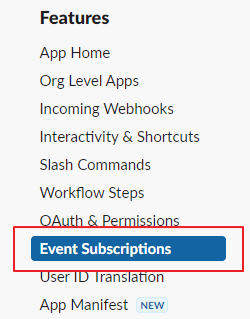
-
Scroll down and click Subscribe to events on behalf of users.
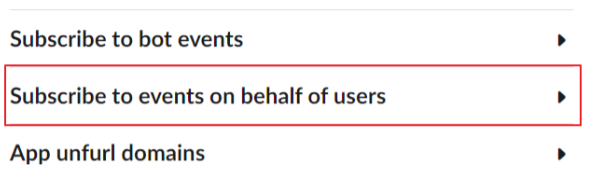
-
Turn on Enable Events.
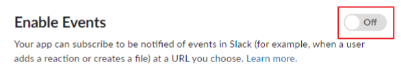
-
Enter your SearchUnify instance address in Request URL.
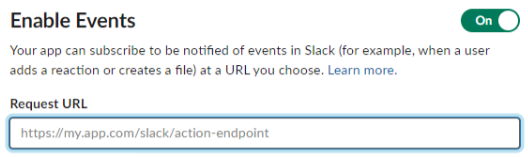
-
Click Add Workspace Event and add channel_history_changed and message_channels as events to be synchronized.
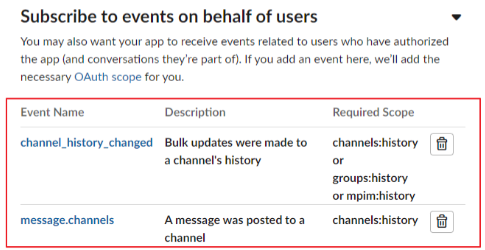
-
Save your changes.
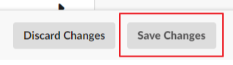
Now each time the channel history updates, SearchUnify will get an alert and its index will be synchronized almost in real time. Return to Use Slack As a Content Source.

