Obtain Client ID and Client Secret for Authenticating your UserVoice Content Source
For successfully completing authentication of your UserVoice content source, it is essential to obtain a Client ID and Client Secret.
This article explains how to obtain the required details.
Note: Only users with admin privileges can perform these steps.
-
Log into the UserVoice instance using your admin credentials.
-
By default, you will see the Admin Console. If not, navigate to the Admin Console.
-
Click on the Setting icon and select Integrations.
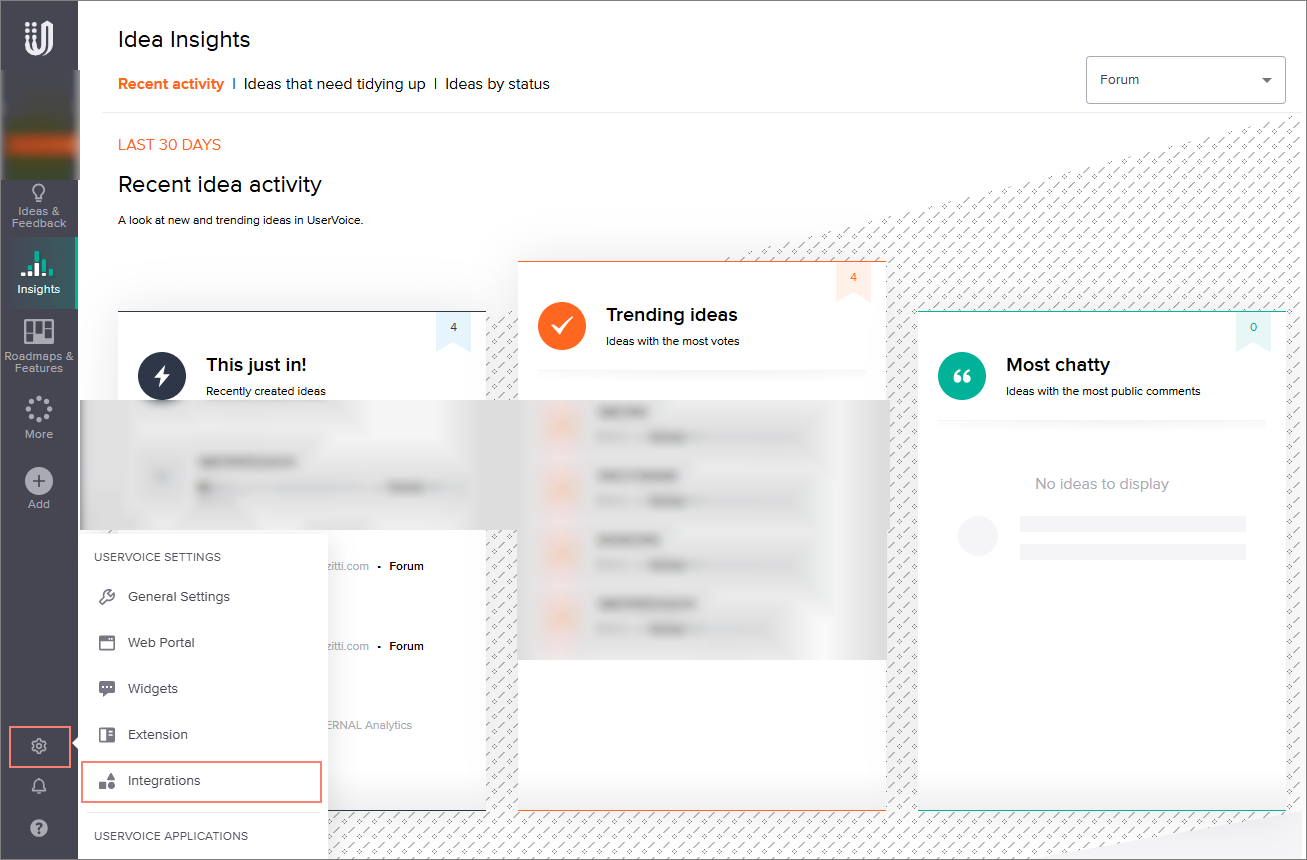
-
From the options available on the screen, select UserVoice API Keys.
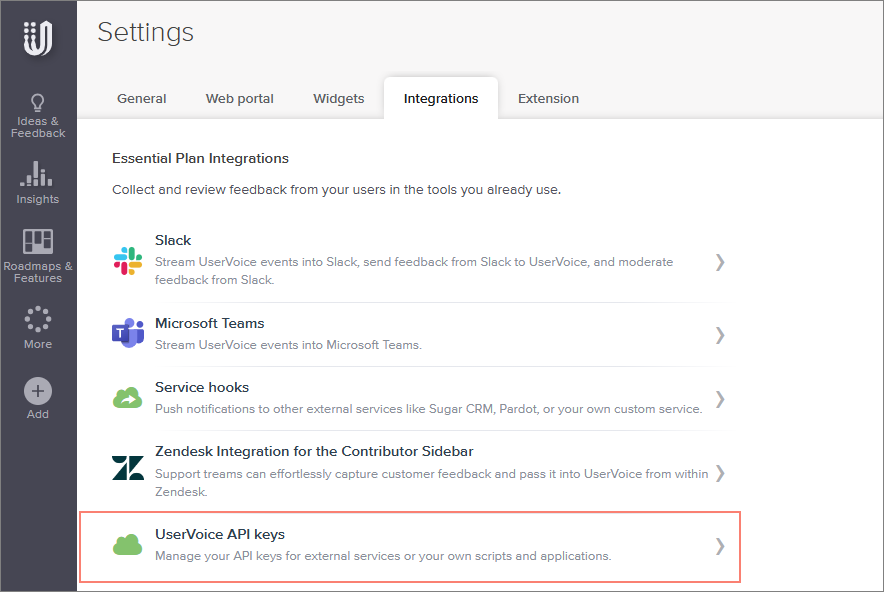
-
Click Add API key to create a new API key.
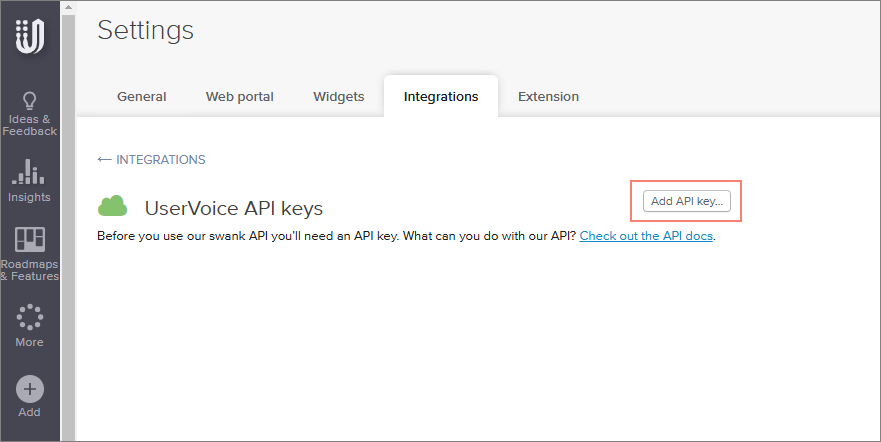
-
Enter the following details:
-
Name: Give your API key a unique identifier.
-
Callback URL: Enter https://oauthsfdc.searchunify.com
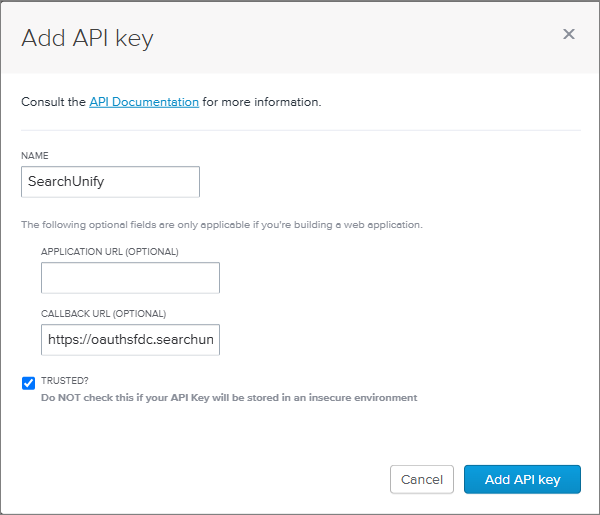
Note: Ensure to check the Trusted option.
-
-
After entering the required details, click Add API key.
-
You can see the API key, use the Key for Client ID and Secret for Client Secret as highlighted in the image below.
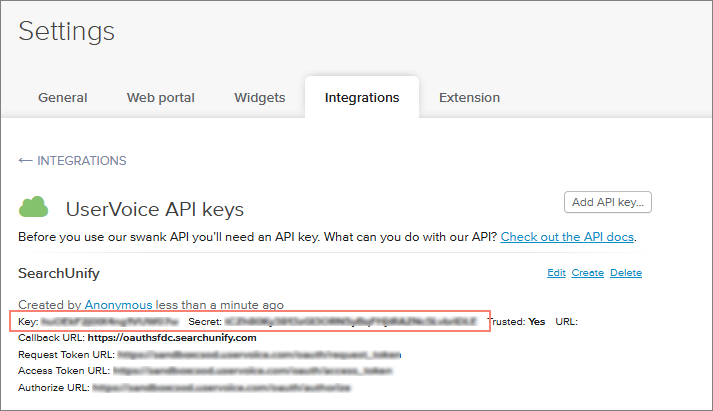
Use these details to authenticate your UserVoice content source.
In case you face any issues, contact SearchUnify support.

