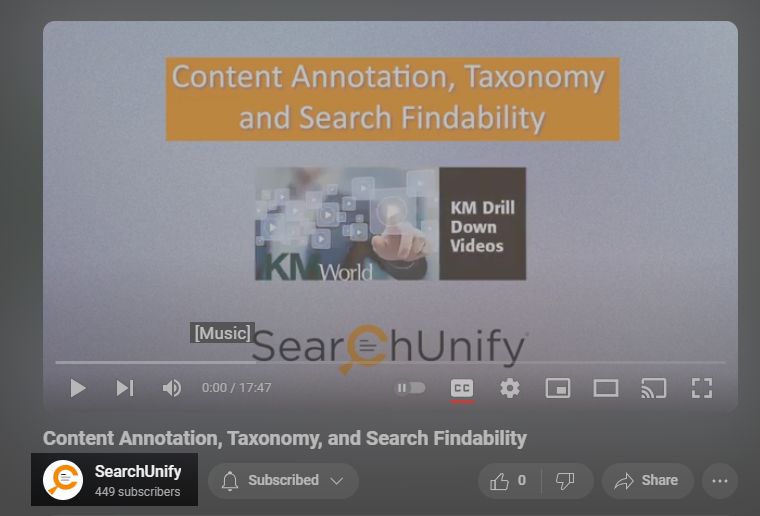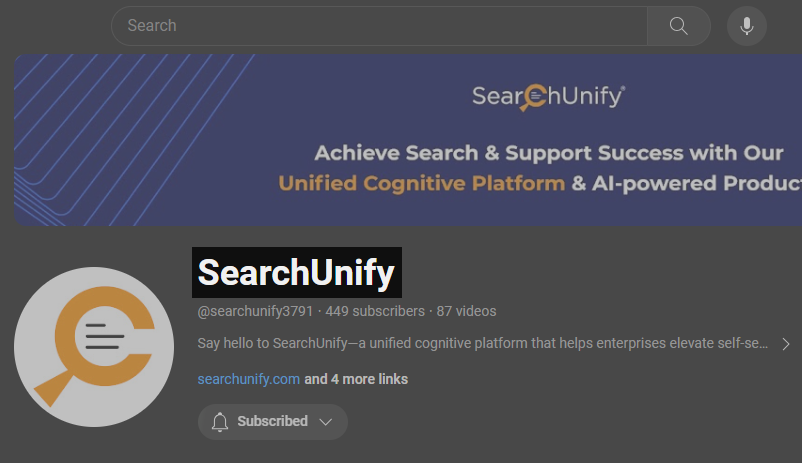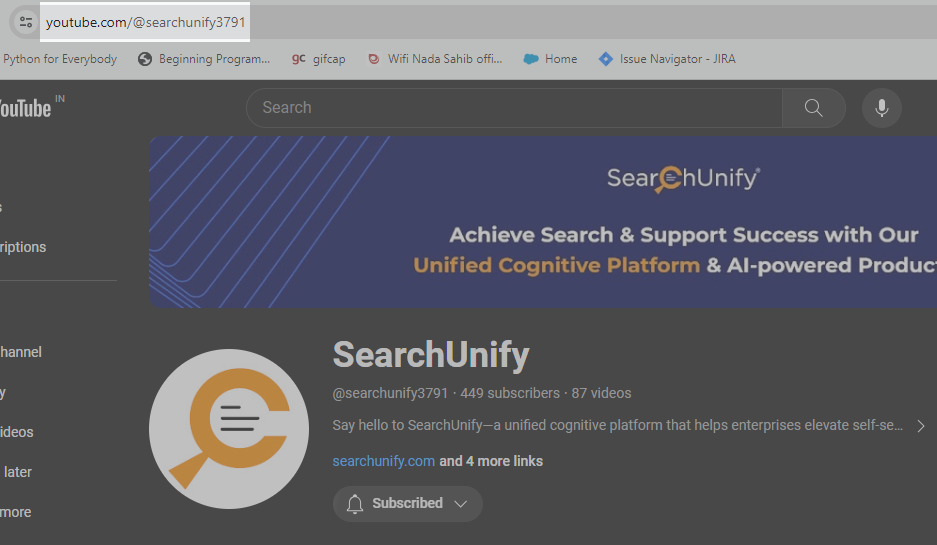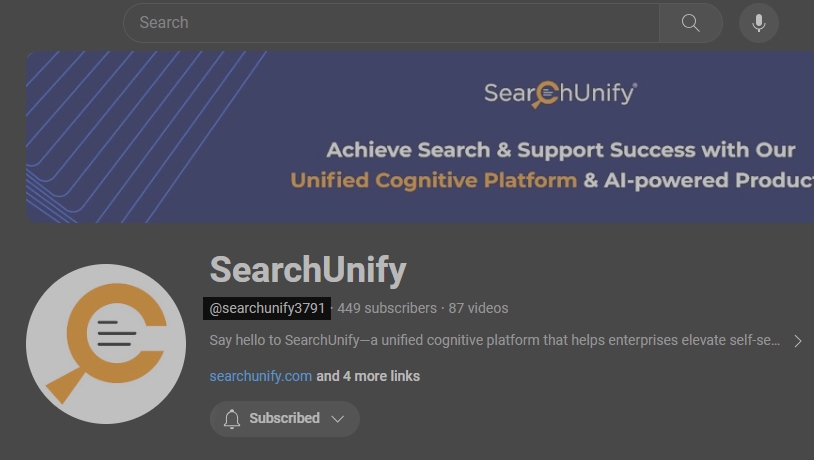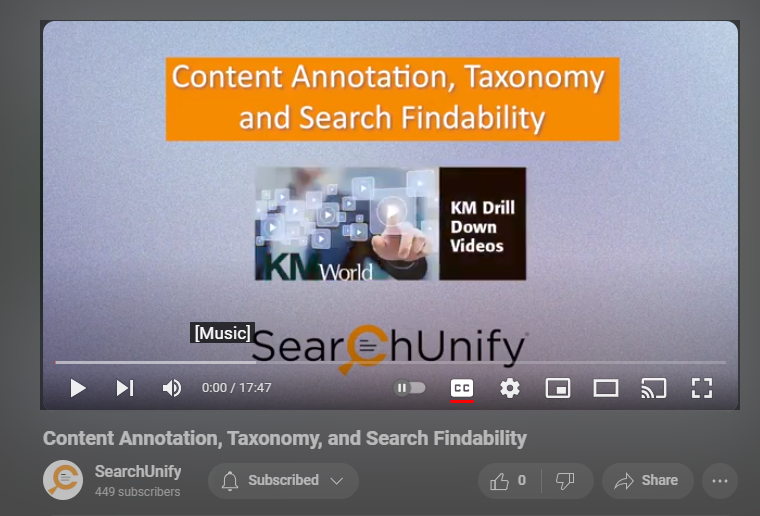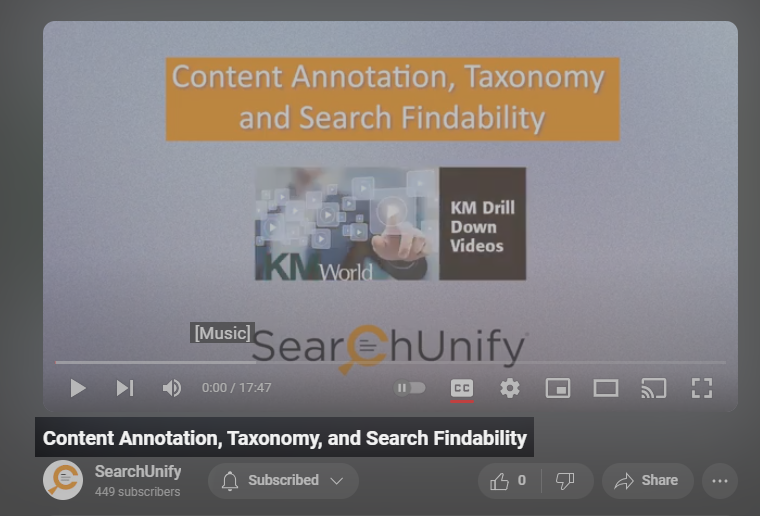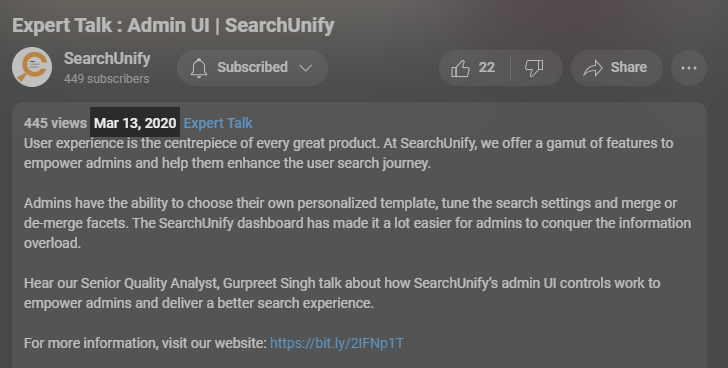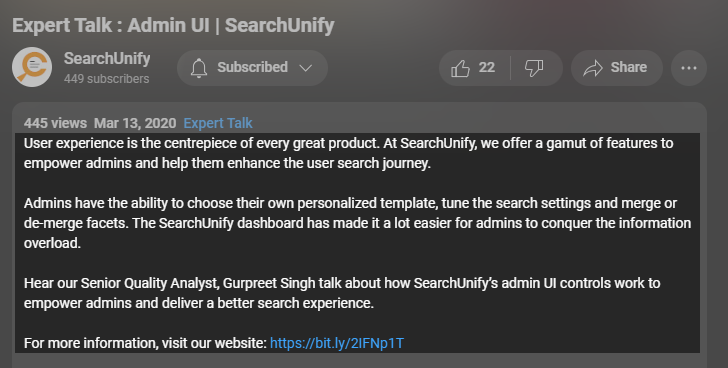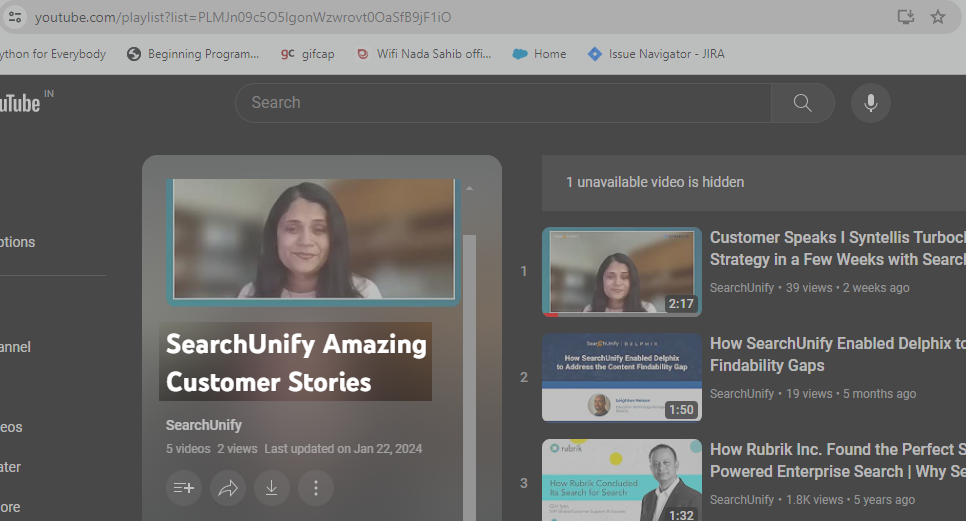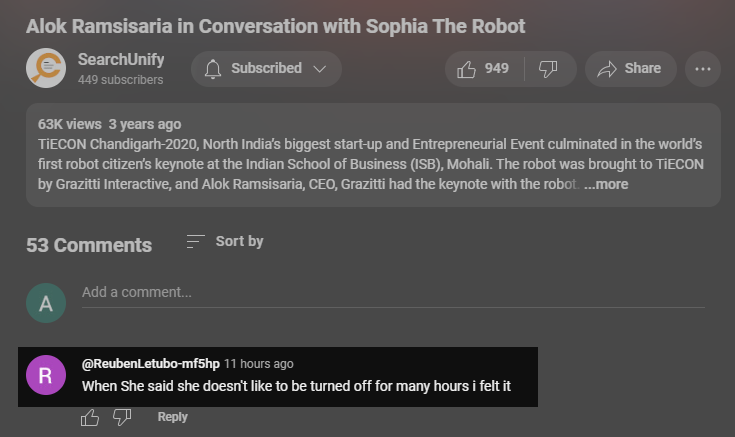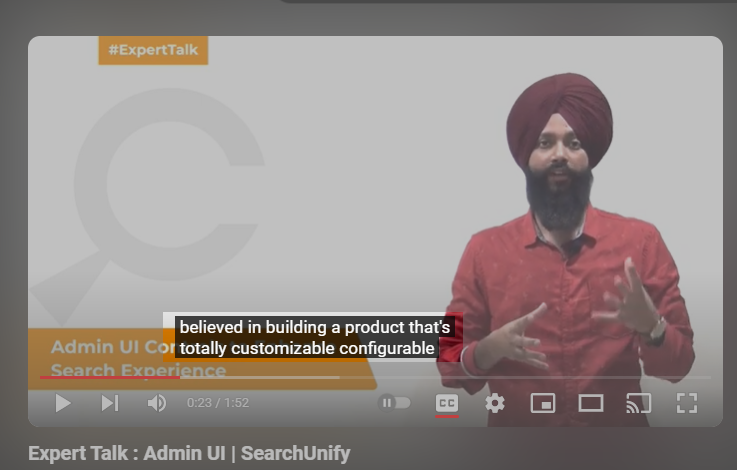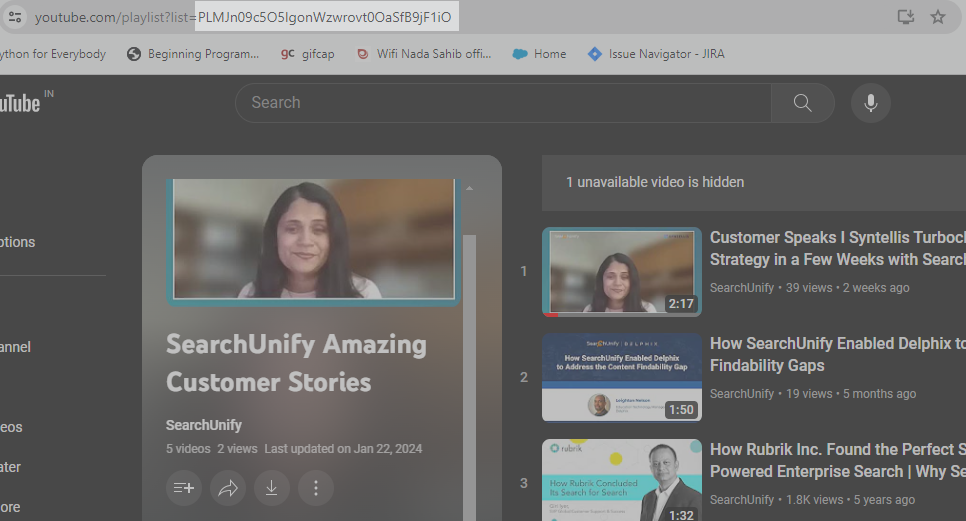How Field Mapping Works Between YouTube and SearchUnify
This article visualizes the mapping between the fields found on the YouTube frontend and the SearchUnify fields under the tab YouTube Content Source > Edit > Rules. Using this document you can pick the right fields for crawling and indexing in SearchUnify.
Here's an example: The highlighted area in the image is called "ChannelTitle" in YouTube but its name in SearchUnify is "channel_name".
To index the data stored in "ChannelTitle" pick the "channel_name" field while choosing Khoros fields for indexing.
For Space (Channel) Field
| Search Field Name | Fields from API Response & Description | Visual Representation at YouTube Front-End |
| spaceName | title (the unique name for your YouTube space) | |
| spaceUrl | The unique URL containing space unique ID. | |
| spaceId | id (The unique ID of your space) | |
| spaceKey | uploads | |
| spaceType | spaceType (The type of space; Public or Private) |
For Videos Field
| Search Field Name | Fields from API Response & Description | Visual Representation at YouTube Front-End |
| id | id (The unique identifier for the YouTube video) | |
|
tags tag |
tags (Keywords or labels associated with the video, used for categorization and search.) | |
| thumbnail | thumbNail* (The image representing the video, typically used as a preview or thumbnail image) | |
| title | title (The title or name of the YouTube video) | |
| post_time | publishedAt (The timestamp indicating when the video was posted or uploaded) | |
|
description body |
description (A brief summary or text providing information about the video content) | |
| view_href | The URL or link to view the video | |
| channel_id | channelId (The unique identifier for the YouTube channel associated with the video) | |
| channel_name | ChannelTitle (The name or title of the YouTube channel associated with the video) | |
| playlist_name | playlistName (The name or title of the playlist to which the video belongs) | |
| user_id | user_id (The unique identifier for the user who uploaded the video) | |
|
comments comment |
comments (The comments associated with the video.) | |
|
subtitles subtitle |
subtitles (The subtitles or captions available for the video) | |
| privacy_status | privacyStatus (The privacy status of the video (e.g., public, private, unlisted)) | |
| channel_type | channel_type (The type or category of the YouTube channel.) | |
| playlist_id | playlistId (The unique identifier for the playlist to which the video belongs) |