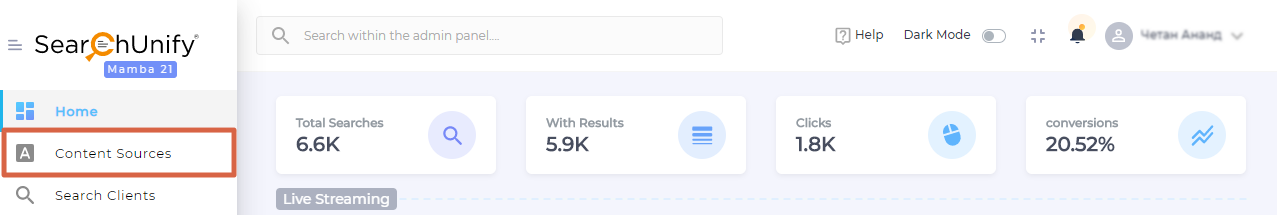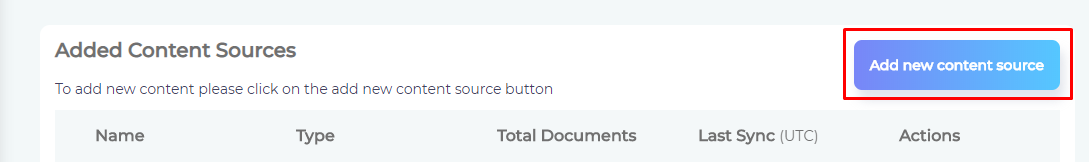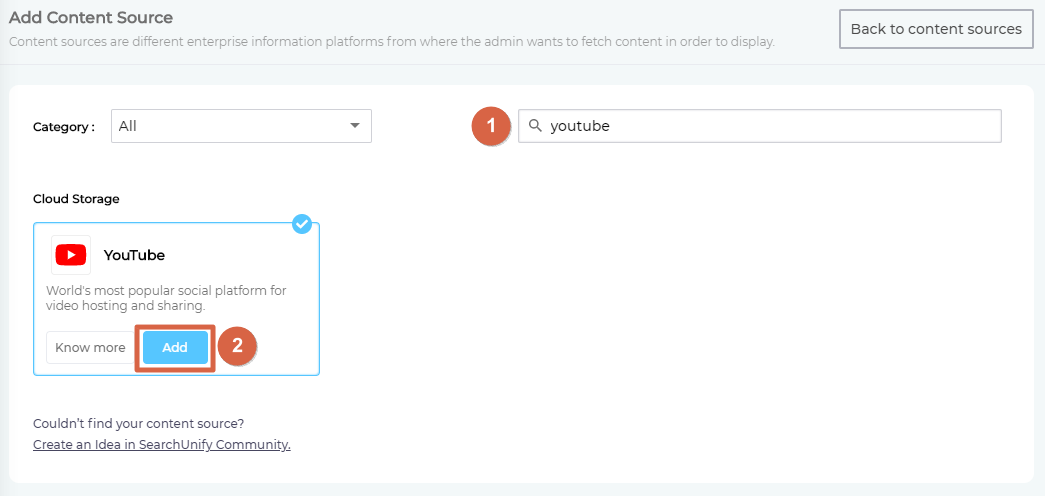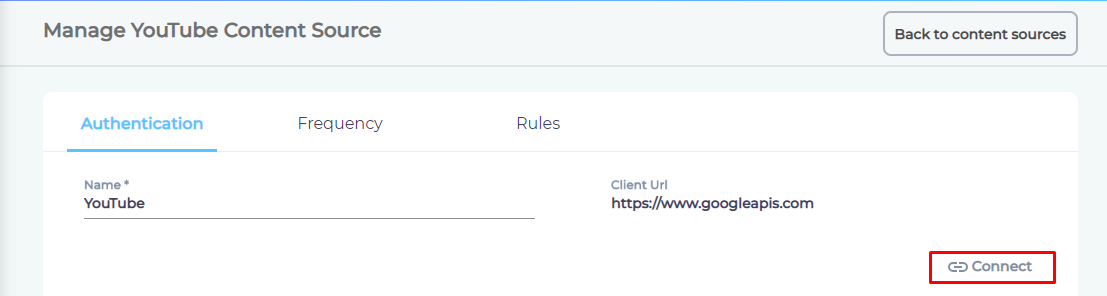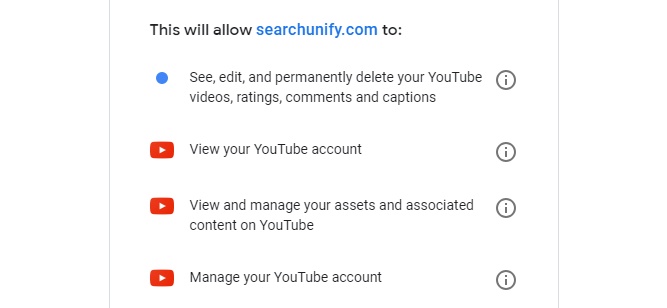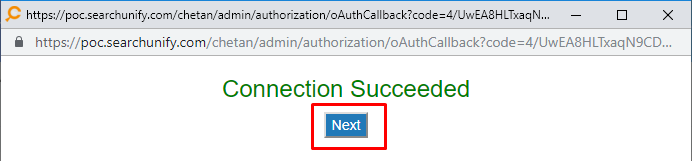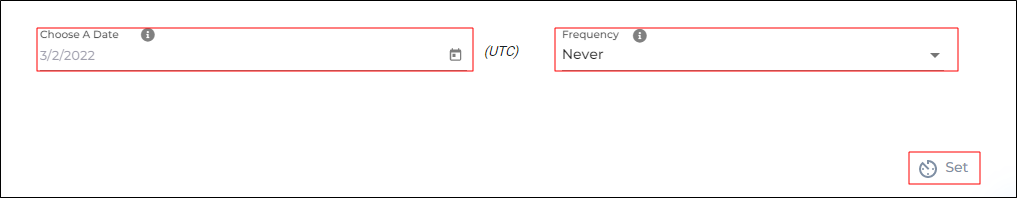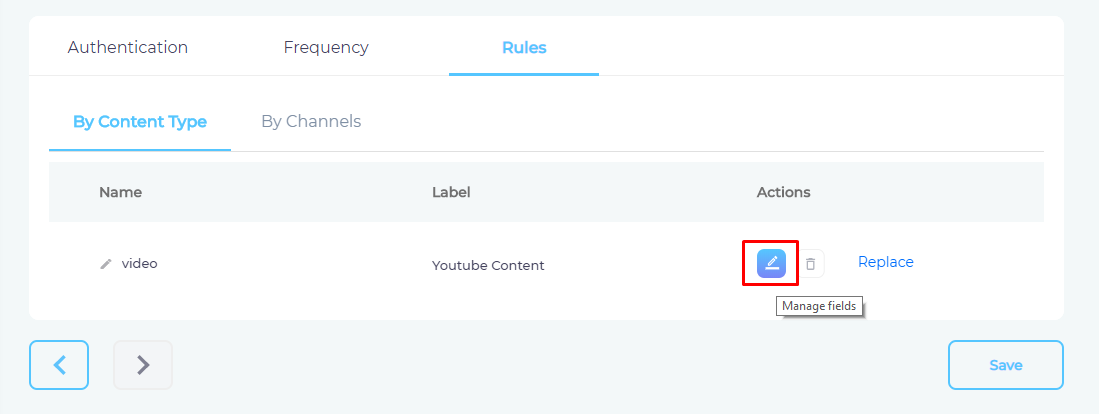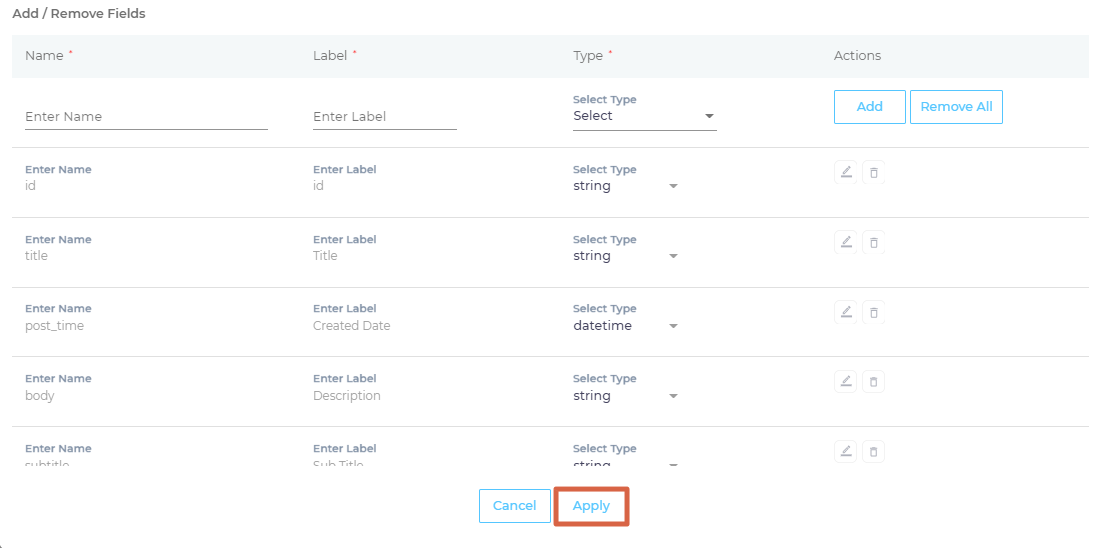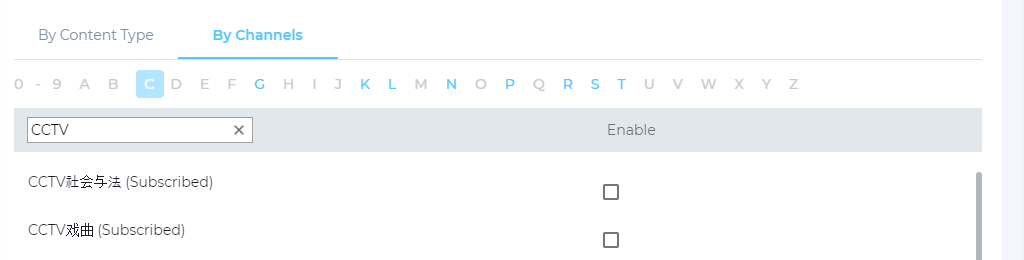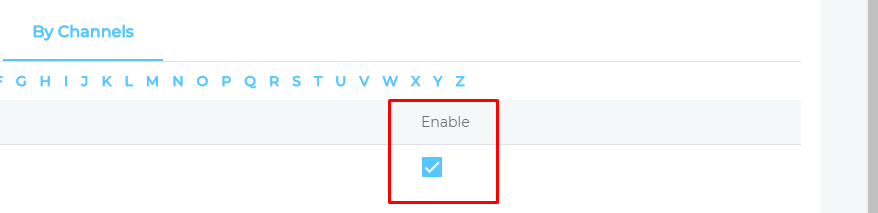Use YouTube As a Content Source
Index YouTube for the use of your employees and customers. SearchUnify can index the uploaded videos on your channel and videos on the channels that the SU Admin or SU Super Admin has subscribed to.
Prerequisites
Only SU Admins and the SU Super Admin can link a YouTube content source with a SearchUnify instance.
Establish a Connection
- From the search box, find YouTube and click Add.
- Give your content source a name and click Connect.
- If you are already logged into YouTube (or Google) in another tab, you will be prompted to give SearchUnify read-write access to your channel. Click
 .
. - You will be greeted by a Connected Successful message. Click Next.
Set Up Crawl Frequency
The first crawl is always manual and is performed after configuring the content source. For now, keep the frequency to its default value Never and click Set and move to the next section.
Select Fields and Channels for Indexing
YouTube videos have fields, such as titles, descriptions, and channel names. You can index them all or a selection of them. This section shows how to find fields for indexing in By Content Type. After that, the process to pick channels for indexing through By Channels is described.
- You can decide which properties (content fields) of your YouTube videos will be indexed. To make selections click
 .
. - Advanced users can add properties—such as title, video ID, and comments—one at a time. They can further change a property's Label and Type. For everyone else, the safest option is to add them all and click Apply.
- Navigate to By Channels and use the index to find channels. A channel named CCTV is to be found under the letter C and a channel named SearchUnify can be find under the letter S. Search function can be used to find a channel from a long list.
- Check Enable and click Save.
You have successfully added YouTube as a content source.