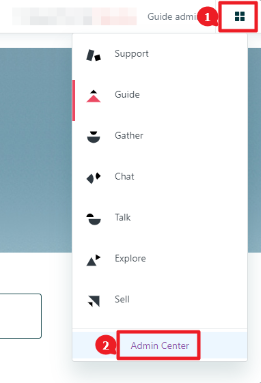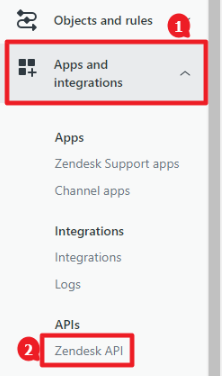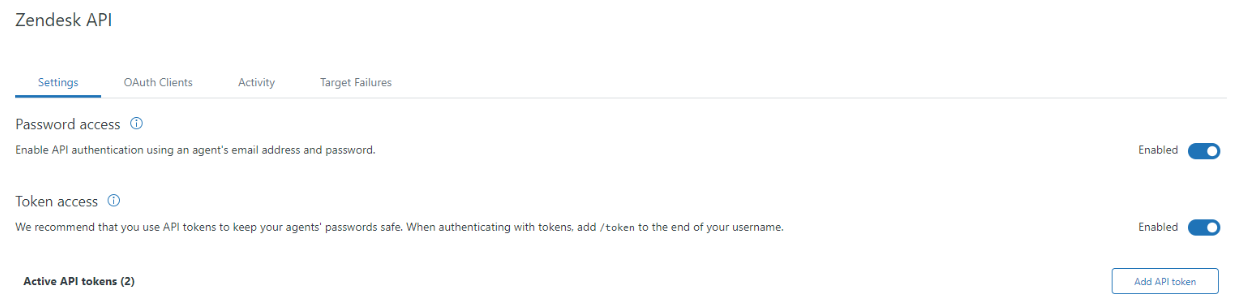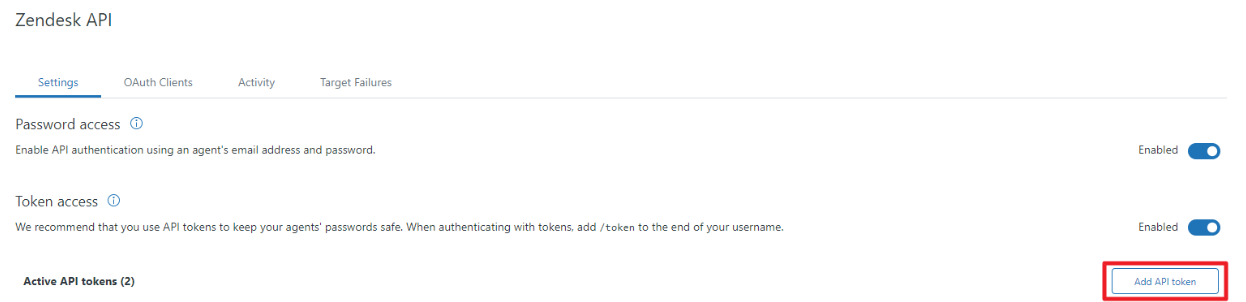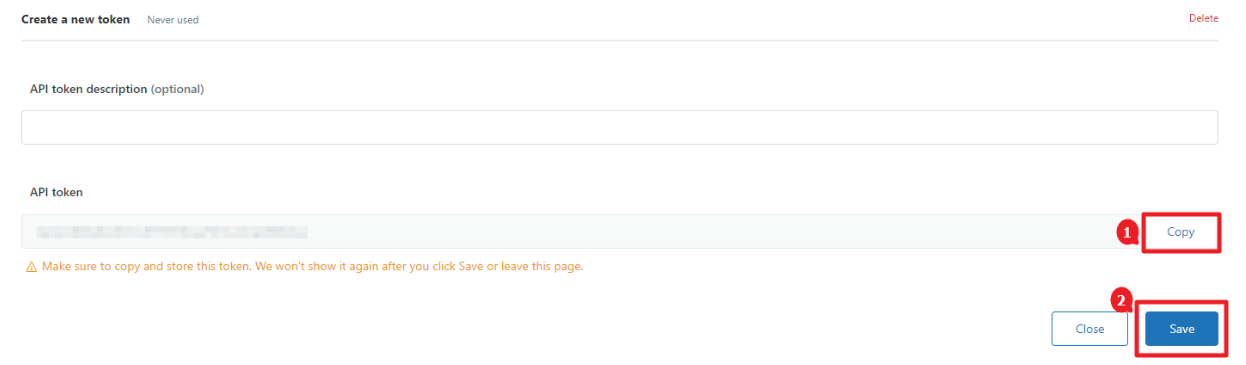Get Your Zendesk API Token
You can enter either a user password or an API token in the Password field which appears upon selecting Basic in the Authentication Method dropdown. This article shows how to get an API token from Zendesk.
Fig. A snapshot of the fields that appear when Basic authentication type is selected.
Get API Token
- Log into Zendesk and navigate to Zendesk Products > Admin Center.
- Expand Apps and Integrations. Then open Zendesk API.
- Enable Password Access and Token Access.
- Click Add API Token.
- Copy the API token and press Save.