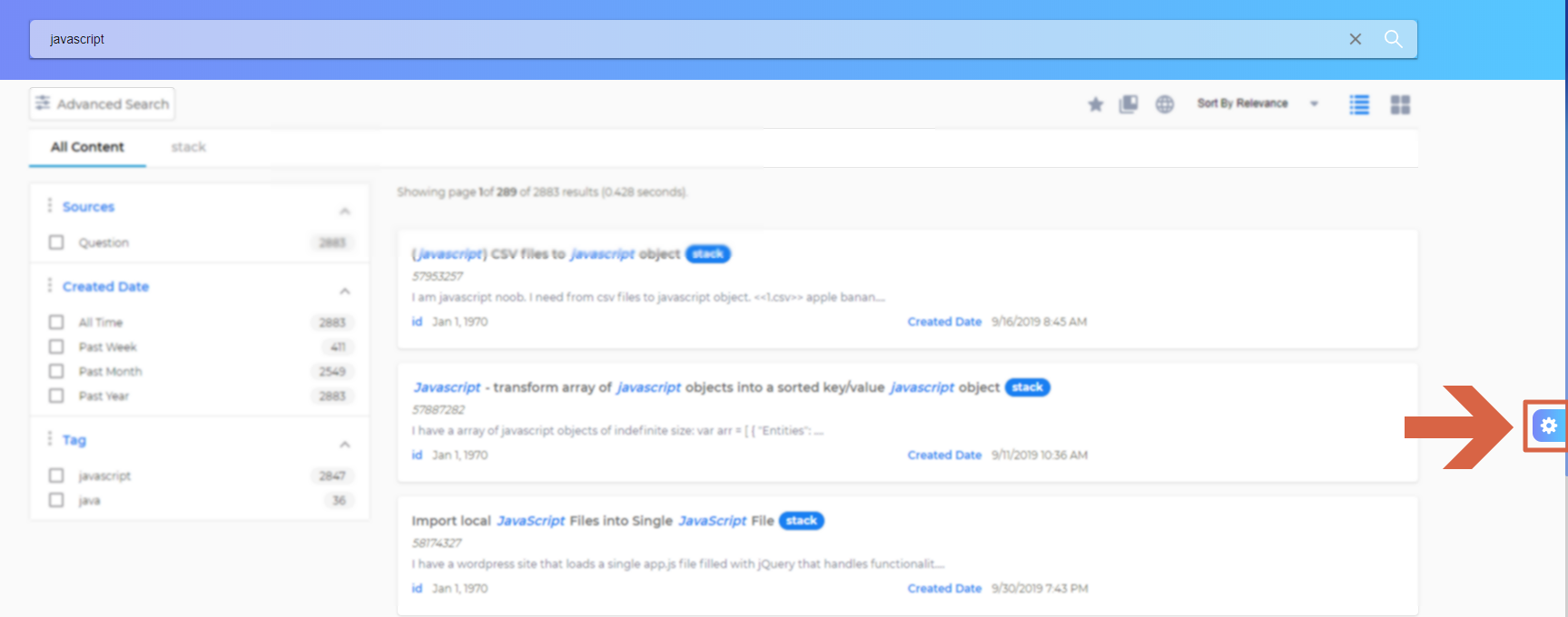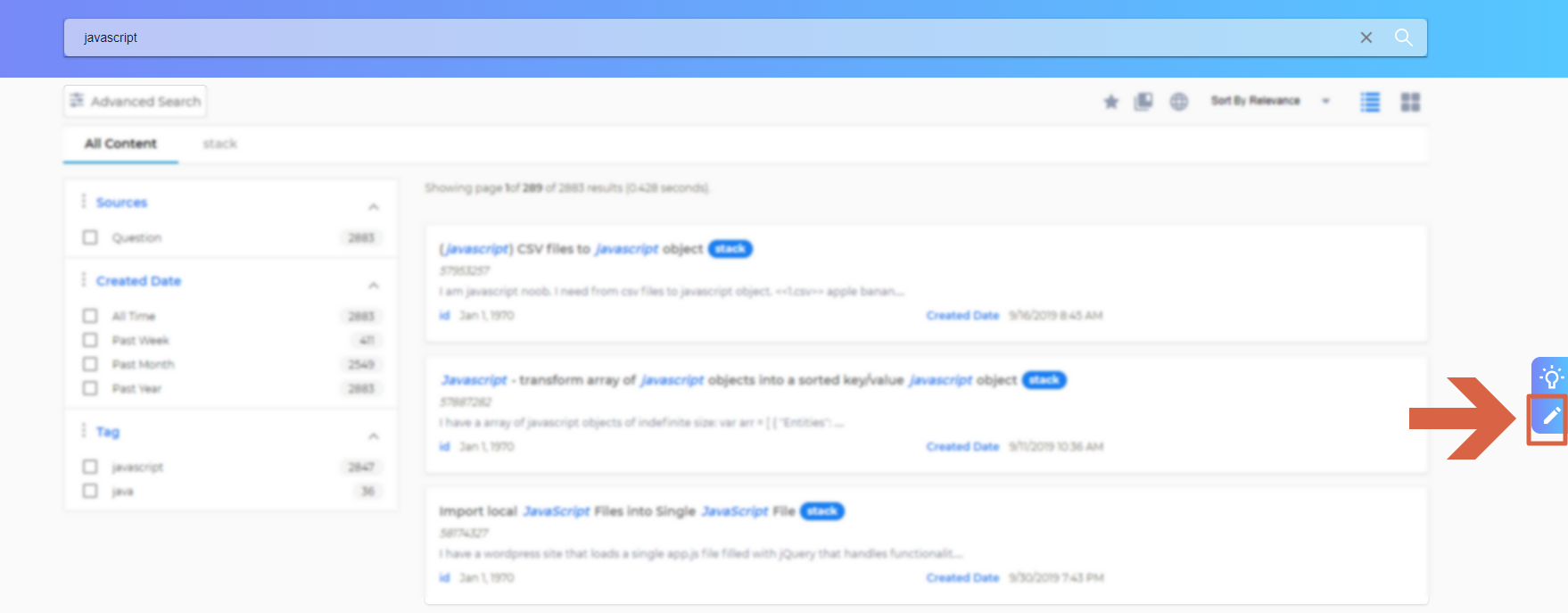Rearrange Facet Categories
Facets are an advanced search feature. Because they act as filters, users can check one or more of them to confine the scope of their search and find more relevant documents. Among other properties, a facet can be a tag, created date, content source, or even case status.
The default order of facets is decided by SearchUnify admins, but as an end user you have an option to change that.
Rearranging Facet Categories
- Rearrange facet categories by dragging one at a time. You can pull a facet category down or push it up.
- Click Apply Settings to save the new order.