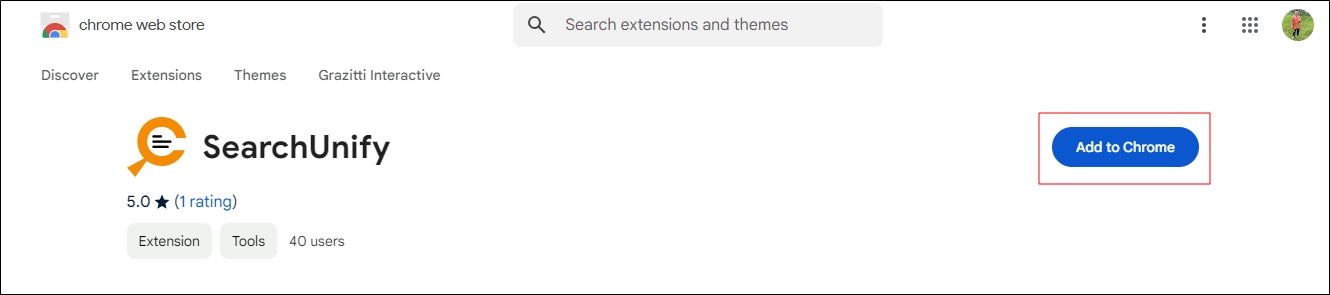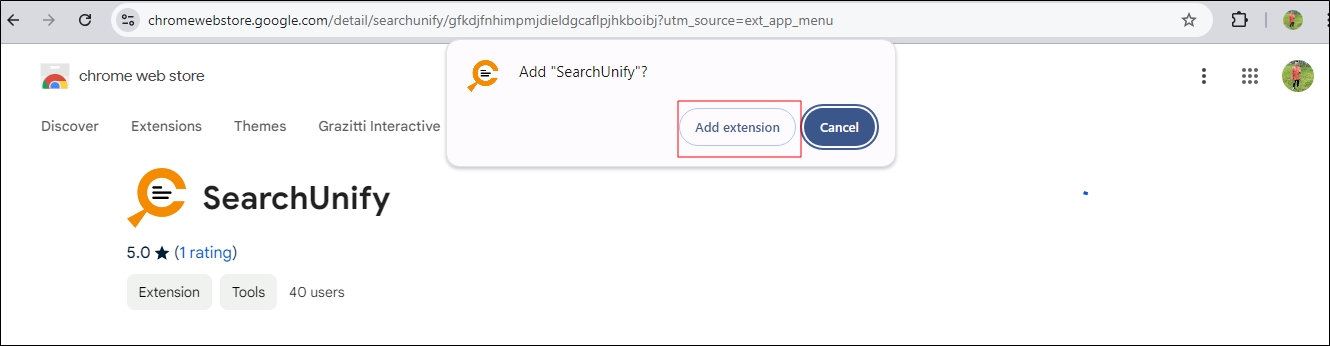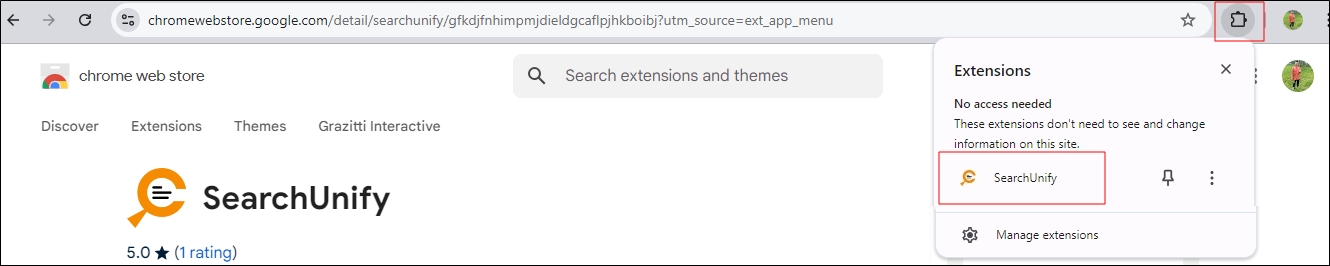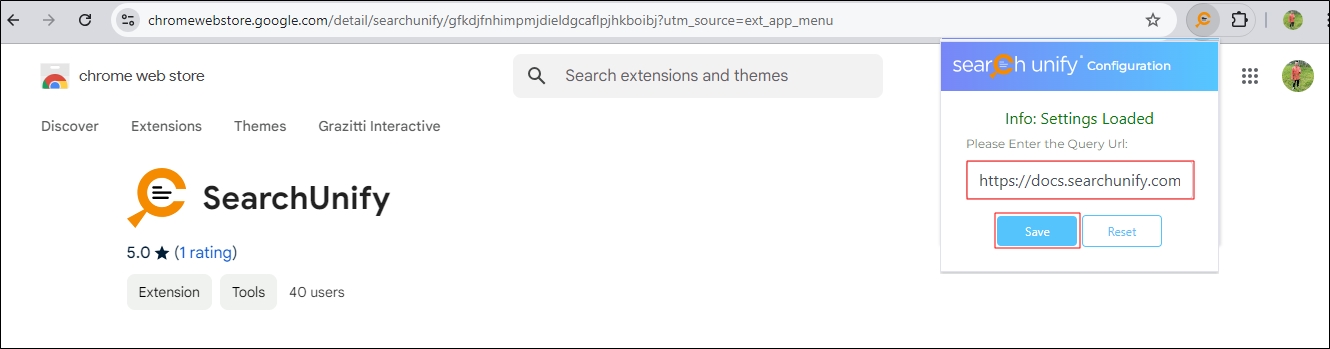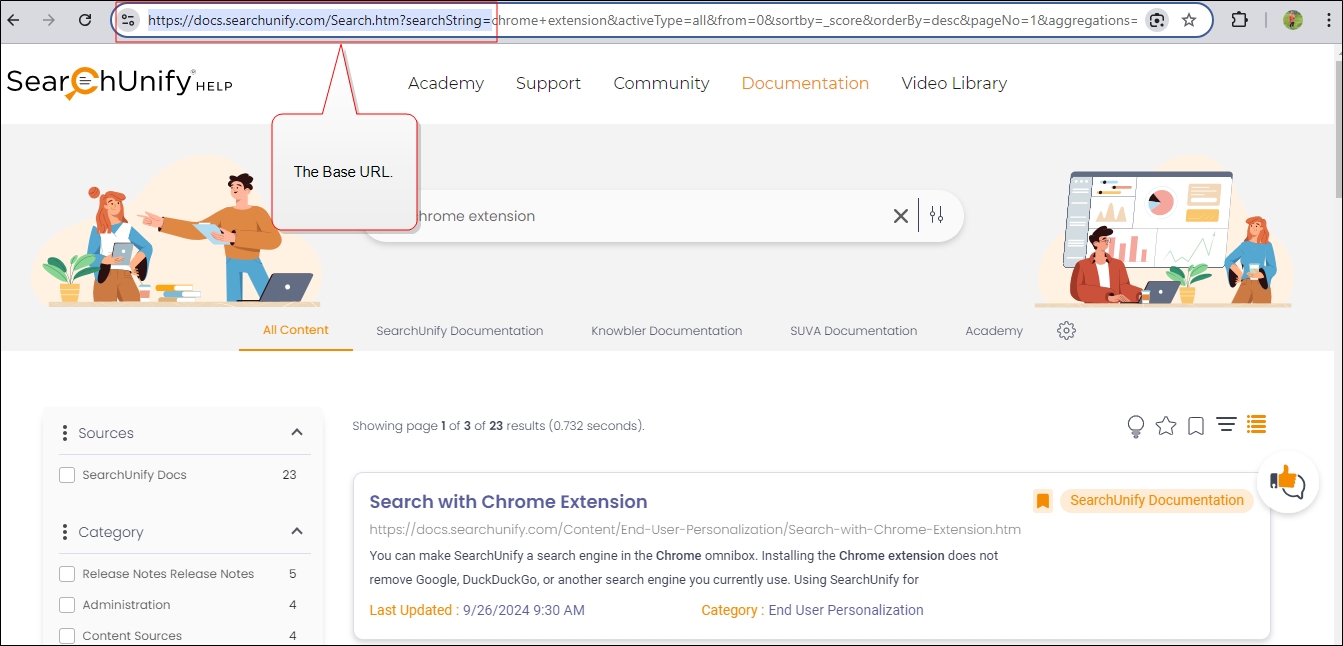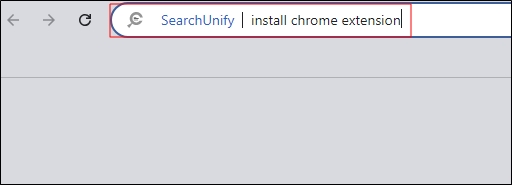Search with Chrome Extension
Make SearchUnify a search engine in the Chrome omnibox with the SearchUnify extension for Chrome. Users can trigger SearchUnify search by adding an su prefix to their query. The current search engine remains the default search engine.
Installing SearchUnify for Chrome
-
On the extension page on Chrome Web Store, click Add to Chrome.
-
Click Add Extension.
-
From Extensions, find SearchUnify and click on it.
-
Enter the base search URL in the field Please Enter the Query URL and click Save. When you click Save, a message Info: Settings Loaded is displayed.
Finding the Base URL
The portion of the search URL between https:// and ?searchString= (including both) is the base URL. The highlighted part in the next diagram is a base URL.
Using SearchUnify for Chrome
Type su in the omnibox, hit Space or Tab, type your search query, and Enter.