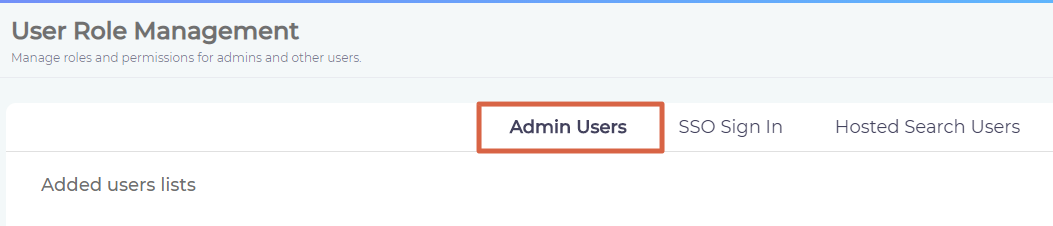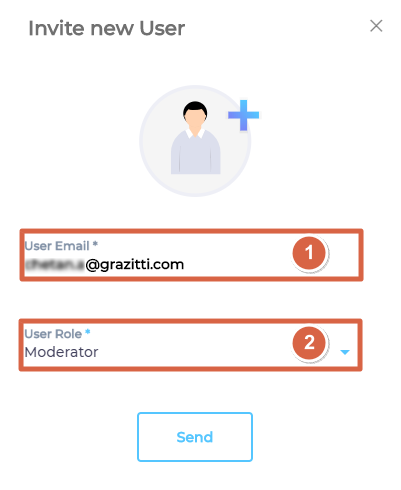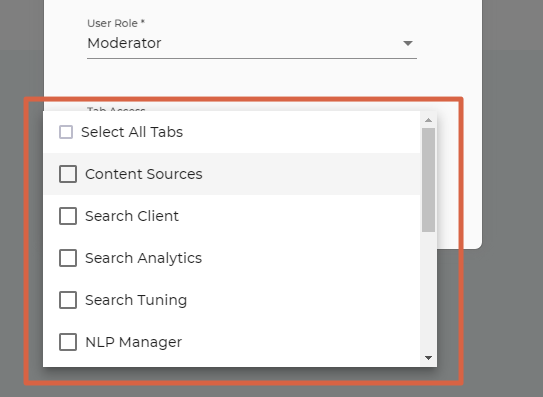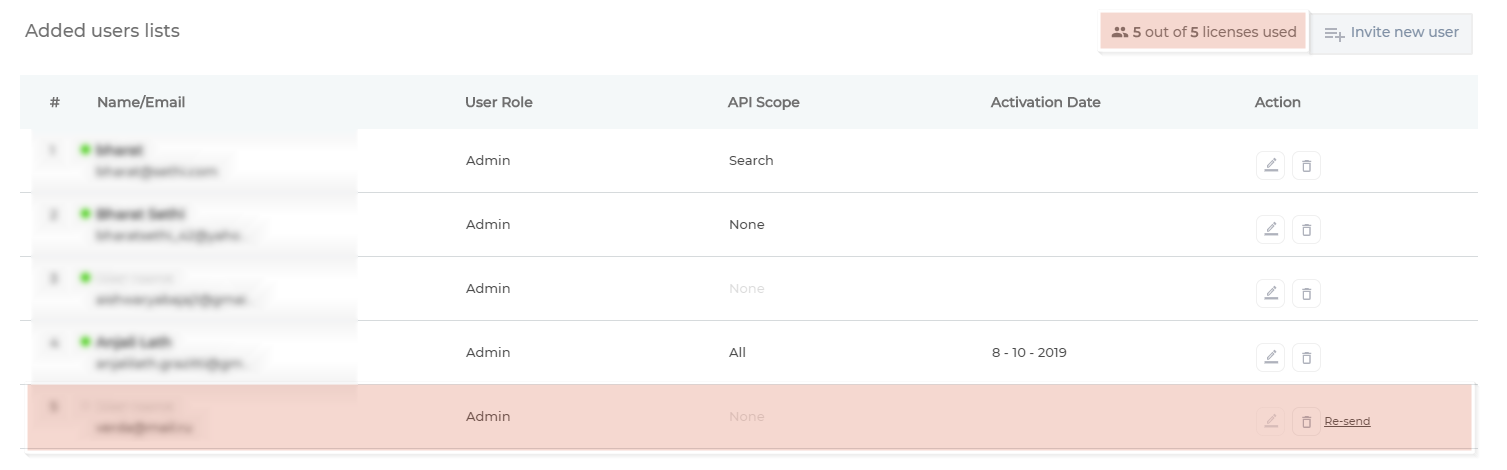Add a User
The people in your team need an admin or a moderator account before they can sign into SearchUnify. The easiest way to add a new user account is to use the Invite New User feature.
-
Navigate to Manage Users > Users and click Invite new user.
-
A window pops up with two fields:
-
A new dropdown, Tab Access, will appear if you have selected Moderator. Use it to define the tabs a Moderator is allowed to access. You can assign a Moderator all tabs other than Manage Users.
-
Click Send.
When you click Send, an email containing a registration link is sent to the user. This link remains valid for 24 hours. Additionally, a new row will be added to the list of added users, and the license count will increase by one.