Change User Role
A role in SearchUnify is a set of permissions. The permissions define what a user (identified by the email) can and cannot do in the instance. For example, if the role of a user is "Super Admin", then the user can do pretty much everything, including adding and removing other users. However, someone with the role "Moderator" is not permitted to add and remove users.
Types of User Roles
Users roles in SearchUnify are of three kinds:
- Super Admin. There can be one, or at most two, Super Admins in an instance. A Super Admin can add or remove any Admin or Moderator, change access control settings for Admins and Moderators, and make calls to any API
- Admin. An admin add and delete Moderators, and set Moderator access. For example, the Admin can give a Moderator access to all the tabs (except Manage Users), only one tab, or any combination in-between. .
- Moderator. A moderator can never add or remove users. The permissions are limited to what an Admin has assigned.
User Role Permissions (Visible only to Super Admin)
A Super Admin can fine tune access for all Admins and Moderators through the Access Control Setting tab visible only to Super Admins in Administration > Manage Users > Access Control Settings.
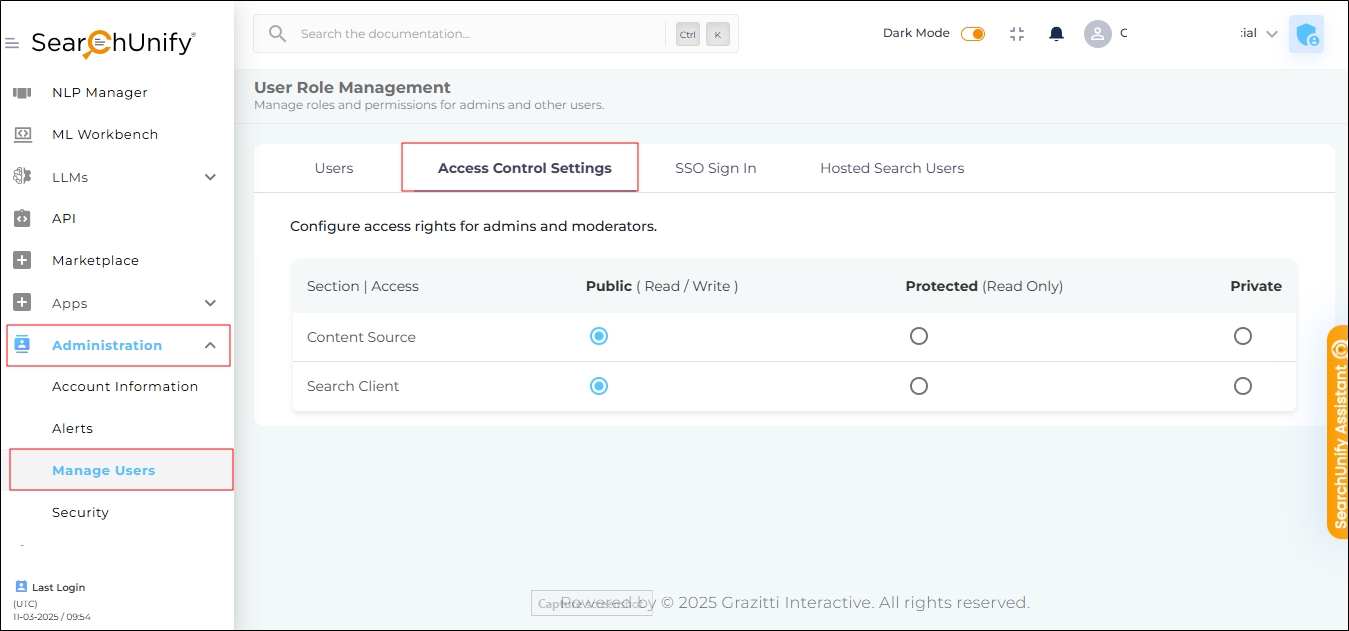
Moderators have access only to those features which have been assigned to them by an Admin or Super Admin. An Admin can check one or more boxes to allow a Moderator to view it.
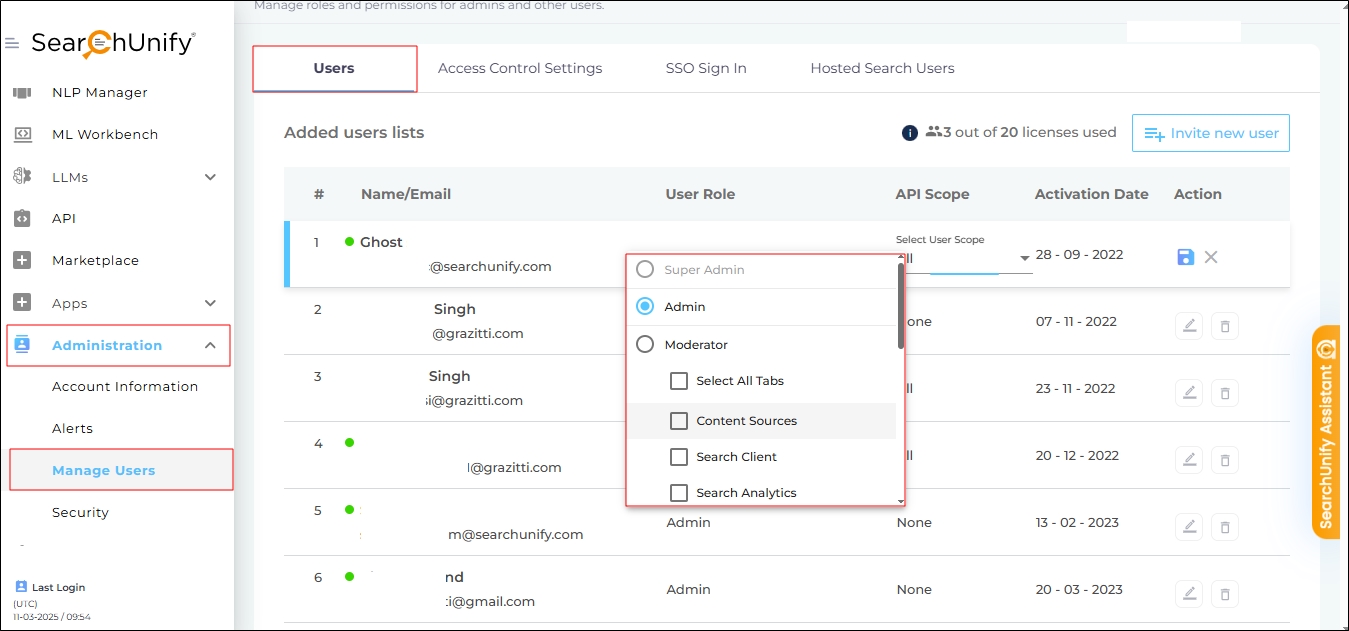
Access to content sources, search clients, and search tuning is not absolute. There are three divisions.
Public
Moderators and Admins can edit or delete any content source and search client.
Protected
Moderators and Admins can only edit or delete the content sources and search clients they own, the others are grayed out. In the case of content sources, the number in the Total Documents column becomes unclickable.
The person who creates a content source or search client owns it. The owners can give edit and delete rights to other users. To share access, click ![]() , check one or more profiles, and Save.
, check one or more profiles, and Save.
Private
Moderators and Admins can only view, edit, or delete the content sources and search clients they own. The person who creates a content source or search client owns it. The owners can give view, edit, and delete rights to other users.
The only exception here is for Moderator and Admins who have edit access to at least one search client. In that case, all the content sources will be visible (but not editable).
Assign a Role
The Super Admin can make any user Admin or Moderator. Admins can assign Moderator or Admin role to other users. But to get Super Admin privileges for a user, the SearchUnify customer can contact their CSM.
- Go to Administration > Manage Users and you will land to the Users tab.
- Click
 in the Action column.
in the Action column.
- Select a user role and assign features, and click
 .
.

