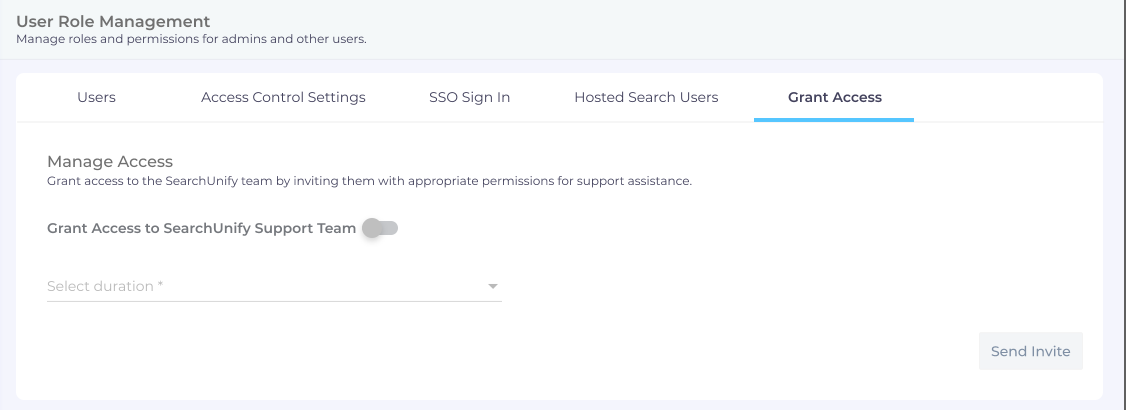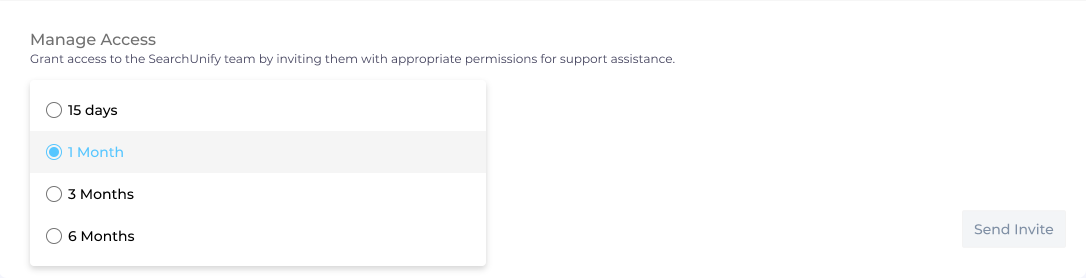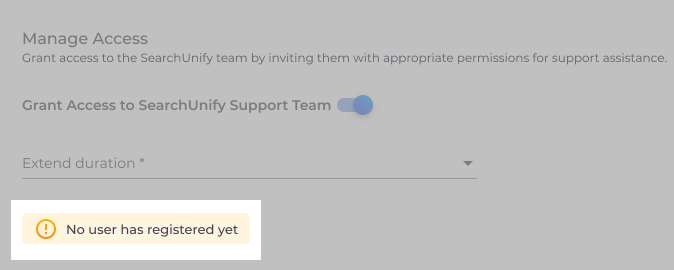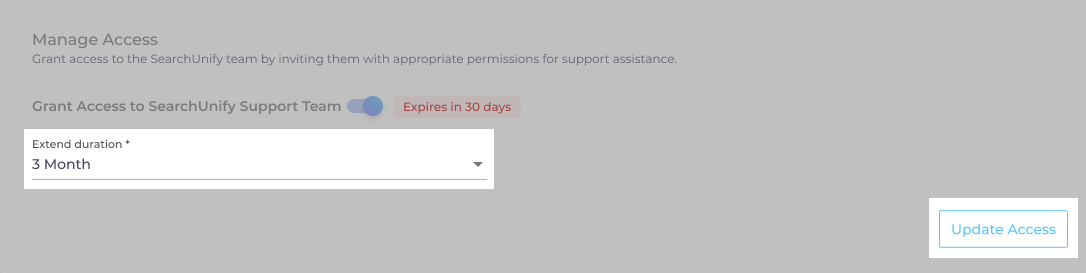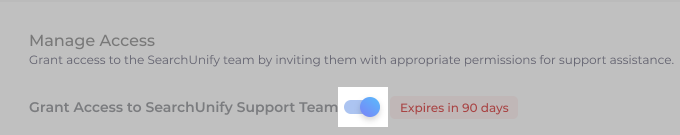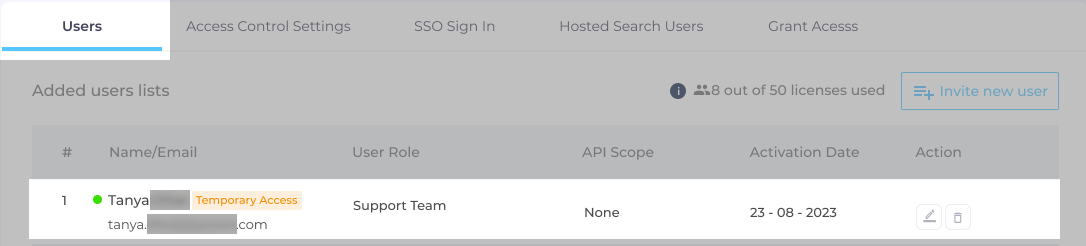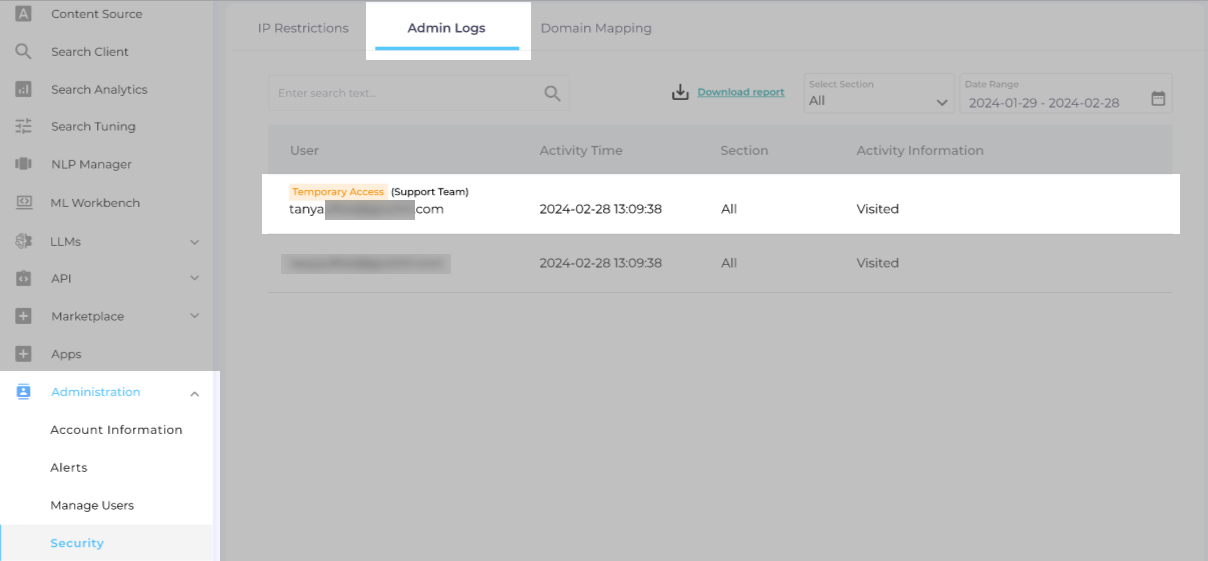Grant Access to the Support Team
The SearchUnify support team requires access to your SearchUnify instance in order to assist with troubleshooting. You can allow the team to access your instance under the Grant Access tab. The tab allows for controlled and secure access, ensuring that assistance is efficiently delivered without compromising your system’s security.
Manage Access to SearchUnify Support
-
From Administration > Manage Users, go to Grant Access.
-
You will see the toggle to Grant Access to SearchUnify Support Team. Upon toggling it on, you will have to Select duration, between 15 days and 6 months, for which you want to share access with the SearchUnify support team.
-
Click Send Invite.
-
You will see the following message if no user signed up using the invite.
-
Once a user has signed up using the invite you sent to the support team, you will see the Extend duration field. Use it to extend the duration for which you want to share the access and click Update Access.
-
You can toggle off to revoke access to SearchUnify support.
-
You can see the SearchUnify users labeled 'Temporary Access' in the Users list.
-
Activities of SearchUnify support members can also be viewed in the Administration > Security > Admin Logs.