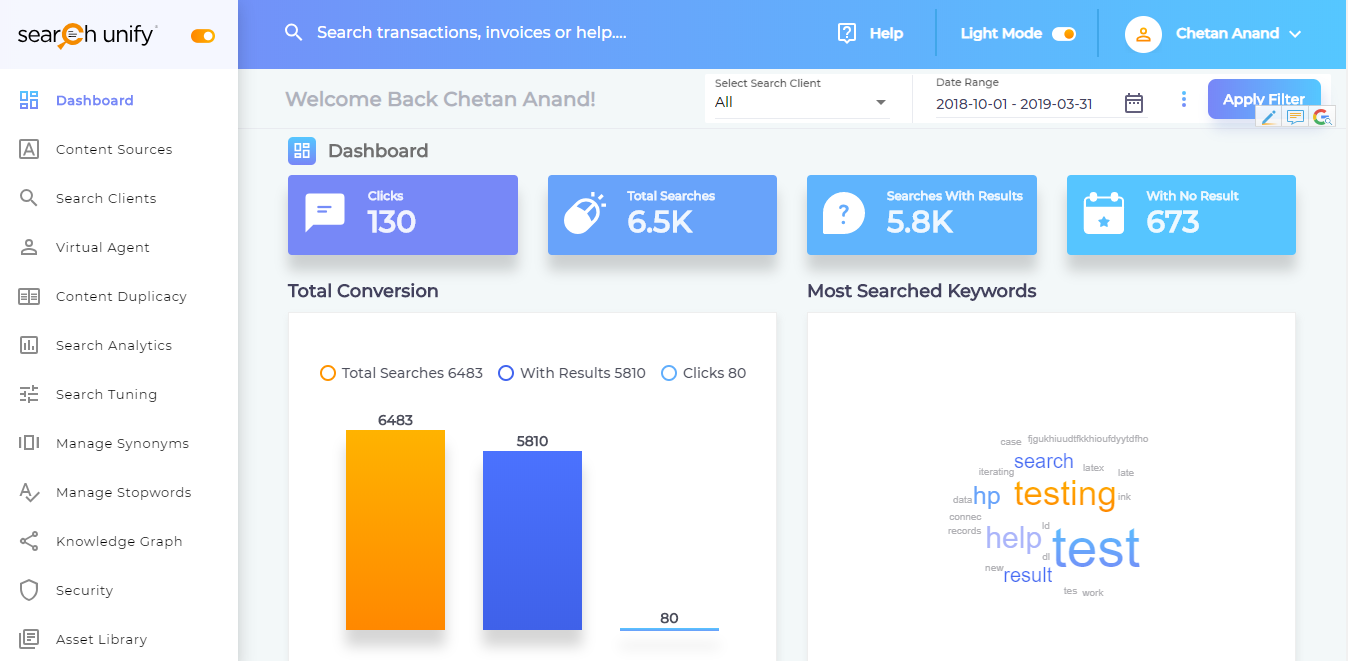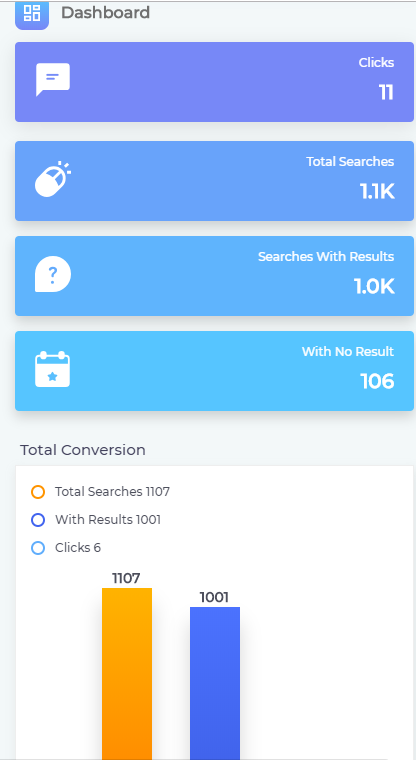Colubridae '19 Release Notes
Keeping up with its tradition of three releases each year, SearchUnify brings you the first release of 2019 – Colubridae ’19. In the list of upgrades and updates in this release, the major ones are an out-of-the-box search client for ServiceNow, a hosted search client, chatbot analytics, featured snippet, KCS enabler, feedback widget for search results, stronger machine learning (auto facets, spellchecker, duplicacy checker), and improved user experience (responsive dashboard, query bookmarks, sticky facets, all new look and feel with a dark mode theme).
This page summarizes all the Colubridae ’19 features and updates.
Keep an eye at this section to stay up-to-date with the latest feature and performance enhancements we keep pushing.
Release Schedule
Colubridae ‘19 was released on April 04, 2019. To ensure a smooth transition, try it out in your sandbox first.
For any assistance, write to us at
support@searchunify.com.
New and Improved UI
The SearchUnify dashboard has been updated. It is now more productive and easier to use.
Key New Features
- Tooltips. Learn what new features do without hopping between your dashboard and documentation.
- Light Mode. Switch to a dark skinned dashboard by turning off Light Mode.
- Menu Bar. Toggle the menu bar out of the way to get more real estate for reports.
- Mobile-Friendly Dashboard. View reports comfortably from smartphones and tablets.
Although the most visible, changes in look and feel are not the only ones. A summary of the other updates in Colubridae 19, categorized by modules, follows.
Content Sources
A new addon makes content source management easier. You can install Duplicacy Checker and the duplicate copies of a document inside a content source or across content sources.
- Duplicacy Checker. Detect identical or similar documents across your content sources. You can define a similarity threshold. The documents exceeding the threshold will be considered duplicates of one another. For details, read How to Find Duplicate Documents in a Content Source? .
Search Clients
The number of platforms supported out-of-the-box has increased to 19.
- ServiceNow. More than 5,000 enterprises use ServiceNow. A dedicated search client for the platform will allow them to quickly find information. For the installation process, visit How to Install a Search Client in ServiceNow?
Search Results
SearchUnify admins can now change the order of summary fields in search results. A new widget allows search admins to gather user feedback from help documentation. Also, a new addon makes KCS implementation easier.
- Summary Preferences. Decide which summary fields will appear in search and what their order will be. The instructions to use are in How to Change the Order of Summary Fields with Summary Preferences?
- Page Rating. Capture the relevance of help articles by presenting readers with a "Was This Article Helpful?" message and record their responses. Read How to Turn on Page Rating? for details.
- KCS Support Console. Encourage more support representatives to writer articles. KCS Support Console autopopulates article fields, such as the title, the introductory paragraph, and the devices involved. This article explains how to get the addon working in Salesforce Service Console.
Updates for End Users
End users will notice three major changes on search results pages. A star-shaped icon in the search box now allows users to save complex searches., facets are no longer be unselected after a search, and nested categories are automatically detected.
- Sticky Facets.Run multiple searches without selecting facets for each new search.
- Bookmarks. Save up to 20 advanced searches. The details are in Bookmarks.
- Nested Categories. SearchUnify now supports complex nested categories. Users can narrow down their searches by checking subcategories. For instance, "Nonfiction" inside "Books.".
Virtual Agents
An Analytics tab gathers intent use data. The most frequently encountered intents are listed on the top of a two-column table. Based on the data, bot trainers can calibrate their training program.
To access Analytics, scroll right in Virtual Agents.
Search Analytics
The dashboard is mobile-friendly. Admins can use their Android or iOS devices to stay on top of their community or help center data.
Search Tuning
Three new features have been added in Auto. The first feature detects non-standard spelling, corrects it, and display 5 results (on top of the usual 10) based on correct spelling. The second feature analyses a search query and suggests the most plausible facet. The third feature springs into action when a user runs a how-to search. It extracts steps from how-to articles and displays them prominently in search.
- Enable Auto Spell Corrector. It corrects misspelled queries and adds 5 (on top of existing 10) results to a search results page corresponding to the corrected search term.
- Enable Facet Interpreter. Use facets to narrow down your searches. SearchUnify draws on the power of artificial intelligence to identify most relevant facet for a search query and applies it to fetch an additional five results. For instance, if a user looks up an author's name, SearchUnify will automatically apply the facet "Books" (if it exists). The user will see 10 normal and 5 facet-applied results.
- Enable Rich Snippets. It detects how-to search queries and maps them against procedures. If a match is found, the how-to process is highlighted and placed before search results.
- Quick Tuning.Score-based boosting is optional now. Select a document for boosting and give it a rank.
To start using it, read Auto Tuning.
Security
There are two security enhancements. SearchUnify admins can change the login page URL to a web address of their preference and connect securely through the newly-introduced asymmetric data encryption.
- Domain Mapping. Change the
SearchUnify dashboard domain from
yourcompany.searchunify.comto anything that aligns with your security guidelines. Follow the steps in How to Get a Personalized Login Page Domain? to change your instance URL. - Asymmetric Data Encryption. Turn on public-private key data encryption for data that flows from your VPN to SearchUnify Brain for processing. The encryption enhances security for clients who host content sources and their SearchUnify index inside a VPN.
Manage Users
In the past, only subscribers could use platform-based search clients. For example, only someone with access to Jira On-Premises could access the Jira On-Premises client. Hosted Results Pages changes that.
Admins can create a password-protected or single sign-on search client page and share it with anyone. The search client fetches results from a platform of choice but can be hosted anywhere.
Other Updates
These updates improve performance, enhance security, and boost collaboration. API limits provide protection against DDoS attacks. the reports on the dashboard can now be downloaded as a spreadsheet, and admins do not have to configure anything to transfer Salesforce permissions to data categories.
- API Limits. API calls from a on-premises search clients will have a limit which will be shared with the clients in the next few weeks.
- Excel Reports. Admins
on the Analytics 2.0 dashboard can download
the reports from the dashboard in the
.xlsformat. - Salesforce Permissions for Data Categories. SearchUnify now respects the permissions on data objects in Salesforce.
Last updated: Thursday, April 30, 2020