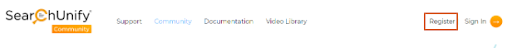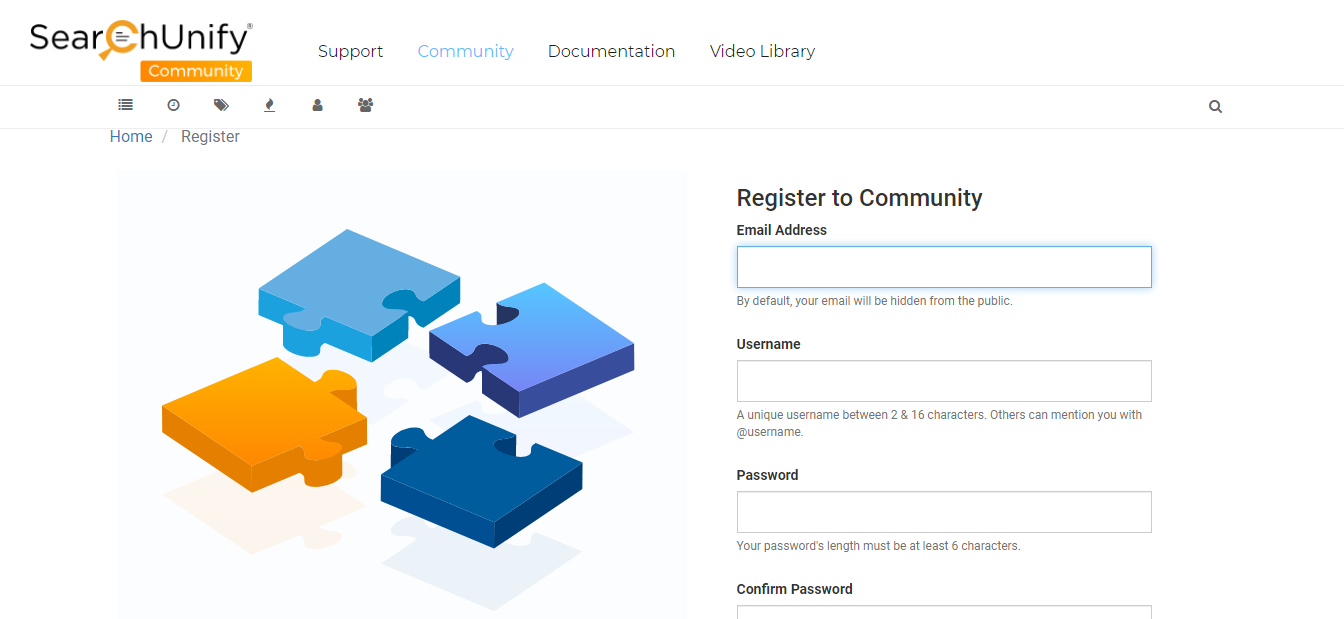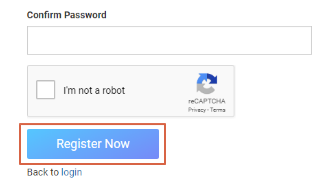Register on the SearchUnify Community
Register on the SearchUnify community to access the entire help video library, interact with SearchUnify support and other customers, share your feature requests, and much more. This article guides you through the registration process.
Register on Community
-
Click Register.
-
A registration page will appear. Fill in the required details and click Sign Up:
-
Check your email inbox for a confirmation message. Follow the link in the email to set up your password. Enter a password and click Set Password.
And that’s it! You are now a registered member of the SearchUnify Community.