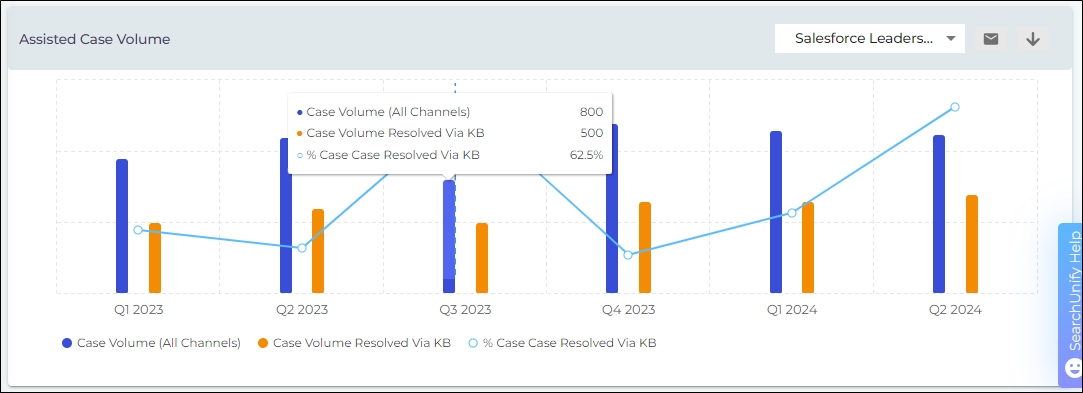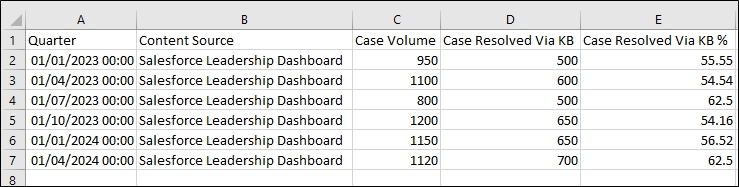Assisted Case Volume
The Assisted Case Volume report quantifies the role of knowledge base articles in solving the cases.
NOTE.
The Assisted Case Volume report works only for Salesforce content sources.
If a support team solves 1000 cases in a quarter and links a knowledge article to 700 of those cases, then the Assisted Case Volume is 70%.
Formula:
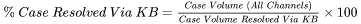
This report shows how useful your knowledge base has been in solving support tickets for the past six quarters or 18 months. It captures three key metrics:
-
Case Volume (All Channels). The number of all customer support cases reported across all communication channels.
-
Case Volume Resolved Via KB. The sum of all customer support cases, on which an agent attached at least once knowledge base article.
-
% Case Resolved Via KBis obtained by dividing Case Volume Resolved Via KB by Case Volume (All Channels). When the % Case Resolved Via KB is low, then it is time to update the knowledge base articles and encourage the support agents to share them more often.
NOTE.
You must hover the cursor over a cluster to view the data for a quarter.
Fig 1. The Assisted Case Volume report for a Salesforce content source.
To get the exact numbers instead of the rounded off figures, you can download or email the report.
Fig 2. A snapshot of the downloaded Assisted Case Volume report.