Cost Savings due to Explicit Deflection ($)
A new Cost Savings due to Explicit Deflection ($) report is added to the Leadership Dashboard. This new report provides a comprehensive view of the savings from deflecting customer support interactions through self-service. You can view this report in Admin Panel > Search Analytics > Leadership Dashboard > Business on Page.
The calculations displayed in the report change with the selected search client and are based on the cost per case value provided by a SearchUnify admin. The value is inserted into the Cost per Case field.
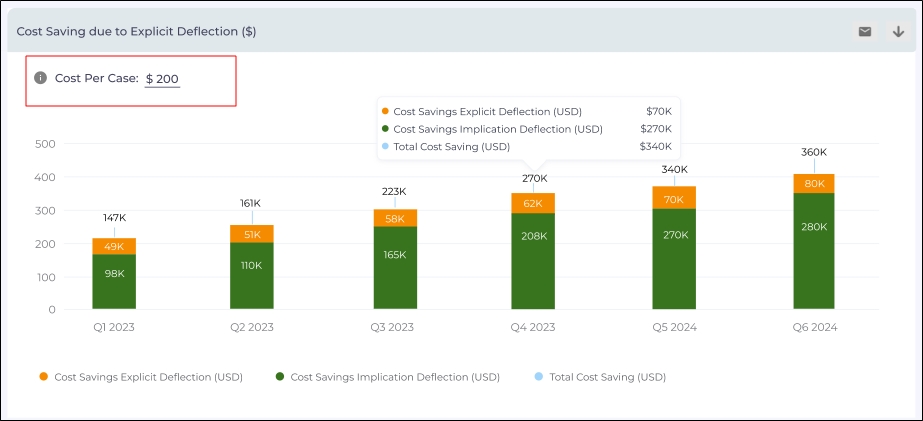
Fig . The Cost Savings due to Explicit Deflection ($) report with the Cost per Case field highlighted.
Based on the Cost per Case, the Cost Savings Explicit Deflection (USD) and Cost Savings Implicit Deflection (USD) are calculated:
-
Cost Savings Explicit Deflection (USD) is obtained by multiplying cost-per-case with the total number of sessions in which the users interact with the case creation page, find an article, click on it, and don't create a case.
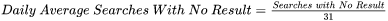
-
Cost Savings Implicit Deflection (USD) is obtained by multiplying cost-per-case with the Implicit Deflection Volume.
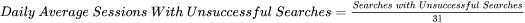
-
Implicit Deflection Volume is the number obtained by multiplying Self Solve Volume with Case Deflection %. Self Solve Volume is the sum of all sessions in which a visitor runs a search, clicks a result, and leaves the KB without creating a case. It is the same as Stage 1 Case Deflection. Case Deflection % is the sum of all sessions in which a visitor starts to log a ticket but does not log it because they found a help article on the case creation page. It is the same as Stage 2 Case Deflection.
-
Total Cost Savings is the sum of Cost Savings Explicit Deflection (USD) and Cost Savings Implicit Deflection (USD).
To view the exact figures, hover the cursor over a data column.
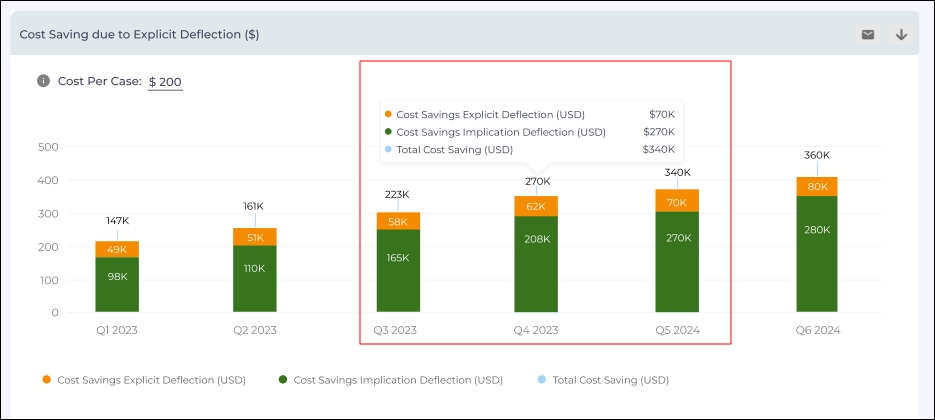
Fig. Snapshot of Cost Savings due to Explicit Deflection ($) report with the cursor over a quarter column.
You can use the Select User drop-down to view data for internal users, external users, and all users but the Date Range filter is disabled. The data is available only for the previous six quarters. You cannot see the data for the current quarter.
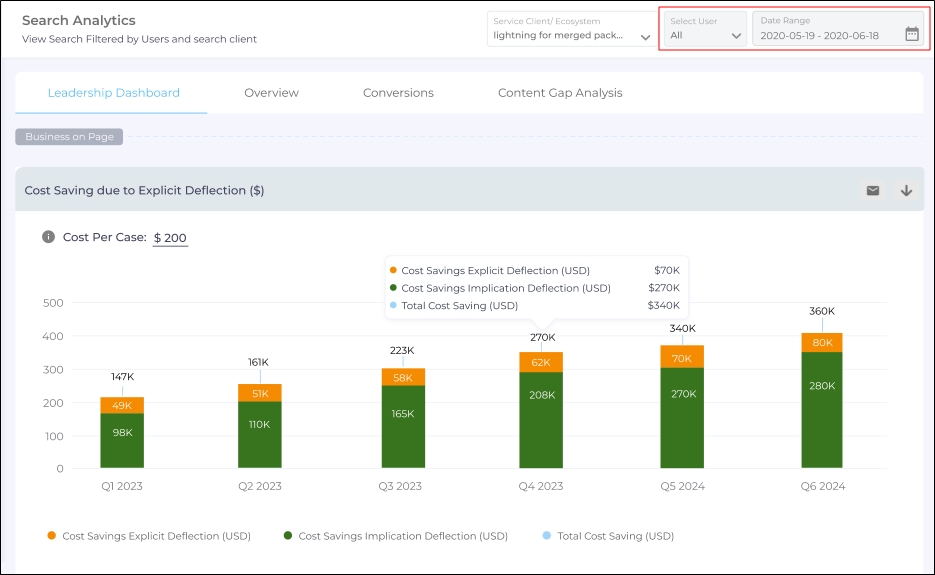
Fig. Snapshot of Cost Savings due to Explicit Deflection ($) report with the filters highlighted.

