SearchUnifyGPT™ Feedback Report
NOTE.
This report is only available the Q2'24 and later versions of SearchUnify.
SearchUnifyGPT™ Feedback Report gathers feedback that users leave on the SearchUnifyGPT™ widget on search clients. At the top of the report is the total number of reactions received.
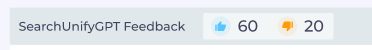
Four elements of the feedback are captured:
-
Search Query: The search term for which the SearchUnifyGPT™ was triggered.
-
Response: The text in the SearchUnifyGPT™ widget. The search user reads this text.
-
Reaction: The search user's reaction to the text in the widget. The user can react through a thumbs up or a thumbs down button. Alternatively the user can add detailed feedback. Each reaction with a detailed feedback is shown in the report with the icons
 or
or  . This column has a filter. So you can view only positive feedback, only negative feedback, or all feedback.
. This column has a filter. So you can view only positive feedback, only negative feedback, or all feedback. -
Email: This field is N/A if the feedback is left by a user not logged in. Else, you can find the email of the user who left the feedback.
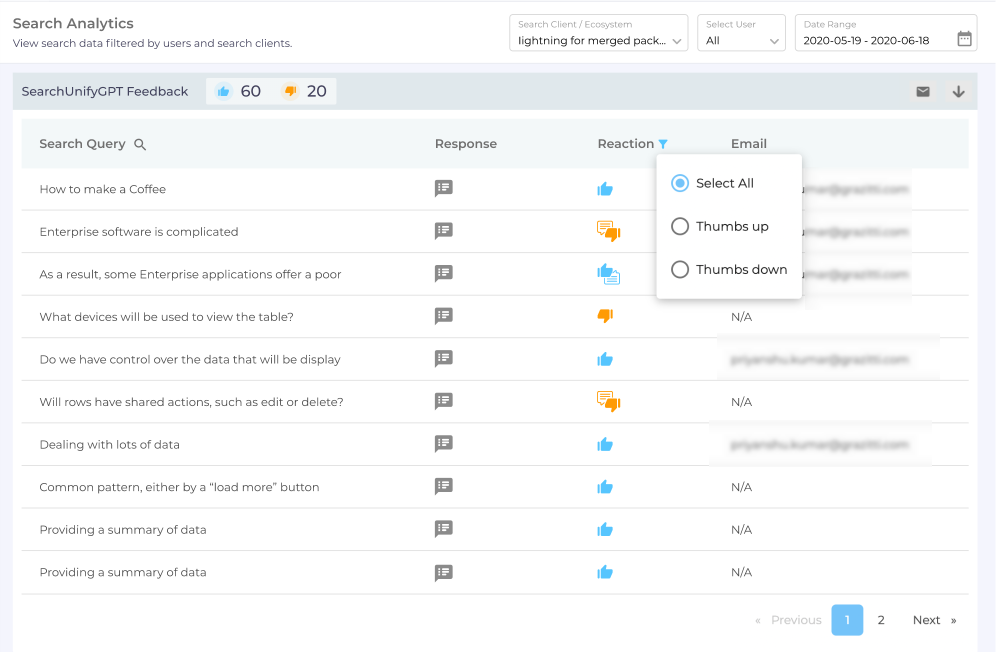
You can download or share the data in the report using the Email or Download features.

