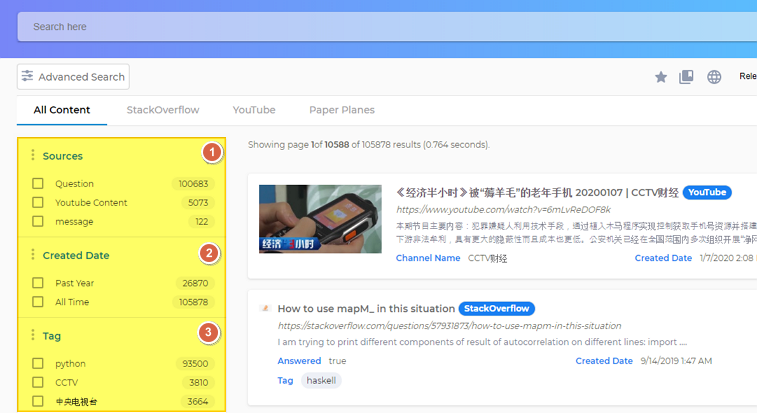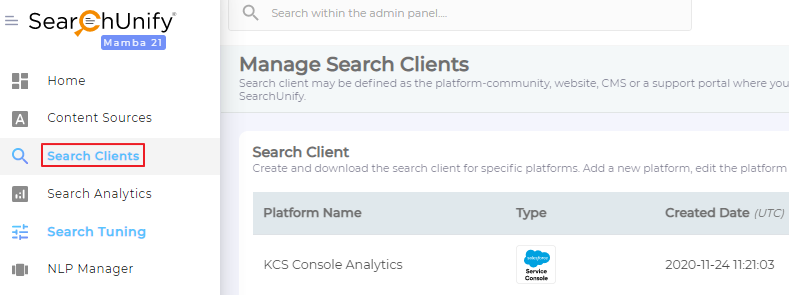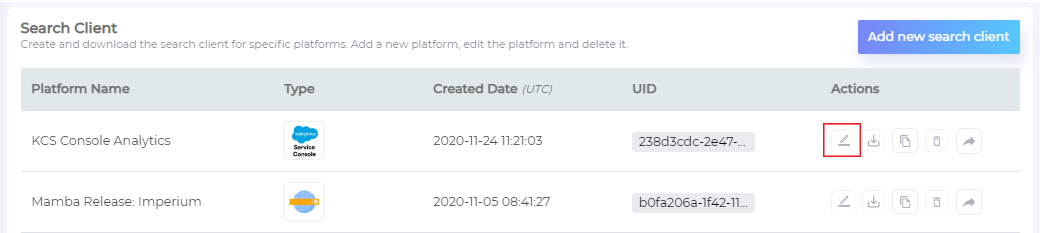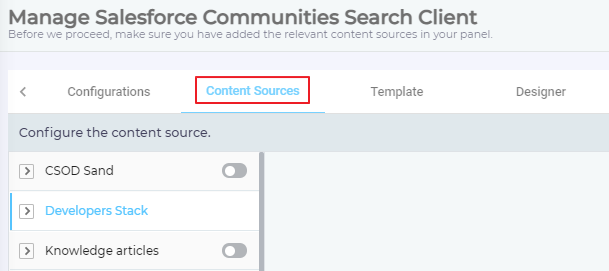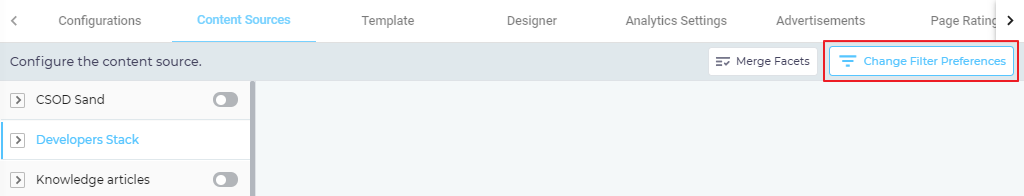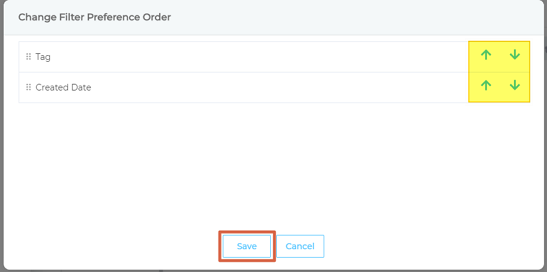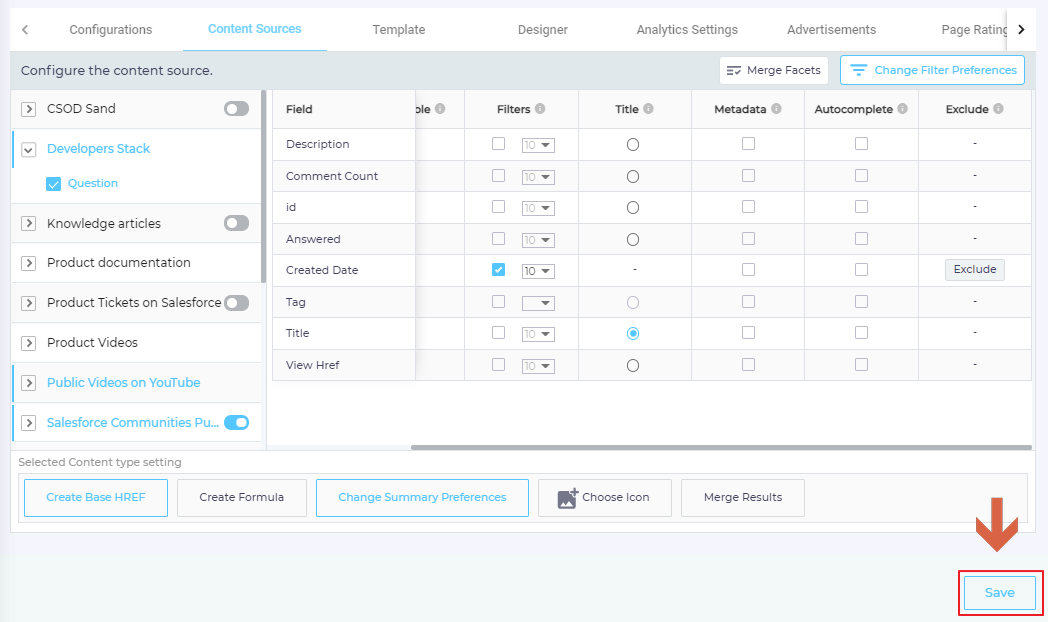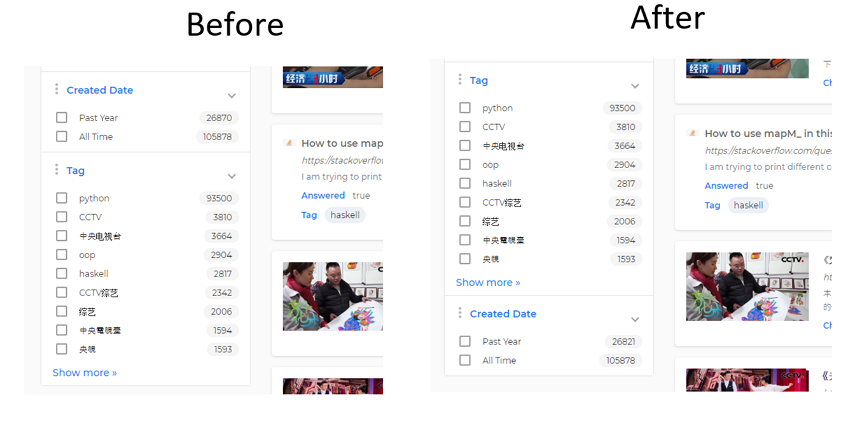Change Filter Preferences
One way to enhance user experience is to change the order in which faceted content fields or Filters appear. If you manage search for a news website, you might want to put the date filter ahead of tags. In the same vein, if you are a knowledge base manager, you might want to put tags first.
There are three filters in Fig. 1: Sources, Created Date, and Tags. Sources always remains at the top. But the other filters can be reordered. In this article, you will see how Created Date and Tags swap places.
NOTE.
Other than Sources, all filters can be reordered.
Rearrange Filters on a Search Results Page
- Navigate to Search Clients from the main menu.
- Click
 .
.
- Open Content Sources.
- Click Change Filter Preferences.
- Use
 and
and  to rearrange filters and click Save.
to rearrange filters and click Save.
- Save your settings.
Result
Tag and Created Date have swapped places.