Full Neural Search (with Hybrid)
Neural search is a form of artificial intelligence (AI). Instead of using keywords to find matching results, it uses machine learning (ML) algorithms and natural language processing (NLP) to understand the meaning of search queries.
All the content sources linked with a search client undergo vectorization during which the data is converted into a group of vectors, each represented by a series of numbers. The group, taken together, is called the vector space. Results are found by finding the vectors nearest to the search query.
As a result neural search can provide more relevant results that match a user's intention instead. Neural search improves user experience because the users can find the desired results even when they don't use the specific keywords.
IMPORTANT.
Vectorized search is offered through two plans:
Full Neural Search (with Hybrid). All subscribers who opt for Full Neural Search get Hybrid Search as well. In this plan vectorization takes place as soon as a content source or search client are edited.
Hybrid Search. All subscribers who opt for Hybrid Search don't get Neural Search. In this plan vectorization takes place at a fixed schedule.
Before You Start
-
Get the Neural Search plan; talk with your SearchUnify CSM on how to activate Neural Search in your instance.
Activate Neural Search
Neural Search can be activated and deactivated with the movement of a toggle. This document covers what happens when you turned it on or turn it off.
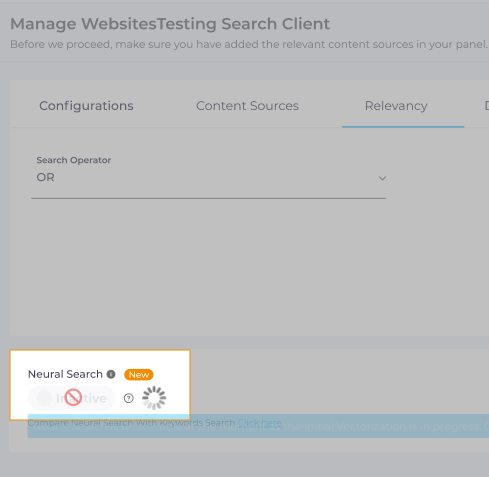
Neural Search States
When neural search is executed, you may come across one of the following vectorization state:
Vectorization Status: Waiting
Vectorization is in the "waiting" state at the time of the first vectorization or after changes in the configuration.
This is the pre-vectorization state. During this state, the vectorization process begins, the system prepares to start, and keeps the toggle disabled. If enabled, it will display previously configured results.
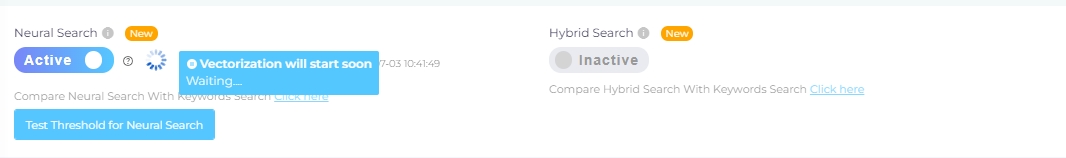
Vectorization Status: In-progress
Vectorization is in the "in-progress" state in the following scenarios:
-
Search client is linked with its first content source
-
Search client is linked with its second or later content source
-
Search client fields in the Searchable column are changed
-
An object in the content source is removed
Vectorization takes place each time one of the mentioned scenarios takes place. When search client or content source settings are updated during vectorization then the already-running process stops and vectorization starts anew. You will see a loader when vectorization is in process. Upon completion, you will see the last vectorization date.
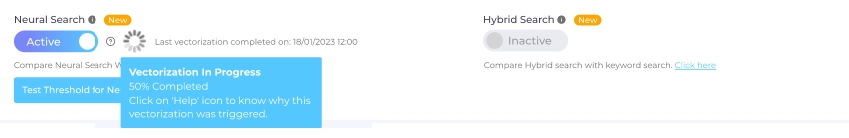
Vectorization Status: Paused
Vectorization is paused when manual or frequency crawling is in progress. The priority is: Manual Crawling > Vectorization > Frequency Crawling (Delta).
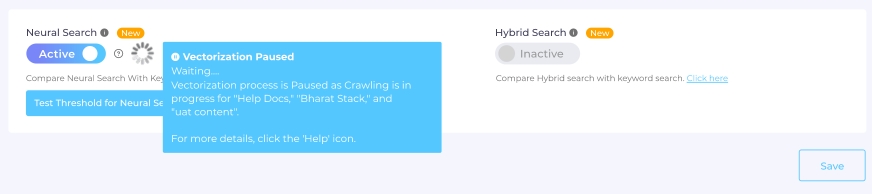
Vectorization Status: Temporarily Disabled
Vectorization is temporarily disabled when a vectorized content source is removed from the search client and another content source is added. Vectorization kicks back into action when vectors have been created for the new content source.
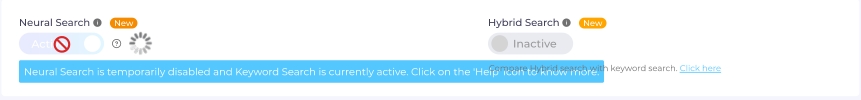
Vectorization Status: Error Encountered During Vectorization
When vectorization fails for any reason, search algorithms default to keyword search. Once the issue has been rectified, then neural search jumps back into action.
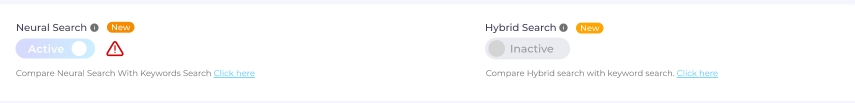
Incompatible Features
When Neural Search is on, then you cannot use the following features:
-
Searchable field boosting
-
Title boosting
-
Re-ranking
-
Exact match synonyms
-
Special character search
-
Language Manager

