Hybrid Search
Hybrid Search combines Keyword and Neural Search techniques to leverage the strengths of both methods for improved search accuracy.
Before You Start
-
Get the Hybrid Search plan; talk with your SearchUnify CSM on how to activate Hybrid Search in your instance.
Activate Hybrid Search
Hybrid Search combines the best aspects of Keyword Search and Neural Search. It has already been mentioned in Difference between Keyword, Neural and Hybrid search, Keyword Search is great for exact matches. If you are looking for a case with its ID, the keyword search is the way to go. Neural Search is ideal for broad match queries where user intention can be inferred. Hybrid Search combines them both. It retrieves results through both mechanisms, runs them through a Re-Ranker and then prioritizes the right mechanism (Neural or Keyword) based on the query type. You can turn it on by toggling on Hybrid Search.
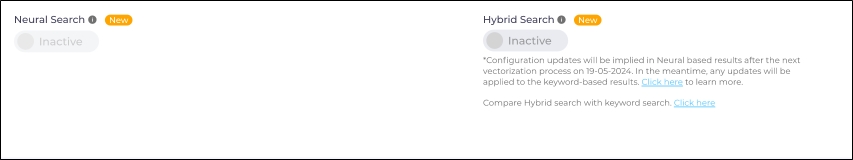
Vectorization States
On the Hybrid Search screen you can find one of the following vectorization states:
Vectorization Status: Waiting
Vectorization is in the "waiting" state at the time of the first vectorization or after changes in the configuration.
This is the pre-vectorization state. During this state, the vectorization process begins, the system prepares to start, and keeps the toggle disabled. If enabled, it will display previously configured results.
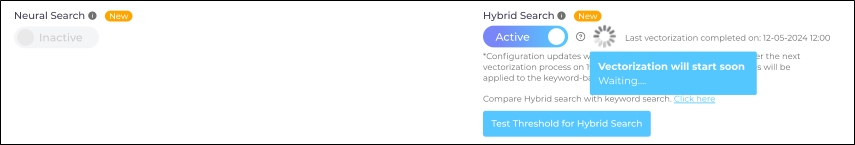
Vectorization Status: Set Frequency
Vectorization takes place at regular intervals. Configuration updates are applied after the vectorization is complete. If you have made changes into a content source or search client, then the vectorization status will be "Set Frequency." On the day of vectorization, the status changes to "In Progress."
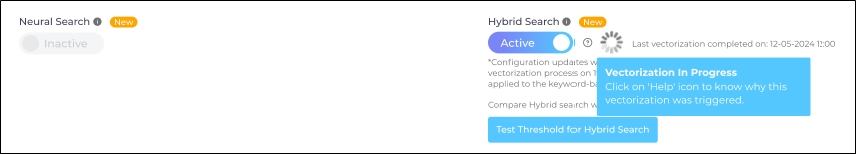
Vectorization Status: Temporarily Disabled
When a content source is removed from a search client and a new content source is added, then theHybrid search toggle is temporarily paused and on hover a message is displayed ‘Hybrid Search is temporarily disabled and Keyword Search is currently active’.
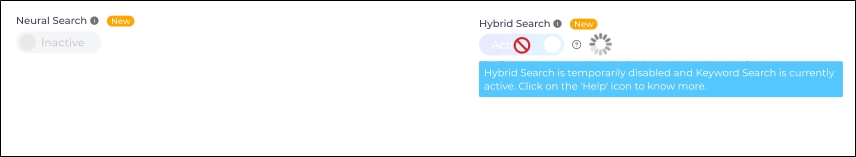
Vectorization Status: Error Encountered During Vectorization
When vectorization fails for any reason, search algorithms default to keyword search. Once the issue has been rectified, then hybrid search jumps back into action.
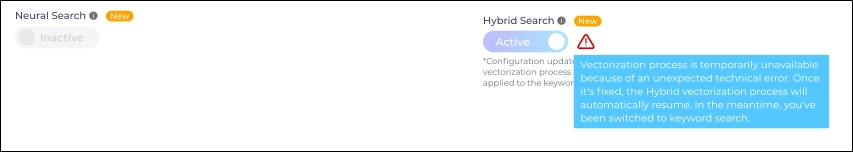
Incompatible Features
When Hybrid Search is on, then you cannot use the following features:
-
Searchable field boosting
-
Title boosting
-
Re-ranking
- Neural Search

