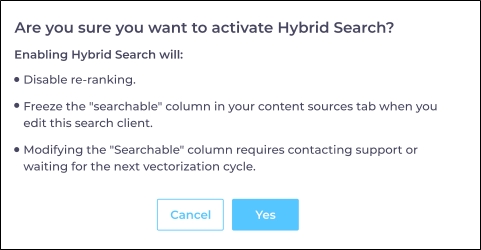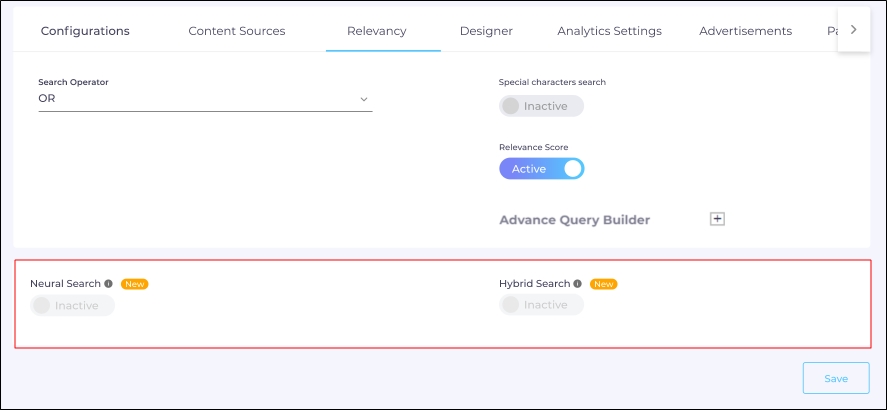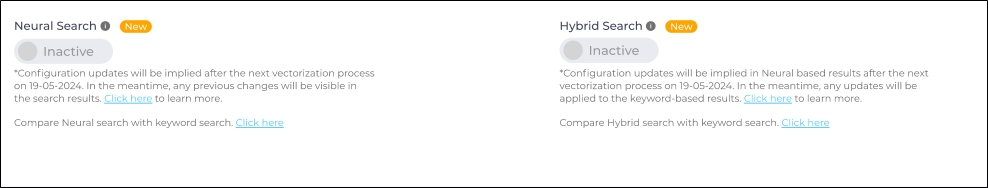Neural and Hybrid Search
Two toggles are available in the Relevancy tab. They are Neural Search and Hybrid Search.
Fig. The Neural Search and Hybrid Search toggles on the Relevancy tab.
Neural Search
Instead of using keywords to find matching results, Neural Search uses machine learning (ML) algorithms and natural language processing (NLP) to understand the meaning of search queries.
All the content sources linked with a search client undergo vectorization during which the data is converted into a group of vectors. Each vector is represented by a series of numbers. The group of vectors is called the vector space. Results are returned after finding the vectors nearest to the search query in the vector space.
As a result Neural Search can provide relevant results matching a user's intention. Neural Search improves user experience because the users can find the desired results even when they don't use the specific keywords.
Hybrid Search
Using search client specific granular vectorization, embedded type support, partial vectorization at the level of search client, and up to nine embedding models are now supported, Hybrid Search combines the strength of keyword search and vector search. Both vector search and keyword search are used simultaneously to provide contextually relevant search results. The SearchUnify team can, on the request of a customer, tweak the share weight of keyword and vector search.
Vectorization Modes
Neural Search and Hybrid Search depend on vectorization. Depending upon the mode, the vectorization on a content source can take place immediately after data changes are detected or at scheduled intervals. Two modes are available:
- Frequency mode
-
This is the default state. In this mode, the Content Sources connected with the selected Search Client undergo vectorization at scheduled intervals. In many instances, the frequency is once a week; i.e. it can take up to a week for the updated data to reflect in the vector space. All SearchUnify admins can use Neural Search and Hybrid Search in the Frequency mode.
- Real-Time mode
-
This is an add-on feature. SearchUnify admins can purchase it. When the Real-Time mode is active, then vectorization takes place as soon as changes are detected in the content source data linked with the selected search client.
Activate Neural or Hybrid Search
To activate Neural Search and Hybrid Search contact the SearchUnify team.
NOTE.
Admins can use either Neural Search or Hybrid Search at the same time. Both cannot be turned on simultaneously.
Fig. Neural Search and Hybrid Search toggles.
Neural or Hybrid Search Vectorization States
To learn what happens when either Neural or Hybrid Search are turned on, refer to the following docs:
Incompatible Features
When Neural Search or Hybrid Search is on, then the following features are unavailable:
Incompatible with Neural Search
-
Boosting of Searchable Fields
-
Title boosting
-
Re-ranking
-
Exact match synonyms
-
Special character search
Incompatible with Hybrid Search
-
Boosting Searchable Fields
-
Editing Searchable Fields
-
Title boosting
-
Reranking